- All of Microsoft
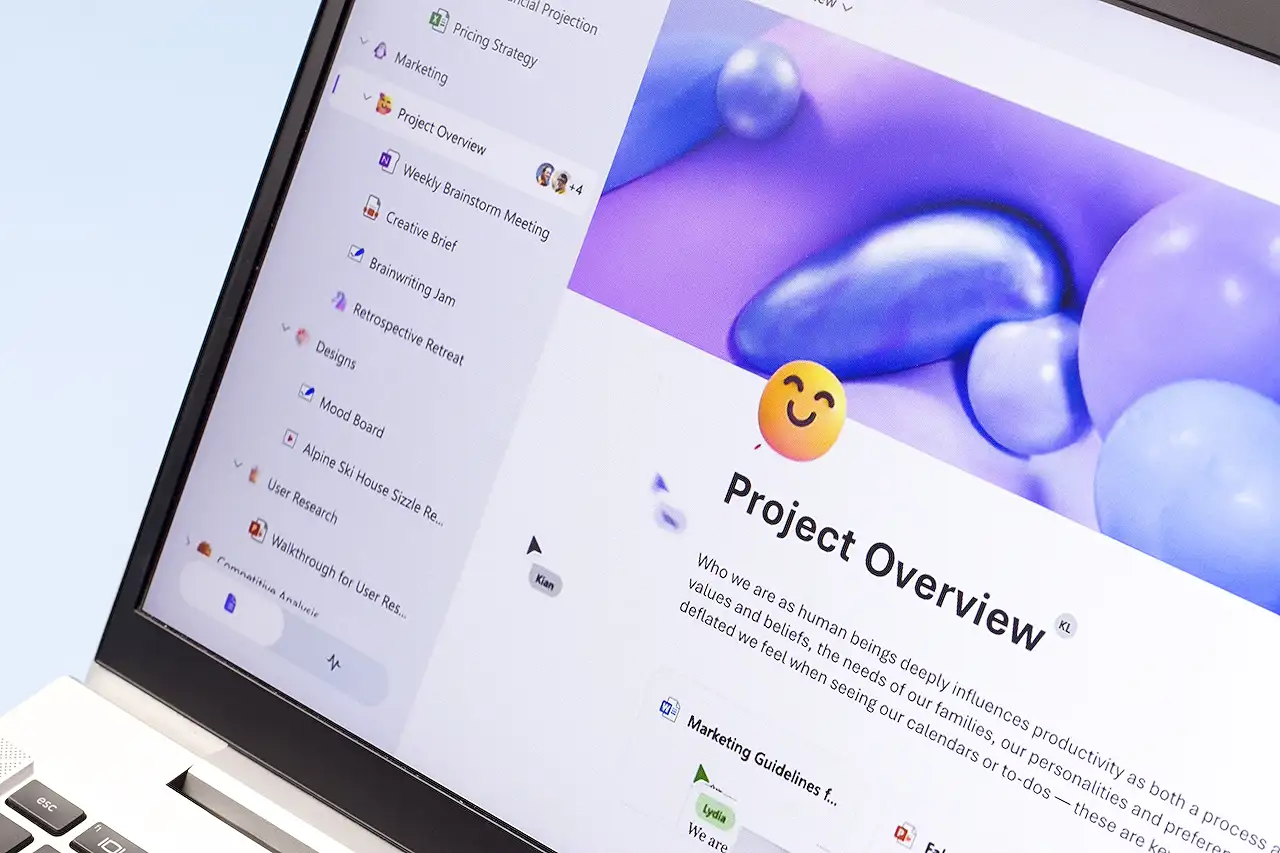
Boost Productivity with Microsoft Teams Workflows
Unlock more productivity with automated workflows in Microsoft Teams. Work the way you like, make faster decisions and do more!
Boost Productivity with Workflows in Microsoft Teams
In this blog post by Femke (de Bruin) Cornelissen, the power and potential of Workflows in Microsoft Teams is explored. The platform, known for its collaborative capabilities, can become cluttered with the influx of distinct department-, group-, and individual-level interactions. With the possibility of adding M365 apps or third-party integrations to the Teams App, its function expands beyond just chats, calls, meetings, and document collaborations, making it your comprehensive daily workspace.
However, different combinations of communications and work methods can lead to confusion and inefficiencies. To combat this, Femke suggests setting up automated workflows to help streamline repetitive tasks and processes, saving time and providing a clearer overview of your work.
For Femke, integrating workflows into Teams has helped her manage challenges like differing group work habits, time-zone variations, and maintaining overall work efficiency within Teams. This involves setting up specific working rules with groups, such as designating document collection areas, deciding on essential tabs, discussing task management, and agreeing on response time expectations.
Benefits and Challenges of Teams Workflows
Establishing workflows in Teams can empower users to work in a way that suits their preferences, enabling quicker decision-making and increasing overall productivity. These workflows can be customized and set up through the Apps Icon on the left of the Teams interface. Once selected, you will see available templates to kick-start your workflow creation.
Screenshots are provided to guide you through the process, demonstrating how to set up workflows with multiple connections. For instance, you could create a workflow integration between Teams and OneNote, or use Approvals with another M365 app. After setting up the workflow, an activation notification from Power Automate will appear in your chats.
Workflows in Practice
Workflows can be added to your chats and activated through the More Actions tab after a message. Femke includes a list of her 'favorite' workflow templates, including ones for following up on messages, integrating chats with To-Do tasks, planning meetings directly from chats, scheduling replies with 'Scheduled Send', and collecting chats for reference in OneNote. Not only do these enhance task management but they also aid in tackling challenges encountered in one's daily Teams usage.
For more information about Teams and its features, visit Hub Site 365.
The Essentials of Workflow in Collaborative Platforms
Automating mundane, repetitive tasks, particularly within a collaborative platform, can significantly enhance productivity. It allows individuals and teams to focus more on their work rather than manual coordination tasks. The tailored solutions allow for more seamless operation and interaction across departments or groups.
A crucial aspect of setting up such a system is the thoughtful planning around how individuals, groups, and departments will utilize various features and workflows. Understanding the specific challenges and needs of each group will help in designing the most suitable and effective workflows.
Through customizable templates available on platforms like Teams, setting up workflows is no longer a daunting task. By integrating these workflows across the collaboration platform, businesses can streamline internal processes, thereby allowing for a more efficient and productive work environment.
Read the full article Workflows in Microsoft Teams for more productivity

Learn about Workflows in Microsoft Teams for more productivity
Collaboration, productivity, and effective workflow management are at the core of today's thriving businesses. Microsoft's Teams platform, a multi-purpose collaborative suite, has been designed keeping these factors in mind. As a Microsoft expert, the platform, just as your work hub, enables daily interaction and teamwork while offering features to automate repetitive tasks and workflows. With conversations from various quarters like company, departments, and working groups clouding your workspace, tailor-made automated workflows can help sort the clutter, providing an overview and saving time.
Workplace dynamics differ for each individual; While some grapple with responding to chats during off-work hours, others struggle to adjust to diverging workflow methodologies adopted by different teams. To overcome these challenges, Teams offers several solution-oriented features geared to enhance your work productivity. Customizing workflows with Teams requires keeping track of certain aspects like:
- How and where documents are collected,
- The tabs that are essential for the workflow,
- The handling and assignment of tasks, and
- Expectation management concerning response to messages.
With its integrated and automated workflows, Teams equips you to work in a method comfortable to you, hasten decision-making processes, and overall do more with improved efficiency. The platform's Workflows section under the Apps icon provides a range of templates neatly categorised for easy accessibility.
Another feature of Teams is that it allows setting up of a workflow with a range of connections such as Microsoft Teams and OneNote, Approvals, and other M365 apps. Once set, a notification is received on activation of the workflow. Moreover, workflows can be utilised from within chat, owing to the More Actions tab. Notably, a range of workflows, including my favourites, are worth mentioning:
- 'Follow up on a message' - sends you notifications for a follow-up.
- 'Follow up on a message – To do' - combines chats and planner boards on 'To-Do'.
- 'Follow up on a chat – Meeting' - converts chats into meeting calls.
- 'Reply to Later template' - an option for when you have to send a message later.
- 'Store my chat for later' - collects peer chats on OneNote for later reference.
Now, the challenge for a novice would be where to start learning about Teams and its workflows, which would simplify and automate their routine tasks. There are multiple tutorials and beginner-friendly courses available online. Platforms like Coursera, Udemy, and LinkedIn Learning offer beginner to advanced level courses on Microsoft Teams.
These courses provide comprehensive insight into the program’s various aspects, starting from basics like team and channel creation, managing access rights, understanding and using tags and mentions effectively, to more complex tasks involving automating workflows and integrating M365 and external apps. One can master the platform by enrolling in any of these courses based on their preferences and needs. After undergoing systematic training and hands-on practice, they can expect themselves to be adept at deploying and managing the Teams app efficiently, improving workplace productivity.
For more informative updates regarding the Teams platform and workflows, the Microsoft Community Hub regularly provides updates and announcements, like the 'Scheduled Send' feature recently launched as a public preview.
Ultimately, Teams with its cumulated intelligence and automated workflows, harbours the potential to simplify work processes, save time, and elevate productivity in today's swiftly changing work environment.
More links on about Workflows in Microsoft Teams for more productivity
- Workflows in Microsoft Teams for more productivity
- Nov 18, 2022 — Workflows in Microsoft Teams for more productivity · Receive regular chats when I'm free and my colleagues work on other days · Different teams ...
- Browse and add workflows in Microsoft Teams
- Workflows let you automate repetitive tasks or processes that connect one or more apps to Teams. In short, they can save you time and effort.
Keywords
Microsoft Teams workflows, productivity in Teams, Teams automation, improve productivity Microsoft Teams, workflow automation Teams, Microsoft Teams process management, efficient workflows Teams, productivity tools Teams, optimize Microsoft Teams, Microsoft Teams productivity tips.