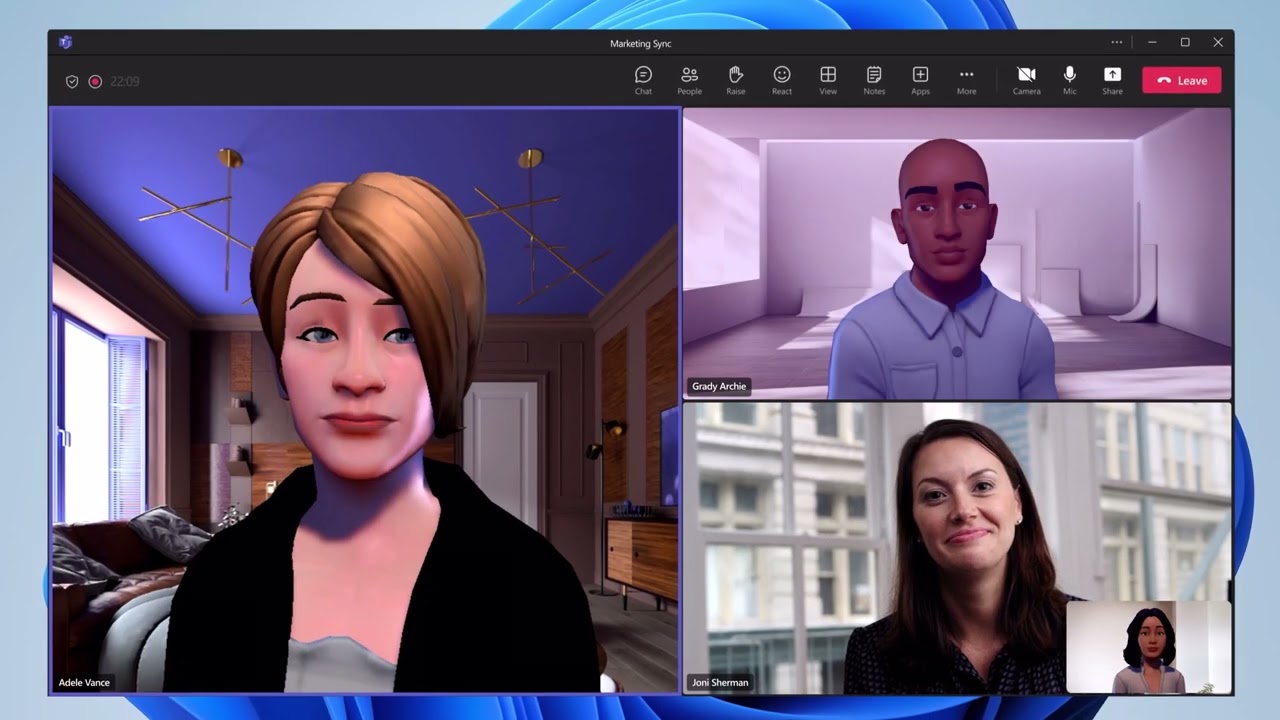- All of Microsoft
New Avatar Feature in Microsoft Teams Public Preview Launch
Discover Microsoft Teams Latest Public Preview of Avatars - Exciting New Feature!
Microsoft is launching a public preview of 3D avatars that can be used in Teams meetings instead of turning on a webcam. These avatars can be fully customized, animate based on vocal cues, and work with emoji reactions. They can also be used by people who do not have webcams on their devices. Microsoft has been testing these avatars on its Microsoft Mesh platform in private preview and aims to roll them out broadly in May. These avatars will be used in Microsoft Mesh integration for Teams in 3D meetings. They will also be compatible with VR headsets for virtual meetings.
Starting today, you can represent yourself the way you want with customizable avatars and reactions. Learn more about enabling the avatars for Teams public preview experience here . For more information on avatars, visit our website .
How it works
- To create your avatar, first download the Avatars app from the Teams App store by either clicking the Create your avatar button on the pre-join screen, or selecting More > Effects and avatarsin-meeting.
- In the Avatars app, select from hundreds of combinations to customize an avatar that represents your physical attributes, wardrobe, accessories, and more.
- Before joining a Teams meeting, you can access Avatars from the quick tray when your camera is disabled.
- After joining a meeting, you can apply your avatar by selecting More > Effects and avatars.
-Microsoft Teams will let you transform into a 3D avatar in May - The Verge