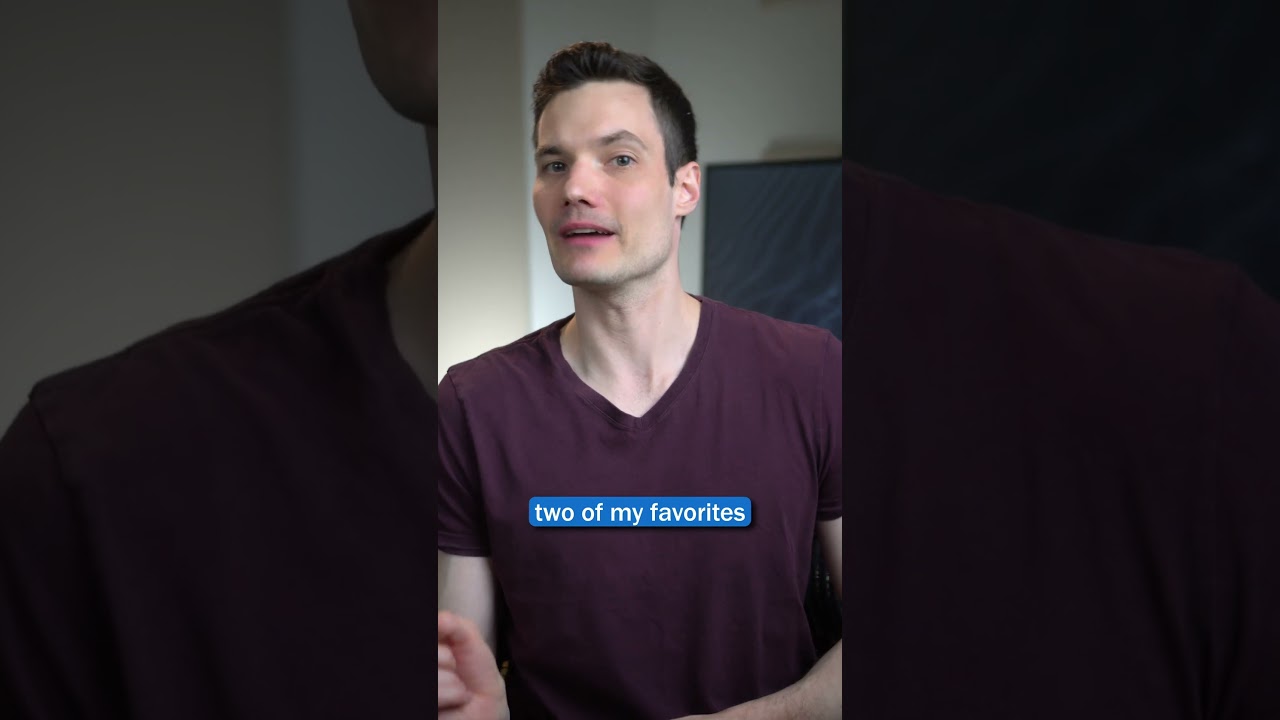All Content
- All of Microsoft
- Windows
Timespan
explore our new search
Windows
May 15, 2023 9:00 PM
3 Windows 11 Tips & Tricks you should know
Connect your Android or iPhone to your Windows PC. Install a free tool called PowerToys to bring more functionality to Windows.
Connect your Android or iPhone to your Windows PC. Install a free tool called PowerToys to bring more functionality to Windows. Use ChatGPT directly from your Windows taskbar.
3 more good tips for Windows 11
- Use the Windows Key Shortcut. The Windows Key is a shortcut to quickly access the Start button or search bar. To use it, press the Windows Key on your keyboard and it will bring up the search bar, or you can press it again to open the Start menu.
- Use Windows 10 God Mode. God Mode is a hidden feature in Windows 10 that provides quick access to all of the operating system’s settings in one place. To access God Mode, create a new folder on your desktop and name it “GodMode.{ED7BA470-8E54-465E-825C-99712043E01C}” and then open it.
- Use the Run Command. The Run Command is a powerful tool in Windows 10 that allows you to quickly access programs and settings. To use it, press the Windows Key + R and type in the command you want to use. For example, typing “msconfig” will open the System Configuration window.
More links on about Microsoft 365
Jul 9, 2021 — Right-click on the Windows icon in the bottom-left corner to prompt a textual jump menu with a number of familiar destinations, including Apps ...
Mar 15, 2021 — 1. Access password-protected apps, services faster · 2. Drag two apps side by side, four in quarters · 3. Customize the look of Windows 10 · 4. Use ...
To unsnap a window, simply click and drag the window down. snapping a window to the left side of the screen. Note: If you have more than one window open when ...