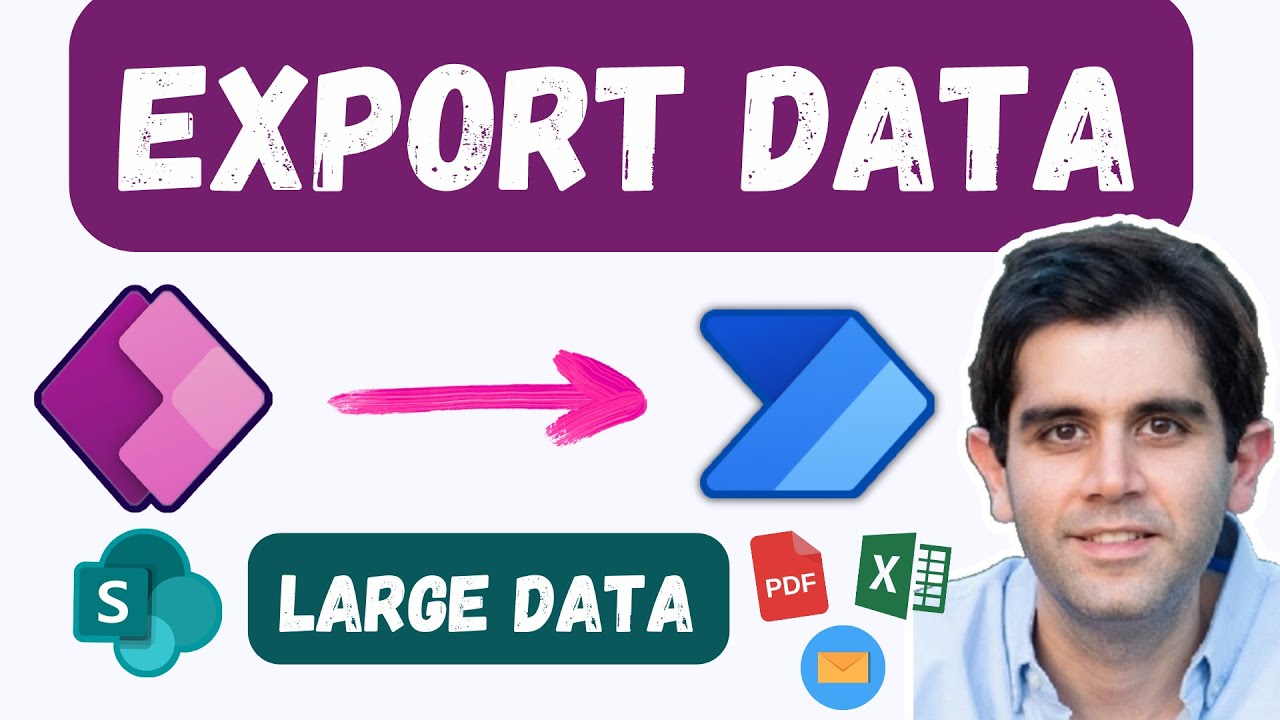All Content
- All of Microsoft
Timespan
explore our new search
SharePoint Online
Jul 18, 2022 12:00 AM
Power Apps Export Large Data to Email, CSV or PDF File | SharePoint
In this video, you will learn how to Export Large data sets from Power Apps using Power Automate flow. We will leverage SharePoint as a data source. The work...
The work of performing the OData query from SharePoint List to fetch the data will be performed by flow. The data query will be passed dynamically from Power Apps as a query parameter to flow. Flow will get the Tabular data, generate HTML, send data in Email, Export data to CSV & export data to PDF. User will leverage the Power App to request dynamic export of data to Email, CSV or PDF.
Video covers the following:
- Export Data from Power Apps Introduction
- Challenges with exporting large data sets (performance)
- Pass Query dynamically from Power Apps to Power Automate
- OData Filter Get Items SharePoint
- HTML Table
- Send Email
- Export PowerApps data to CSV File
- Export PowerApps data to PDF File
- Pass multiple parameters from Power App to flow
- Export Data from Power Apps Demo
Power Automate OData Filter Query flow for SharePoint list
https://www.youtube.com/watch?v=yeAnuTB85eg&t=0s
POWER AUTOMATE HTML TABLE STYLING
https://ryanmaclean365.com/2020/01/29/power-automate-html-table-styling/
Understand delegation in a canvas app
https://docs.microsoft.com/en-us/power-apps/maker/canvas-apps/delegation-overview