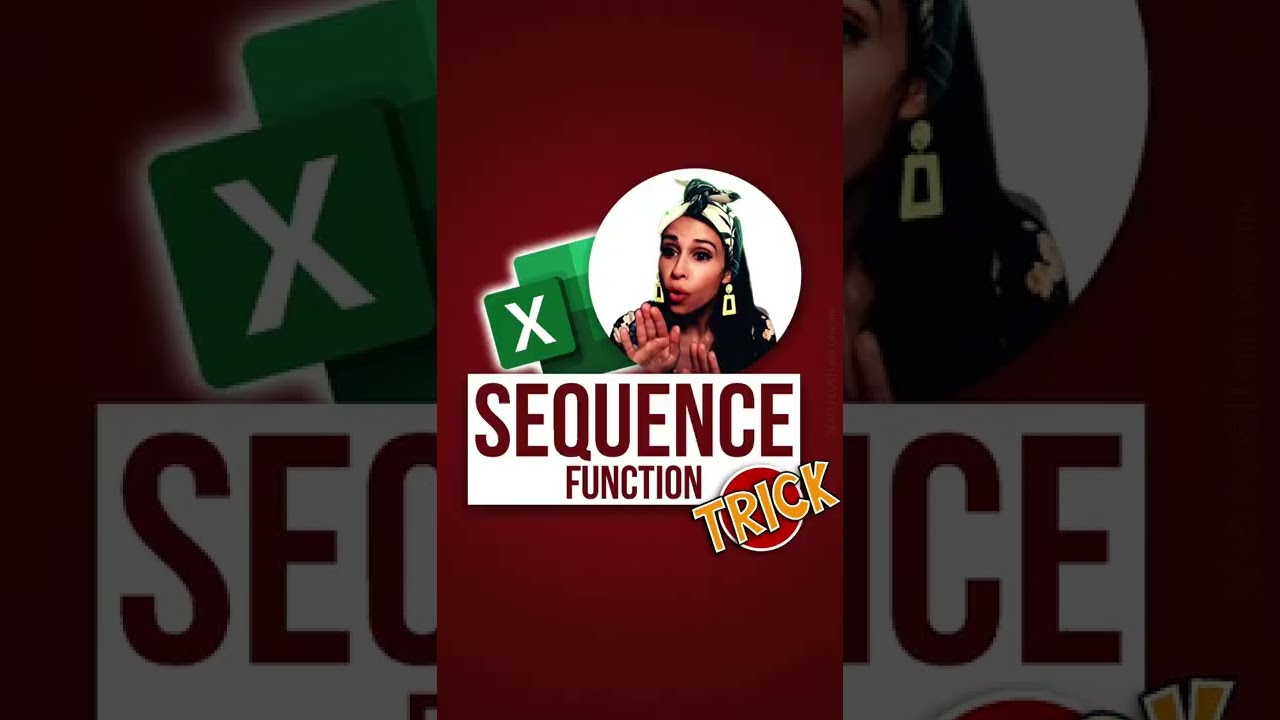- All of Microsoft
How to Create a Dynamic REPEATED Numbered List in Excel #shorts
In this #shorts you'll learn a super easy way to create a dynamic repeated number list in Excel with a single function.
This is not possible by just dragging down an example. The function to use is the sequence function in Excel. We'll use a single Excel function which will repeat the same number multiple times and then start over with then next number in the sequence.
More about this topic
Learn 4 different techniques for creating a list of numbers in Excel. These include both static and dynamic lists that change when items are added or deleted from the list.
https://www.excelcampus.com/tips/numbered-lists/
Automatically number rows
Unlike other Microsoft Office programs, Excel does not provide a button to number data automatically. But, you can easily add sequential numbers to rows of data by dragging the fill handle to fill a column with a series of numbers or by using the ROW function.
Tom’s Tutorials For Excel: Numbering a Dynamic List of Filled Items
For situations such as lists that change often, with blank cells between topics that must be clearly indexed or numbered, here’s a formula that can do the job.
In the picture, a list of Excel training topics is being compiled. Later, the list is revised, and in fact the list might be revised many times. The trick is to have a formula in column A that automatically numbers the Topics as they appear in column B.