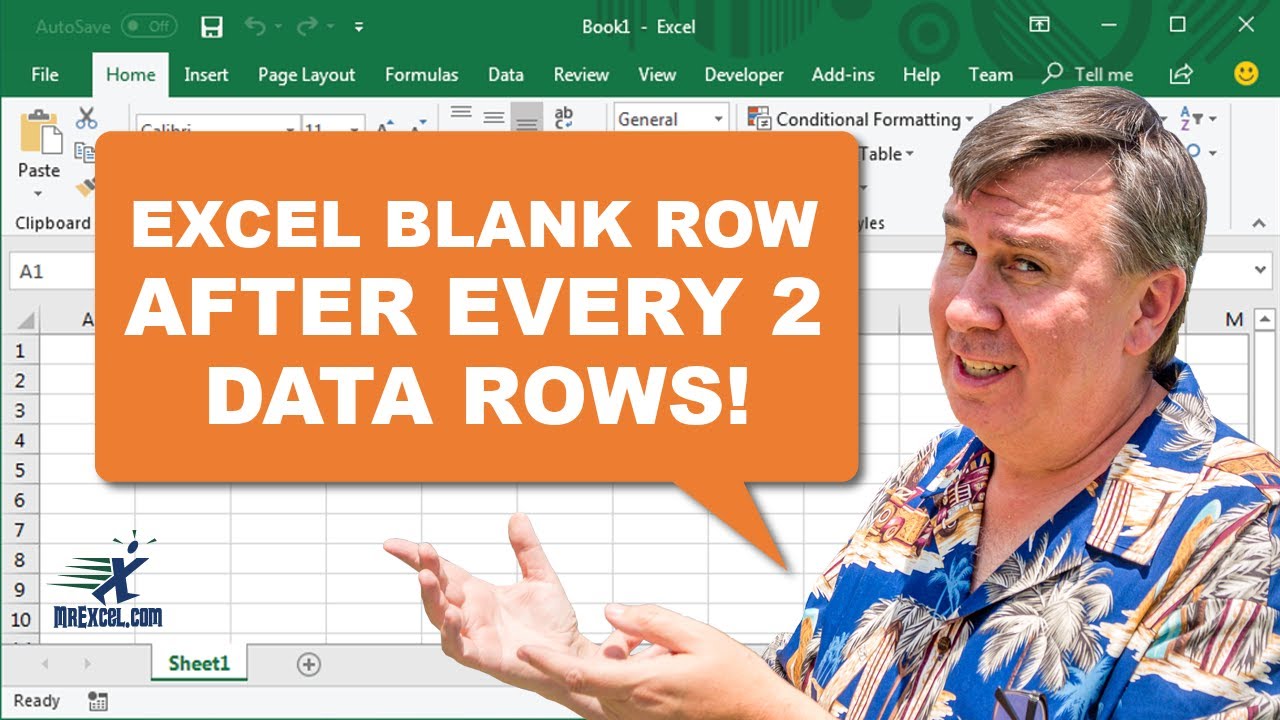All Content
- All of Microsoft
Timespan
explore our new search
Excel
Sep 23, 2022 12:00 AM
Excel Insert Blank Row After Every Two Data Rows #Shorts
LC has 4000 rows of Excel data. After every two rows, he wants to insert a blank row.
How can he quickly insert 2000 blank rows in the data? My solution today involves a formula to create alternating cells with text and numbers. Then Home, Find & Select, Go To Special. Select all Formula cells that result in Text. This selects every other row. You can then Insert Sheet Rows and you are done in less than 60 seconds.