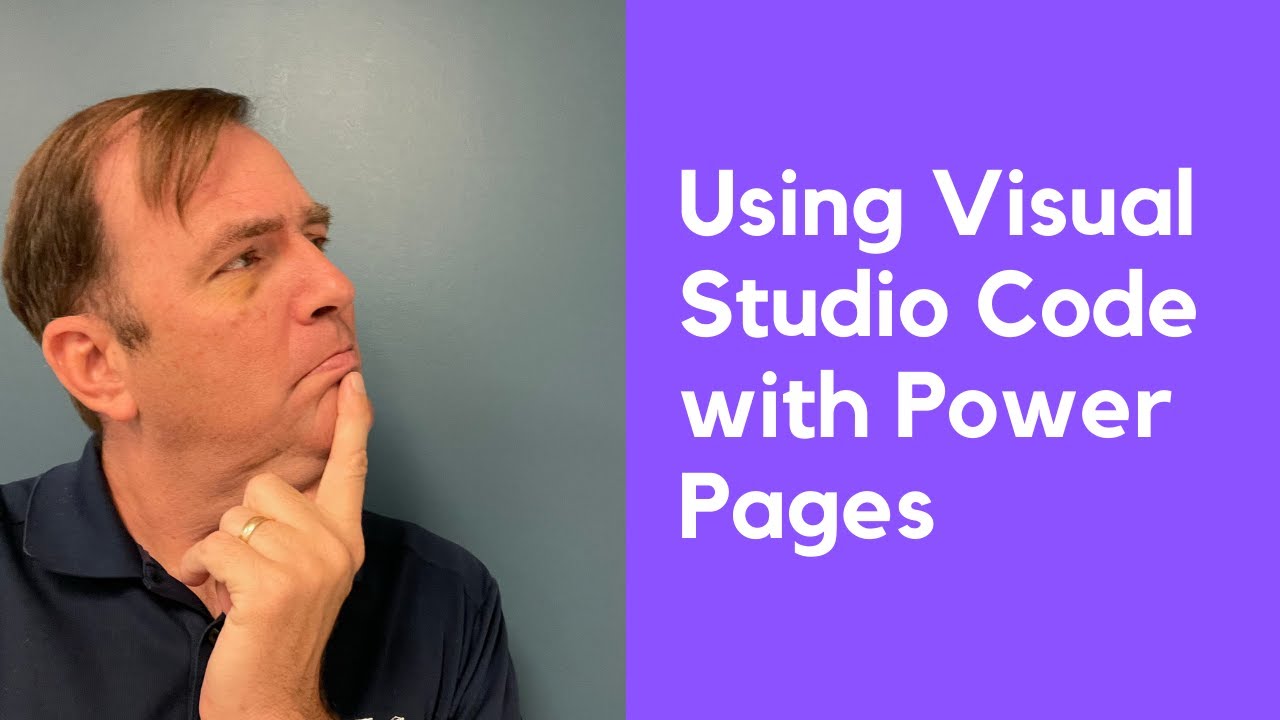All Content
- All of Microsoft
Timespan
explore our new search
Power Pages
Sep 11, 2022 2:31 PM
Microsoft Power Pages - Using Visual Studio Code for Extension
Learn how to elevate your Power Platform skills with Visual Studio Code. In this video, you'll see how to connect Visual Studio Code to Power Pages (Power Apps Portals) and make changes in bulk or in an easier fashion.
Microsoft Power Pages is a low-code, secure, enterprise-grade SaaS platform for building, hosting, and managing contemporary external-facing company websites. Power Pages helps you to quickly build, configure, and publish websites that function flawlessly across web browsers and devices, whether you're a low-code creator or a professional developer.
How to work with Visual Studio Code:
- Download Visual Studio Code : https://code.visualstudio.com/Download
- Add the Power Platform Tools Extension
- Connect and Authenticate: pac auth create -u Dataverse URL
- Retrieve list of available portals: pac paportal list
- Download content: pac paportal download --path PATH -id WebSiteId-GUID
- Upload changes: pac paportal upload --path Folder-location
More Information:
- More on HubSite 365 about PowerPages
https://www.hubsite365.com/en-de/news?id=b48bdeb4-bbb6-4d4a-bf53-1203ee560882&topic=1d6f8d37-1edf-ec11-bb3c-000d3a46fc43 - Home Page Microsoft Power Pages
Quickly build sites that deliver information and services to customers with Microsoft Power Pages, now in preview.
https://powerpages.microsoft.com/en-us/ - Get started with Power Pages super quickly in 5 minutes
https://sharepains.com/2022/06/14/get-started-with-power-pages/ - Power Pages – The ultimate user guide
https://sharepains.com/power-pages-the-ultimate-user-guide/
Have you started looking at Power Pages yet? Power Pages is the new platform that let’s you build websites using the low code Power Platform.