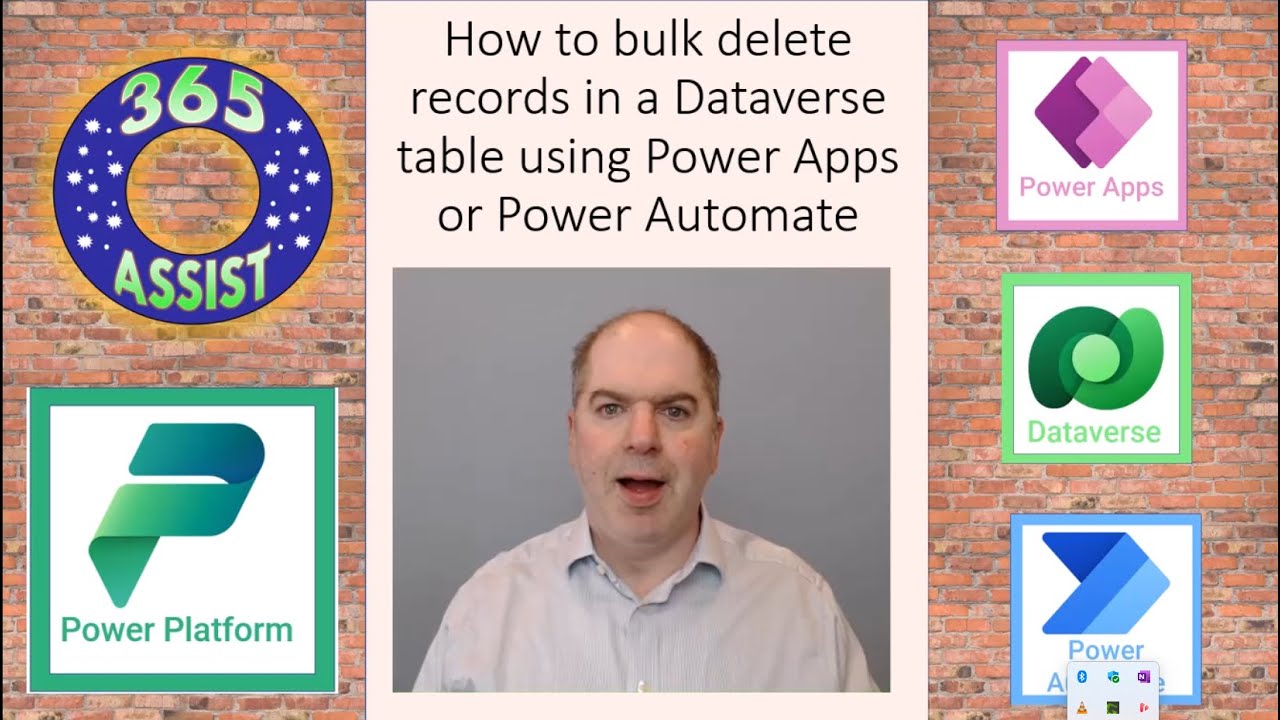- All of Microsoft
How to bulk delete records in a Dataverse table using Power Apps or Power Automate
This video explains how to bulk felete Dataverse records in a Power App using Power Automate calls.
This video explains how to bulk felete Dataverse records in a Power App using Power Automate calls.
Bulk deleting records in a Dataverse table using Power Apps or Power Automate is a great way to quickly and efficiently delete multiple records in a table. This process involves creating a Flow in Power Automate that uses the Dataverse Bulk Delete action.
The Flow will need two inputs - the ID of the Dataverse table and an array of IDs for the records that should be deleted. The Flow can then be triggered by a Power App or manually and will delete the records in the table. This is a great way to quickly delete multiple records without having to individually delete them.
More links on about Power Platform/Microsoft Dataverse
Nov 16, 2021 — Just copy the code from the section titled “Batch Delete Scope Code” and then go into a flow and create a new action. Go to “My Clipboard”, ...
Feb 15, 2022 — To delete data in bulk, you have to submit a bulk delete job by using the BulkDeleteRequest message. The bulk delete job runs asynchronously in ...
Dec 6, 2021 — Classic Bulk Delete exists within the 'Advanced Settings' area (Settings Data Management Bulk Record Deletion). There currently isn't an ...