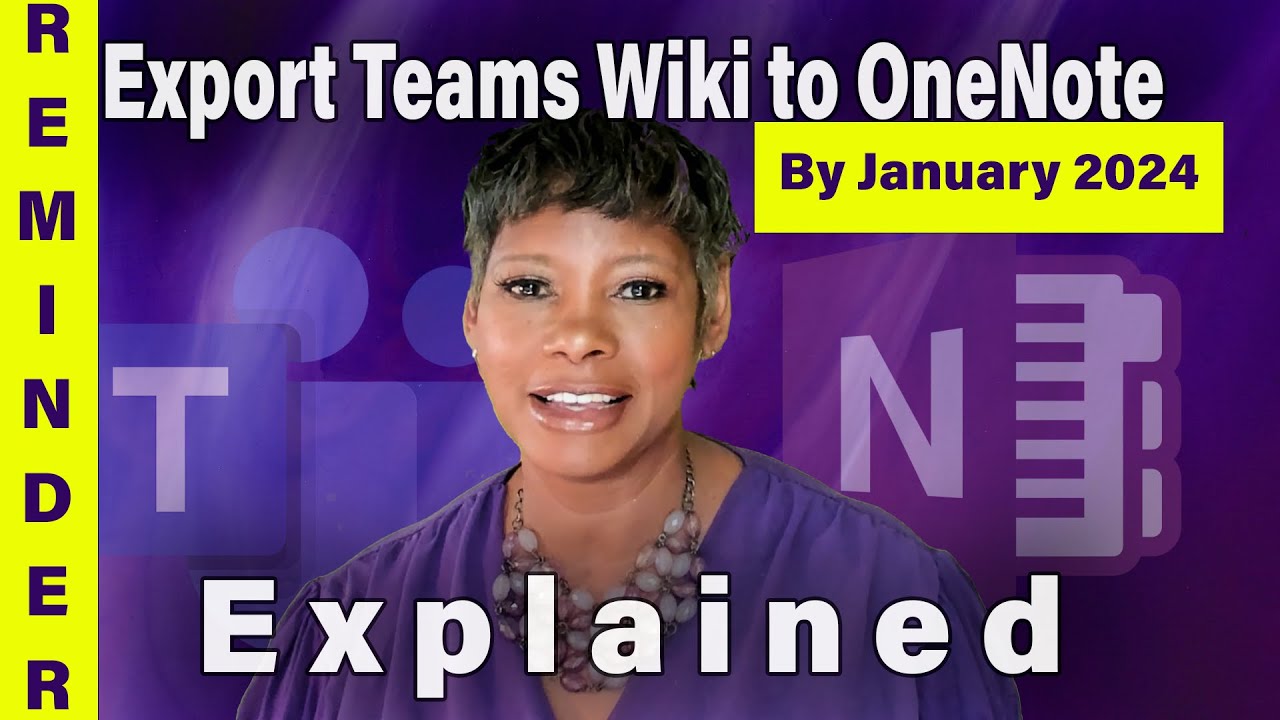- All of Microsoft
Microsoft Teams: Wiki support is ending
Uncover why Microsoft Teams is retiring its least favorite component, the Wiki, in favor of OneNote by February 2023.
The End of Wiki: A Shift in the Teams Landscape
A recent update by Microsoft signals a significant change in the Teams platform, leading to quite a stir among users. This regards the long-debated topic of the Wiki feature within Teams, which is seen as a subject of contention among many users.
The Teams Wiki channel tab, for many, was a feature that either seemed redundant or unnecessary. The forthcoming changes seem to be aimed at addressing these concerns, with the main update being that Teams will not include a Wiki tab by default during the creation of new standard channels after mid-August 2022, according to Message center notification MC399867, released in July.
Timeline for Microsoft Teams Shutdown
Stage 1 – Feb/March
- No new Wikis created in Teams
- Continue to read/write to existing Wikis in the Teams app
Stage 2 – Mid-2023
- Wiki tabs will no longer be supported in Teams
- Continue to read/write to existing Wikis in the Wiki app
- Easy navigation from the deprecated Wiki tabs to OneNote, which is replacing the Wiki app
- Wikis in standard channels can be exported to OneNote via the Wiki tab
- Wikis in private channels can’t be exported to OneNote – you must copy-paste the Wiki content manually instead.
Stage 3 – January 2024
- No access to Wikis via Teams
- No ability to export Wikis in standard channels to OneNote
- Wiki .mht files and images can still be downloaded via SharePoint
Exporting your Wiki
When you export your Wiki it is exported to OneNote, which Microsoft is using to replace the Wiki app in future. if you download as an .mht file, you can rename the file to [filename].html and open it in a web browser.You can then export it as a PDF or print it.
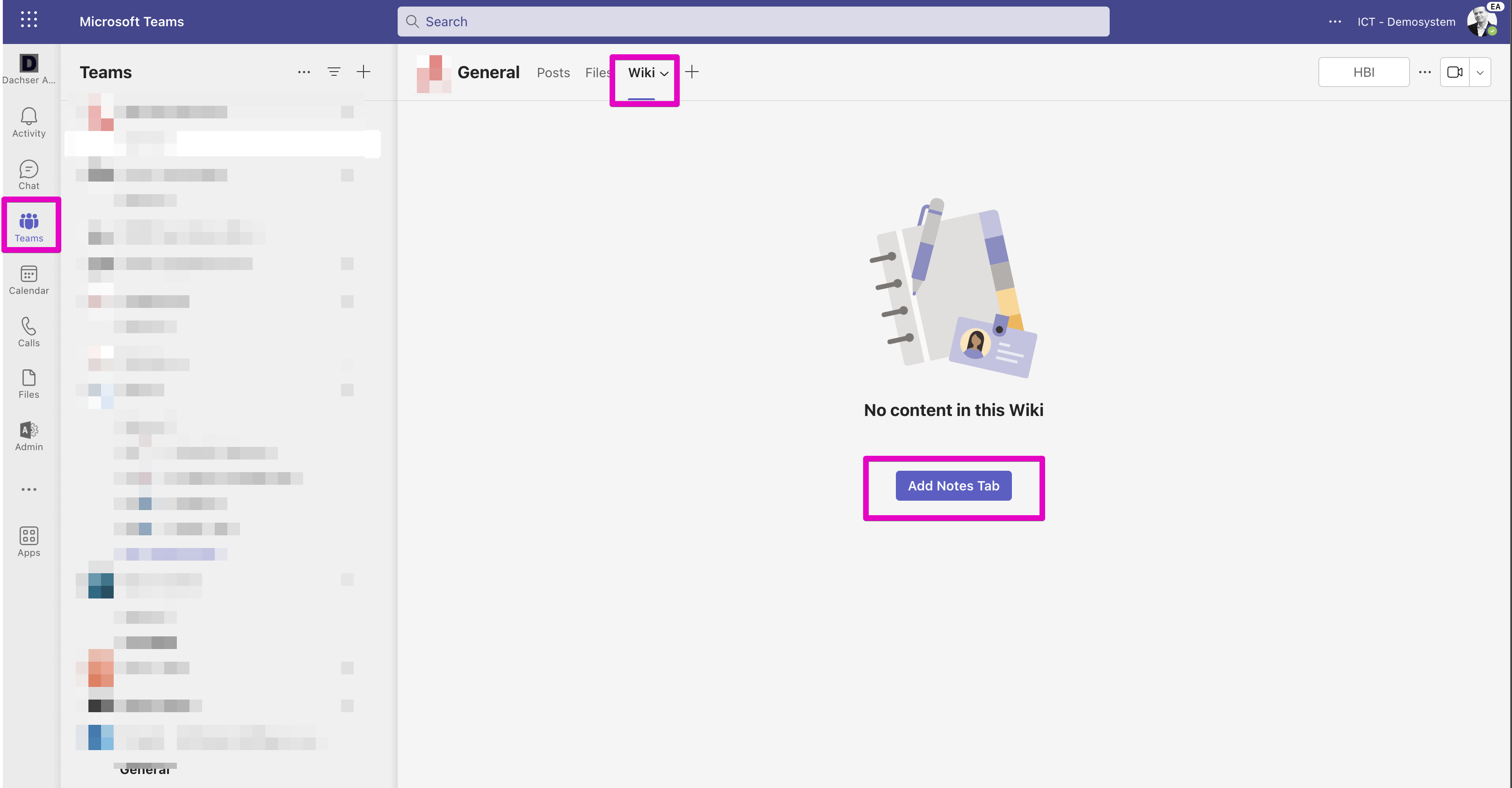
An additional major announcement made this January (MC496248) was that Microsoft will retire the Wiki in Teams by February 2023. As part of this transition, there will be an app provided to help migrate Wiki content to OneNote in the so-called “standard channels.” At present, this migration app is yet to be launched. More details about this can be found here.
Historically seen as a simple note-taking solution, the Teams Wiki has been criticized for what some see as its inadequacy compared to OneNote. Despite this, it is important to remember that the Wiki was added at the inception of Teams, when the platform itself was still finding its feet. It was a tool designed to function independently, relying only on SharePoint Online, which is what Wiki is all about.
While the Wiki editor may not have the same level of functionality as OneNote (for instance, it does not support new features like Loop components), it is still adequate for basic note-taking needs. That said, customer preferences seem to be skewed toward OneNote, hence the decision to allow the auto-provisioning of a OneNote channel tab in the future.
The scheduled changes do not mean that the Wiki is entirely phased out, at least not immediately. You can continue adding the Wiki as a standalone tab after creating a new channel. Existing Wiki tabs remain untouched and will stay in place until removed by a team owner. It is speculated that after the Wiki's deprecation, Microsoft might allow a grace period for users to migrate their Wiki content to OneNote before ultimately eliminating all Wiki tabs, although this has not been confirmed yet.
For those interested in removing their Wiki tabs from existing channels, knowing which channels are Wiki-enabled is vital. This information can be obtained with the help of coded instructions that allow users to identify these channels. Upon inspection of the channels in a given tenant, it was discovered that 120 out of 182 channels were Wiki enabled.
Finally, it is important to highlight that understanding such changes requires some technical knowledge of the tools concerned. For easy access to such insights, you can leverage the experience of expert resources. Conclusively, the retirement of Wiki in Teams seems to be ushering in a more streamlined and user-friendly era, aiming to provide a single robust tool for note-taking instead of offering multiple similar ones.
A Final Farewell to Teams Wiki
Bid adieu to the Teams Wiki, as it brings its short but eventful journey to an end next month. For many, including us, this transition brings a sigh of relief. The inclusion of the Wiki as a tab was always a point of confusion, given that Teams also provided OneNote for the same purpose. This change, however, promises to be a step forward, making Teams a more efficient and user-friendly platform. Microsoft's decision to retire the Wiki marks the company's constant endeavor to enhance their toolset instead of offering multiple similar tools. With the shifting over to OneNote, we look forward to a more streamlined note-taking process.

Learn about Teams ceases Support for Wiki in Feb 2023
The collaborative platform known as Teams will cease support for its standard Wiki component in February 2023. This news might stir strong emotions among users, especially those who found the automatic configuration of a Wiki tab during the creation of new standard channels unnecessary, given the presence of OneNote. However, the company will ease this transition by offering a migration tool to move Wiki content to OneNote.
Before moving on, it's necessary to understand the history behind Teams' Wiki feature. It was one of the first applications implemented during the software's early development stages. Its creation was an attempt to include a standalone tool for simple note-taking that only required SharePoint Online. In perspective, Teams' Wiki served its purpose well for basic note-taking tasks but fell short against OneNote when it came to new functionalities such as Loop components support.
Now, many users have shared their preference for OneNote, which raised the question of why Microsoft afforded two separate note-taking utilities. As things stand, pending changes will make it possible for users to opt for auto-provisioning of a OneNote tab in their standard channels, demonstrating an adaptation to user needs.
The sunset of the Wiki does not imply its immediate disappearance. You're still able to add a Wiki tab to your new channels, and existing Wiki tabs will continue to function until administrators decide to remove them. It signifies, however, the eventual phasing out of the feature from the collaborative platform. The timeline for this entire process has not yet been disclosed by Microsoft.
- What happens when you remove the Wiki?
- How to determine which platforms use Wiki?
- The Pros and Cons of Teams' Wiki.
When administrators remove the Wiki tab from a channel, the platform deletes the corresponding Wiki files but retains the folder for future use. To identify which channels use Wiki, administrators will need to run the appropriate commands in PowerShell that checks for the presence of channel tabs. This procedure requires a certain level of technical knowledge to understand and perform accurately.
In wrapping up, the discontinuation of Teams' Wiki might be advantageous for many of its users. Microsoft's decision to center its note-taking features around OneNote can streamline the user's experience. The lesson learned here is that good technology evolves by learning from past implementations to improve the product to align with user preferences. In the case of Teams, this meant saying goodbye to its Wiki feature.
Keywords
Teams discontinuing Wiki, Support stop Wiki 2023, Teams Wiki Support 2023, End Wiki Support Teams, Microsft Teams Wiki 2023, Teams Wiki phase-out 2023, Discontinue Teams Wiki, Teams Wiki Support ends, 2023 Teams Wiki support termination, Microsoft ending Wiki Support