- All of Microsoft
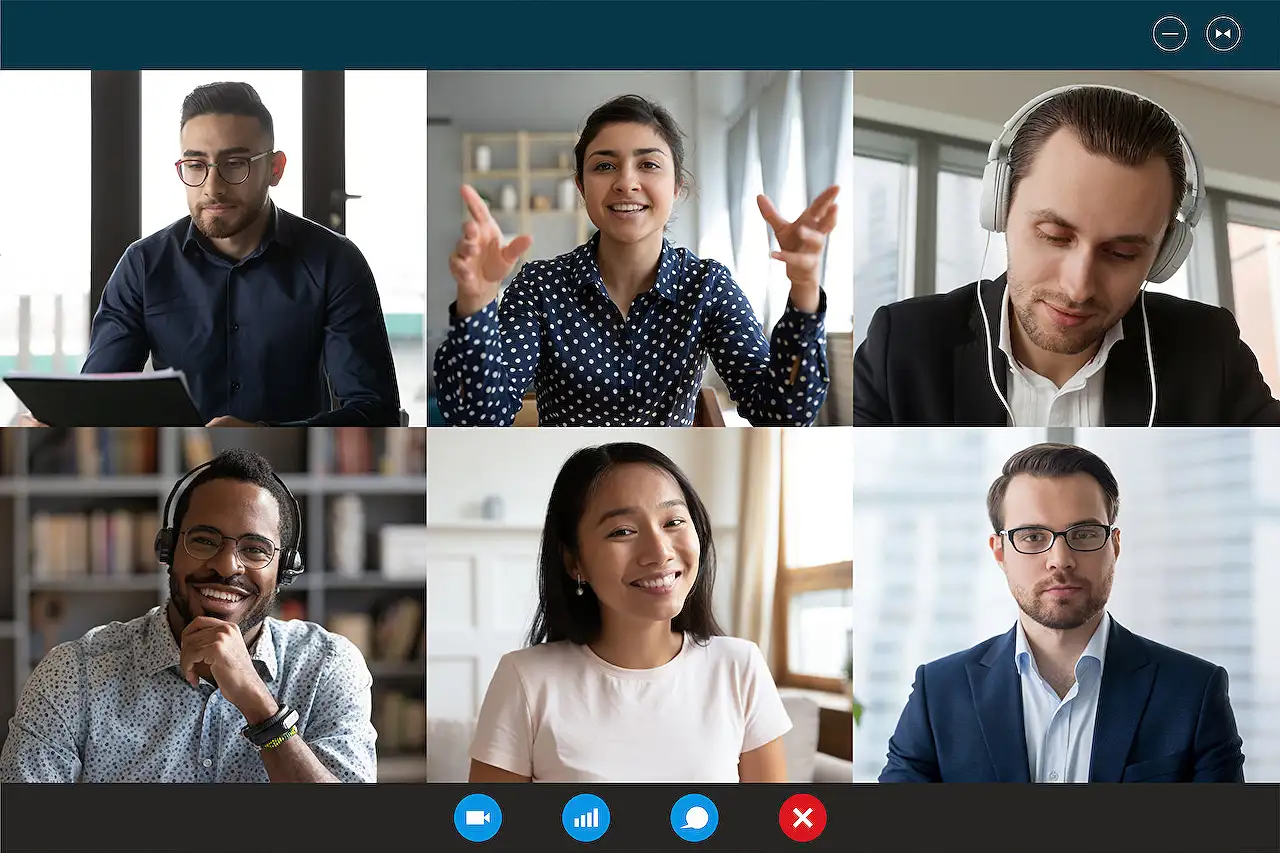
Microsoft Teams: App Governance & Custom Filter Issues
Uncover the mysteries of Microsoft Teams Custom Filters and App Governance in our latest expert blog post.
Expanded Insights on Microsoft's Blog about Teams Custom Filters
In a recent blog post, Chris Hoard [MVP] discusses the introduction of Custom Filters to Microsoft Teams. According to him, these additions will allow participants to elevate their video streams with various visual effects like styles and frames. Interesting to note that the application of filters isn't entirely new. They have been present for at least three years, with Microsoft introducing Soft Focus and Adjust Brightness in 2022.
Despite their presence, the feature raises several questions, mainly regarding its control and usage. The decision to incorporate them into video streams is entirely up to the user, with the author leaving the features' potential impact on meeting richness and discussions to the reader. For further details about how to configure these custom filters, you can check here.
Another aspect touched on is the prerequisites needed to apply these Custom Filters to meetings in the software. Global Administrators or Teams Administrators for Policies are needed, as well as a Microsoft 365 licence for testing. There are also some steps involved in configuring Custom Filters for use, requiring one to navigate through the Teams Client and manage apps.
The control of these filters raises questions. It was found that the custom filters did not appear under apps in the Teams Admin Center. Also trying the Video Filters option within the meeting policy did not affect the availability of custom filters. Chris implemented a Block All policy to prove that control is possible. However, certain questions about control of the app glaringly need clarity, with many Microsoft 365 users pinning hopes on it being addressed before the public preview ends.
Looking at another angle, the blog explores whether the filters apply to the software's meeting recordings. Happily, the answer is yes. Filters work in Teams Meeting Recordings (TMR), with examples showcasing this function. The Frequently Asked Questions section at the end of the blog provides some helpful short answers regarding certain filter applications. It's clear that while some may find the custom filters useful and fun, they may not be for all, and it will be important to use them in the right context and audience.
Takeaway
Microsoft continues to innovate and personalize the user experience on its platforms, as evident with the introduction of Microsoft Teams custom filters. While they do raise questions about control and their appropriateness within professional settings, they undoubtedly add a new dynamic and customizable aspect to meetings. It'll be interesting to see user reactions and Microsoft's ongoing responses in terms of app control and governance.
Read the full article Microsoft Teams Custom Filters, and the strange case of App Governance
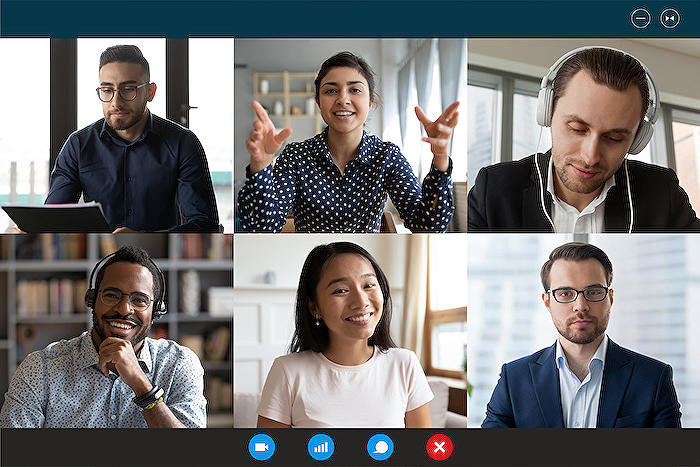
Learn about Microsoft Teams Custom Filters, and the strange case of App Governance
Introducing Microsoft Teams Custom Filters, a groundbreaking feature that's been anticipated by many. With these top-of-the-line filters, Teams Meetings attendees will have the chance to elevate the aesthetics of their video streams with interesting frames, styles, and visual effects. Moreover, these tools were created on the Teams platform structure and are integrated as a Filter collection available for all users.
This tool has been around for the better part of three years and has a proven track record of efficacy and utility. IT Professionals were the initial users of filters, especially for creating custom backgrounds with the help of third-party applications such as Snapchat and OBS. As we venture into 2023, Microsoft filters have extended their functionality to include the Soft Focus and Adjust Brightness settings. These additions, along with the anticipated Avatars, will add variety to Teams Meetings.
However, with these advancements come the same age-old conundrums. Can we regulate these developments? Should we allow users free reign on these features? Will these upgrades bring richness to the meetings or will they be another passing fad? These contemplate the areas of identity, expression, culture, and partiality, which are crucial themes that shouldn't be taken lightly. However, the final decision will be yours to make.
As you navigate your way into the world of Teams Custom Filters, you will have to grapple with vital questions such as - Can these filters work in tandem with Teams meeting recordings and are they in line with meeting policies? Let's take a deep dive.
In this blog, we shall delve into several aspects of Teams Custom Filters:
- Configuring the Preview
- Regulating Custom Filters for use in Teams Meetings
- Gauging the control measures for Filters
- Clarifying if filters apply to Teams Meeting Recordings
- An FAQ section for addressing common queries
Please note that we will not be delving into a step-by-step guide for beginner usage, and this blog will be centred more around the Teams Admin Centre functionalities. Furthermore, the time of writing is January 2023, and Teams Custom Filters are only available for Public Preview. To gain access to the tools, users must enable the Preview in their Teams Admin Centre and Teams Client.
Configuring the Preview is straightforward, referring to the linked blog on how to ready your Microsoft Teams for public previews.
Once preview configurations are complete, the next step involves setting up Custom Filters for use in Teams Meetings. Key steps include initiating a meeting, then on the pre-join screen, activate the Camera and select Video Effects. You can choose between two Filter Types – Frames and Styles – in line with your meeting's theme.
These filters can be used concurrently with your previously selected Soft Focus and Brightness settings and any customized backgrounds. The key is to combine these elements to add depth to your meeting visually.
The control for Custom Filters is another salient matter addressed in this blog. Can administrators regulate these filters? We begin assessing the situation from the Teams Admin Centre. Interestingly, at the writing of this blog, there have been some unanticipated limitations.
It seems that VC Filters cannot be accessed or controlled using the Teams Admin Centre – management of these tools is not possible at this time. Similarly, no setting options that affect the availability of custom filters appeared on the meeting policy.
However, there are alternative measures to control the use of custom filters. Implementing a Block All policy proved impactful, with the app now requiring approval before use. This provides reassurance, as admins can restrict Filters usage via consistent App Permissions policies.
From various points of view, including Security and Compliance, the current situation raises a few eyebrows. Organisations may feel uncomfortable having unregulated native apps running within their framework.
The same filters have also been tested to work with Teams Meeting Recordings (TMR's), storing meeting records on OneDrive and played back through the file tab.
All these findings direct us into an FAQ section, addressing questions like whether Custom Filters work in the web client, if settings are consistent between meetings, if a case exists for third-party use, Microsoft's intent of fixing app control, Microsoft's aim to make the filters mainstream and adapting the filters to modern needs.
To sum it all up, the newly introduced Custom Filters by Teams is an excitement-inducing prospect for many. However, it demands appropriate controls in place, especially for organizations that need particular controls for compliance and administration. Nevertheless, when used in the right context and to the right audience, they could be game-changers in the world of online meetings.
More links on about Microsoft Teams Custom Filters, and the strange case of App Governance
- Teams Real Simple with Pictures: Custom Filters, and the ...
- Jan 22, 2023 — Teams Real Simple with Pictures: Custom Filters, and the strange case of App Governance ; Apps from the left App Rail, search for and select ...
- Microsoft Teams Custom Filters, and the strange case ...
- Jan 26, 2023 — Apr 7, 2022 — The new filters are default filters and are unaffected by the Teams policy applied to control other background effects for Teams ...
- Custom Filters, and the strange case of App Governance
- Teams Custom Filters, and the strange case of App Governance – blog by @Microsoft365Pro. 23rd January 2023 by Marcel.
Keywords
Microsoft Teams Custom Filters, App Governance, Microsoft Teams Features, Microsoft Teams Management, Microsoft Teams Security, Custom Filters in Teams, Teams App Governance, Controlling Filter Teams, Teams Governance Policies, Microsoft Teams Customizations