- All of Microsoft
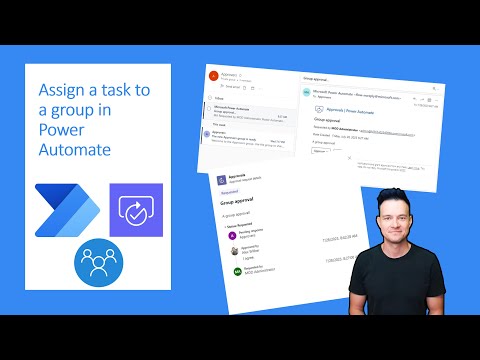
Assign approval task to a group of users in Power Automate!
Power Platform expert, Business Applications MVP, international speaker.
Hey, in this video I am showing you how to configure and setup group approvals in Power Automate approval tasks.
The video describes how to assign an approval task to a group of users in Power Automate. This resource features a detailed walkthrough on configuring and setting up group approvals in approval tasks. A significant part of the tutorial includes creating an email-enabled group in Microsoft 365, extending to a rundown on the steps necessary to allow its group members to receive tasks.
- Intro
- Explanation on how group approvals behave
- Instructions on creating a group
- Insights on required configuration for a group
- Guide on creating an approval flow
- Observation on how a task behaves once assigned to a group
- Wrap up

Deeper Understanding on Group Approvals in Power Automate
Group Approvals in Power Automate streamline the process of task assignment among a group of users. They provide an intuitive platform to manage permissions and assignments effectively. The configuration involves creating an email-enabled group and setting up these groups to receive tasks. Adding or removing users from the group does not affect the task flow, allowing a seamless transition during changes. Overall, Power Automate's group approvals pave the way for organized, efficient, and hassle-free task management.
Learn about Assign approval task to a group of users in Power Automate!

In this video, you will learn how to configure and set up group approvals for Power Automate approval tasks. You will learn how to create an e-mail enabled group in Microsoft 365 and how to assign approval tasks to a group of users. The video will provide an overview of how group approvals behave, how to create a group, the required group configuration, how to create an approval flow, and how to observe the behavior of a task assigned to a group.
More links on about Assign approval task to a group of users in Power Automate!
- Request approvals from Microsoft 365 groups
- Apr 13, 2023 — Approve the request ... For mail-enabled groups, the group to which the approval is sent receives a notification to respond to the approval.
- Assign approval task to a SharePoint group with Power ...
- Apr 17, 2022 — If you use Power Automate together with SharePoint group(s), no matter if it's to assign approval tasks or send emails, you'll need an HTTP ...
- Assigning Power Automate flow approvals to SharePoint ...
- Jun 20, 2018 — One of the still missing (at time of writing!) features in Power Automate is the ability to assign approvals to a SharePoint group.
- How to send approval requests to groups in Microsoft Flow
- Oct 2, 2019 — The workaround is to first get the members from the group, and append their email addresses to a string variable, and then use the variable in ...
- Power Automate Approval to Office 365 Group Members
- Jan 27, 2020 — The goal is to assign an approval to every member of the Office 365 group. There is an action in Power Automate, called “List my Owned ...
- Send a Flow Approval to a SharePoint Group's Members
- Sep 20, 2018 — This leaves two options for a flow creator, A) create a custom list to track approvers, or B) set static emails in the approval Flow itself.
- How to automatically complete approval tasks in Power ...
- Ever wondered how to automatically complete approval tasks in Power Automate and Microsoft Teams? Look no more!
Keywords
Power Automate approval tasks, Microsoft 365 group, group approvals, e-mail enabled group, configure Power Automate, setup group approvals