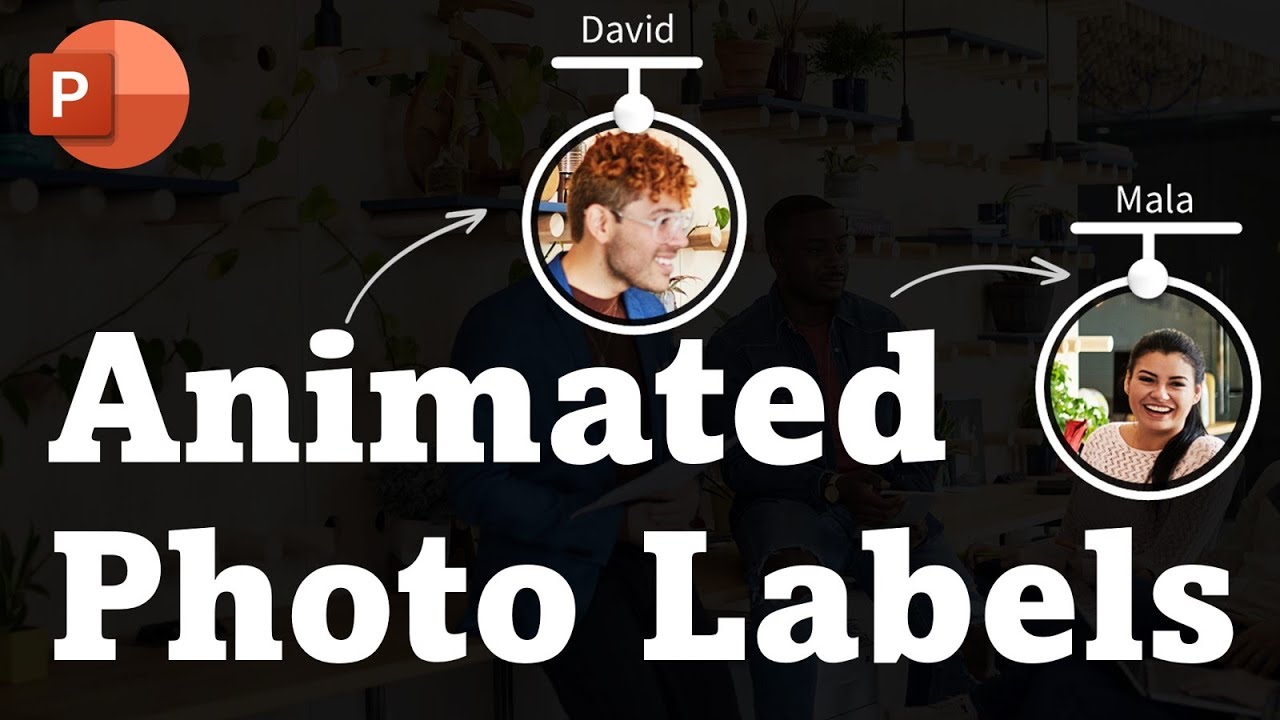- All of Microsoft
Animated Photo Labels in PowerPoint for Quirky Team Intro
Create an unconventional and creative team intro or map diagram with this animated photo label effect in PowerPoint.
Animated Photo Labels in PowerPoint for Quirky Team Intro is a great way to introduce your team in a fun and engaging way. This presentation template allows you to add photos of each team member and their names to the slides, which can then be animated to build a fun and quirky introduction. You can easily customize the animations and photos to create a unique, branded presentation that will make your team introduction stand out. The template also includes a range of different styles and layouts to choose from, so you can find the perfect one to match your team and message.
Create an unconventional and creative team intro or map diagram with this
animated photo label effect in PowerPoint. For more creative tutorials, please
CONTENTS OF THIS VIDEO:
- 00:00 Preview
- 00:57 Step 1 - Cover background photo
- 01:34 Step 2 - Highlight people to introduce
- 02:30 Step 3 - Create Circular Intro Animation
- 06:05 Step 4 - Add & Animate Name Labels
- 08:35 Step 5 - Complete the Spotlight & Intros
- 09:30 Way to Master PowerPoint
More links on about Office/PowerPoint
Here are 11 free image resources for your next presentation. ... I'm talking about clever images, scenic images, animated images, and images that are full ...
Let your presentations shine with attention-grabbing slide visuals in Canva's well-curated animated templates you can easily edit and share for free.
Cartoon Presentation templates. These free PPT templates and Google Slides themes with funny Cartoon drawings and illustrations will make your presentation ...