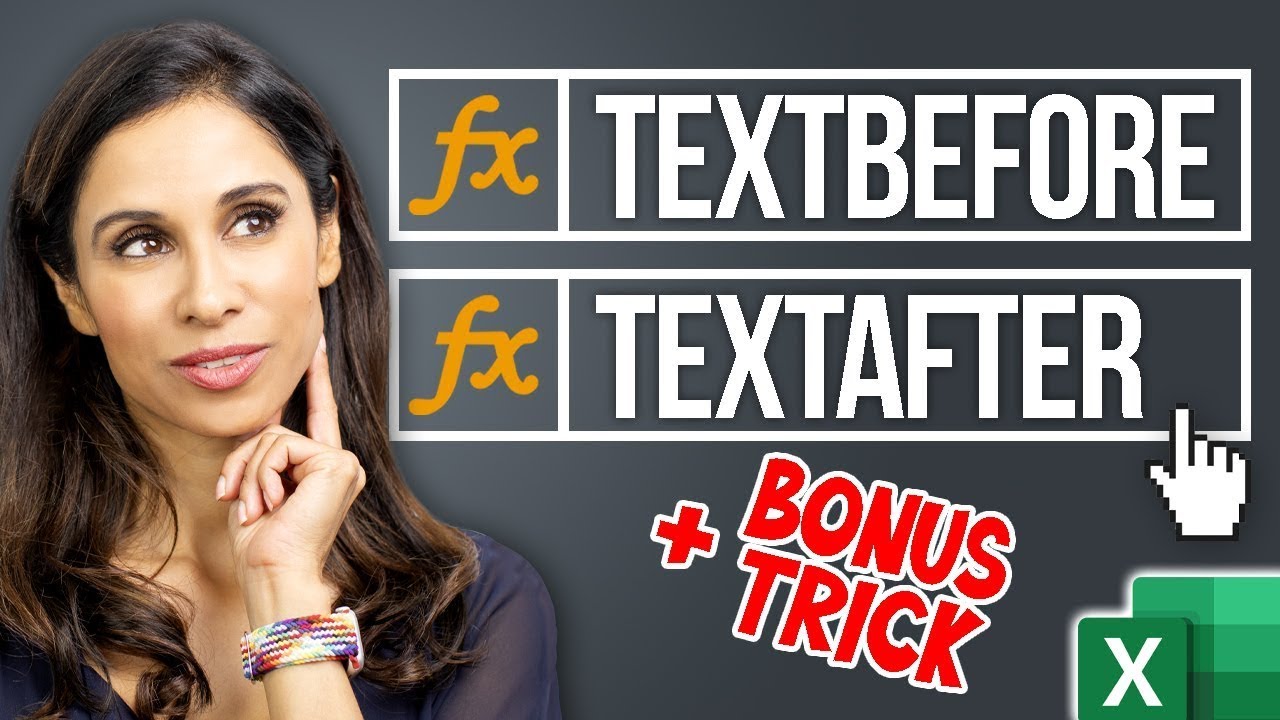- All of Microsoft
How to use the new TEXTBEFORE & TEXTAFTER Functions
Cools tricks included to speedup your work
Extracting certain parts of a text in a cell in Excel wasn't easy. Microsoft recently updated the new TEXTBEFORE and TEXTAFTER functions to make them even more useful. If you need to extract text that occurs before or after a given character or string - this is your solution! I also show you an Excel trick you can use to avoid needing to use nested functions to extract the last delimiter.
These new functions also got an update and have more optional arguments you can use. I'll show you how to that in the video.
TEXTBEFORE function
Returns text that occurs before a given character or string. It is the opposite of the TEXTAFTER function.
How to use the new TEXTAFTER() and TEXTBEFORE() functions in Microsoft Excel
A common task is to parse or find characters within a delimited string in Microsoft Excel. Fortunately, Excel has several string functions to help, but the resulting expressions are complex. Power Query doesn’t require complicated expressions, and Flash Fill is great at finding patterns, but the release of Excel’s two new text functions will simplify things even further.
In this Video
00:00 Extract Text - Split Names in Excel
01:18 TEXTBEFORE
03:53 Bonus Trick
05:36 TEXTAFTER
07:03 Wrap Up