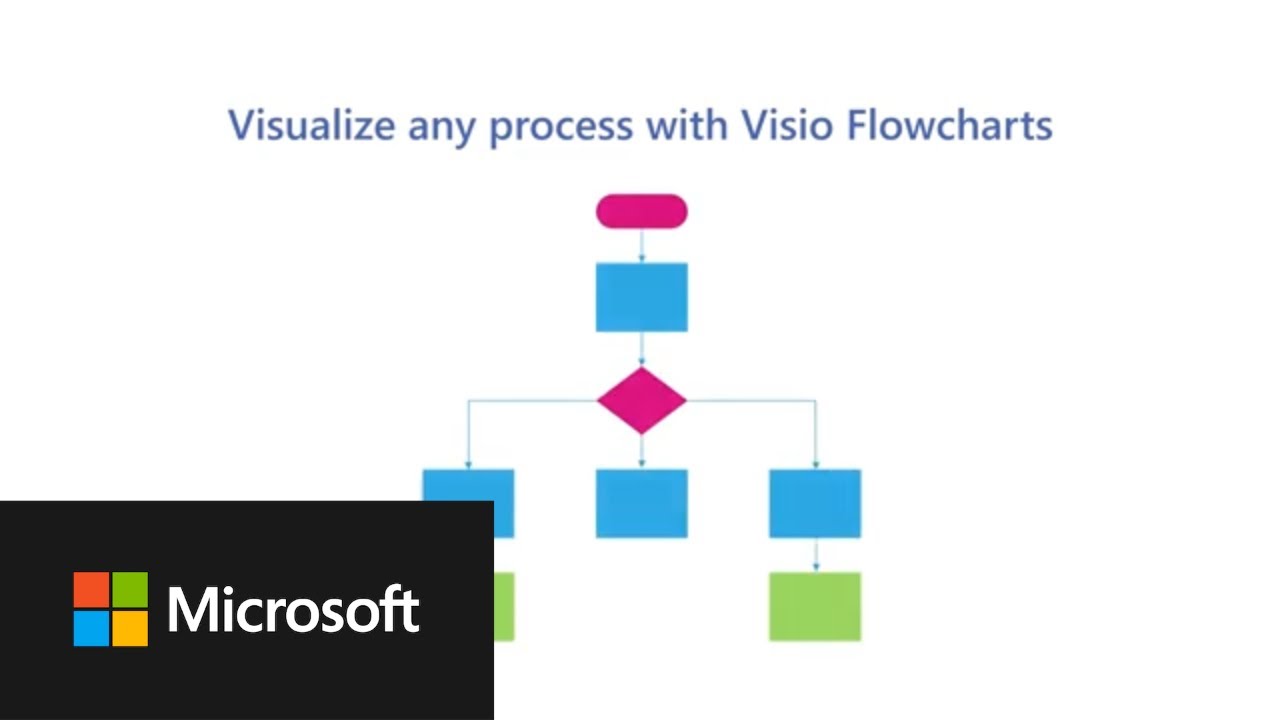- All of Microsoft
Creating Flowcharts using Microsoft Visio: A Comprehensive Guide
Master flowchart creation effortlessly with Microsoft Visio expertise.
Microsoft Visio is a powerful diagramming tool that can be used to create flowcharts. A flowchart is a graphical representation of the steps taken to reach a particular goal or outcome. With Microsoft Visio, you can easily create professional-looking diagrams for any purpose.
To start creating flowcharts with Microsoft Visio, first open the program and select ‘Flowchart’ from the list of templates available in the left pane. You will then see several shapes on the canvas that represent different elements such as process steps, decisions, documents, data stores, etc. To add more shapes to your diagram simply drag and drop them onto your canvas from within the Shapes window located at the bottom right corner of your screen.
Once all necessary shapes have been added to your chart you can begin connecting them using arrows which are also found in this same window. Finally customize every aspect of your flowchart by adding text labels and other formatting options until it looks exactly how you want it too!
Easily create professional flowcharts with Microsoft Visio.
Create a basic flowchart in Visio - Microsoft Support
More links on about Office/Visio
In this video, watch how to get a flowchart diagram started in Visio. Drag and connect shapes to build the sequence of steps or elements that make up the ...
Follow these simple steps to make a flowchart in Visio using a free template. ... First, open the Microsoft Visio software to create a Visio Flowchart. You will ...