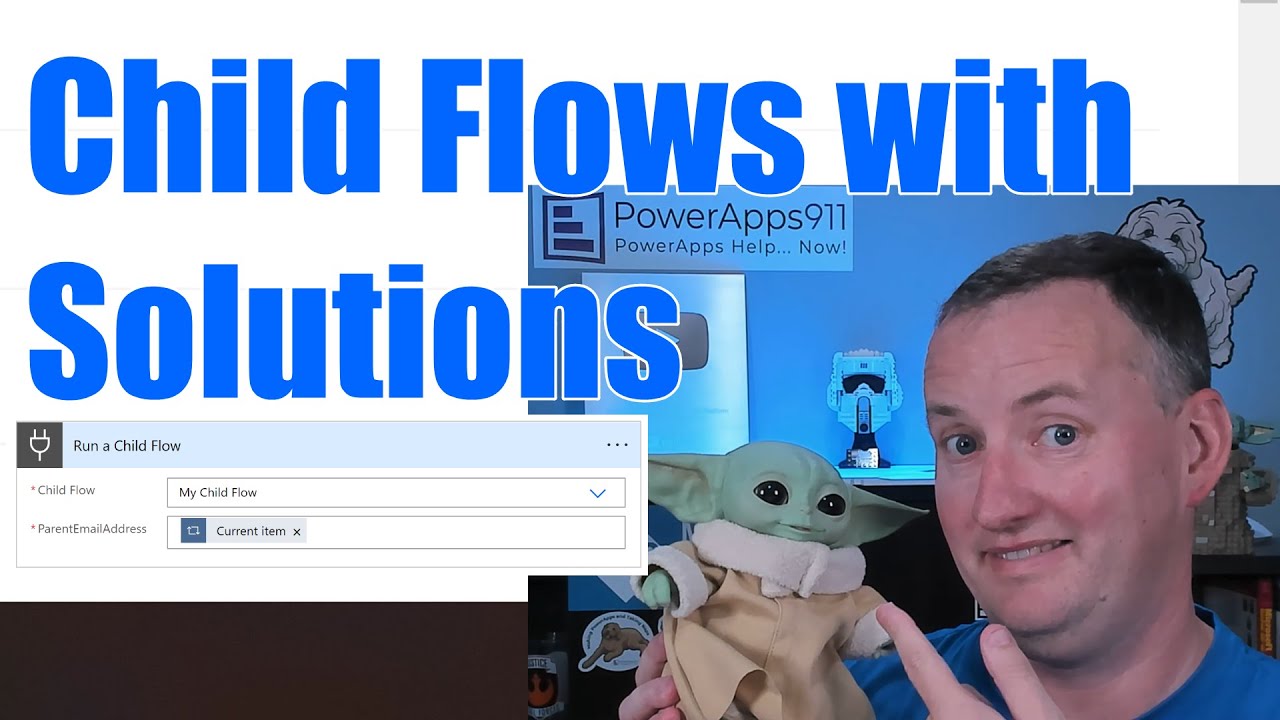All Content
- All of Microsoft
Timespan
explore our new search
Power Automate
Aug 4, 2022 12:00 AM
Power Automate Child Flow using Solution Packages with Shane
Learn to call one power automate flow from another flow aka child flows. This all can be done with a standard license and the action Run a child flow as long as you build it all inside of a Solution. Pretty cool stuff.
- Power Automate Child Flows
- Building you Power Automate flow in a Solution package and an overview of Power Platform Solutions
- Adding a new automation cloud flow to a solution aka our child flow
- Creating the Parent flow in your solution
- Using the split expression to turn dynamic content string and turn it into a table to use with apply to each
- Adding the Run a child flow action
- Configure the run only users connection of the child flow. This is required.
- Testing our flow and explaining that the apply to each runs one at a time, serial
- Adjusting the child flow to get them to run sequentially by moving the Respond to PowerApp or flow action
Today, people create flows that need dozens or even hundreds of stages, but if you try to combine all of these actions into one flow, it may be challenging to manage and keep that flow going.
By eliminating flows with hundreds of steps, you may manage flows easily by using child flows. This method is very useful if you wish to reuse jobs across a cloud flow or even between different flows.
Consider a scenario in which you have a child flow and you want to add or modify a contact in Dataverse based on the name of that contact.
More Information on Microsoft Site
https://docs.microsoft.com/en-us/power-automate/create-child-flows