- All of Microsoft
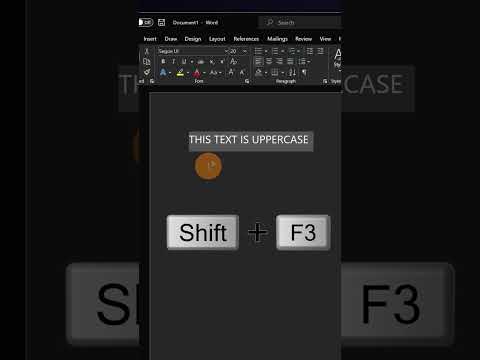
How to change a different case option in Word #shorts
Did you know that pressing SHIFT + F3 in Word will change the case option? This feature is available in the ribbon bar as well.
How to change a different case option in Word
Changing the case option in Word is a simple process. To start, open your document and select the text you want to change. Next, click on the Home tab at the top of your screen and locate the Change Case button in the Font section. Click it, then choose which type of case you would like to apply from the drop-down menu (e.g., Sentence case). Finally, click OK or press Enter to confirm your selection and apply it to your text!
More links on about Microsoft 365
To use a keyboard shortcut to change between lowercase, UPPERCASE, and Capitalize Each Word, select the text and press SHIFT + F3 until the case you want is ...
Click the drop-down arrow in 'Change Case' button; It displays text case menu; Select the desired case with a left click. The case menu offers four options;.
You can change case in Microsoft Word documents by changing character ... You can also use a keyboard shortcut to move through different case options.
Office Word provides users the function to change case of words to sentence case, lower case, upper case, capital case, toggle case and so on. Change case of ...