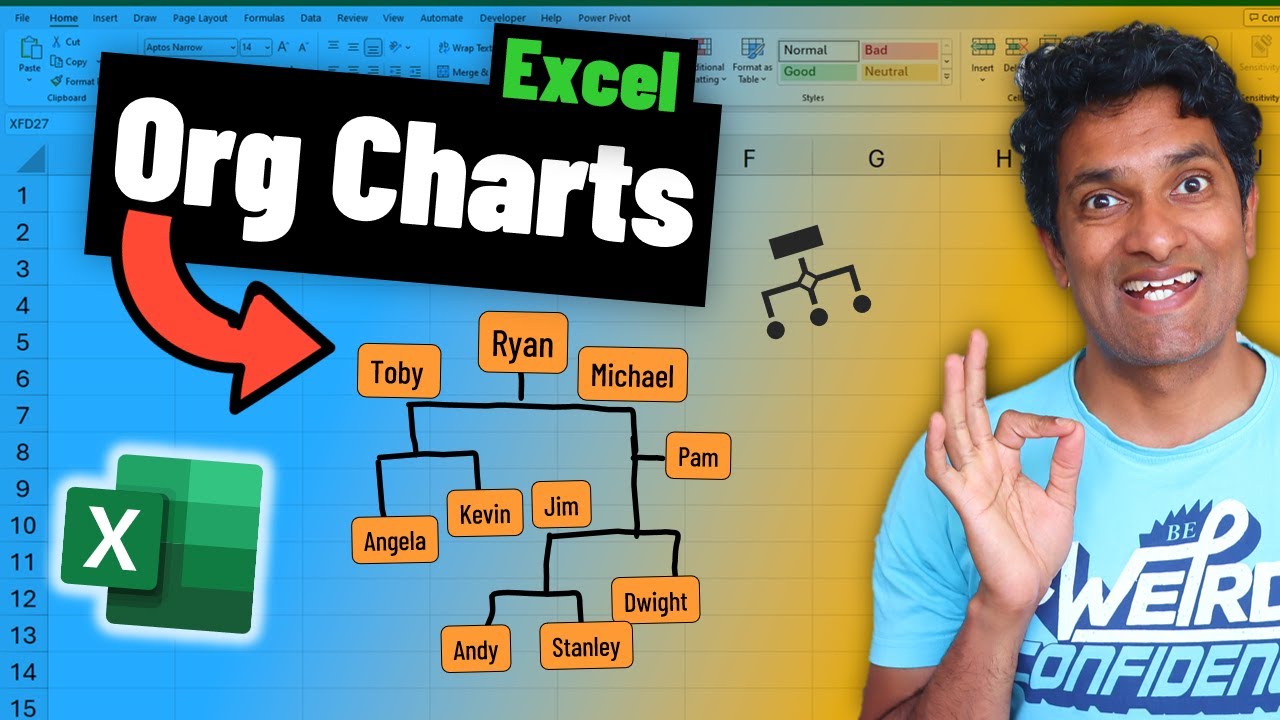All Content
- All of Microsoft
Timespan
explore our new search
Excel
Jan 28, 2023 10:37 AM
Create Org. Charts in Excel - Easy & Dynamic Method
Ever wanted to create an organizational chart or hierarchy graph in Excel? In this quick tutorial, learn how to make org. charts with-in Excel from your own dat
Ever wanted to create an organizational chart or hierarchy graph in Excel? In this quick tutorial, learn how to make org. charts with-in Excel from your own data. You can easily update them when your data changes and email the output graph (or image) to a client or your boss.
Creating org charts in Excel is a great way to quickly and easily create visual representations of organizational structures. This method is easy because it allows you to use the existing tools within Excel, such as SmartArt, shapes, and text boxes, to create professional-looking diagrams. It is also dynamic because it can be updated quickly with any changes that may occur within your organization's structure. With this method, you can easily add new positions or rearrange existing ones without having to start from scratch each time. Additionally, creating an org chart in Excel will allow you to export your data into other programs like PowerPoint or Visio for further customization if needed.
Download the sample file and make organizational charts with your data.
chandoo.org/wp/wp-content/uploads/2023/…
https://chandoo.org/wp/wp-content/uploads/2023/01/org-chart-in-Excel-easy-trick.xlsx
## More links on about Power Platform/Power BI
- [Create an organization chart in Office by using SmartArt](https://support.microsoft.com/en-us/office/create-an-organization-chart-in-office-by-using-smartart-9b51f667-11b7-4971-a757-a08a36684ee6)
Create an organization chart with pictures · In your document, presentation, or spreadsheet, on the Insert tab, in the Illustrations group, click SmartArt. · In ...
- [How to Build Org Charts in Excel + Templates • Pingboard](https://pingboard.com/how-to-build-organizational-chart/excel)
9 steps
- [How to make an org chart in Excel - Lucidchart](https://www.lucidchart.com/pages/how-to-make-an-org-chart-in-excel)
First, go to the Insert tab > SmartArt in your Excel spreadsheet. To find an org chart template, click on the Hierarchy group on the left, then select the ...