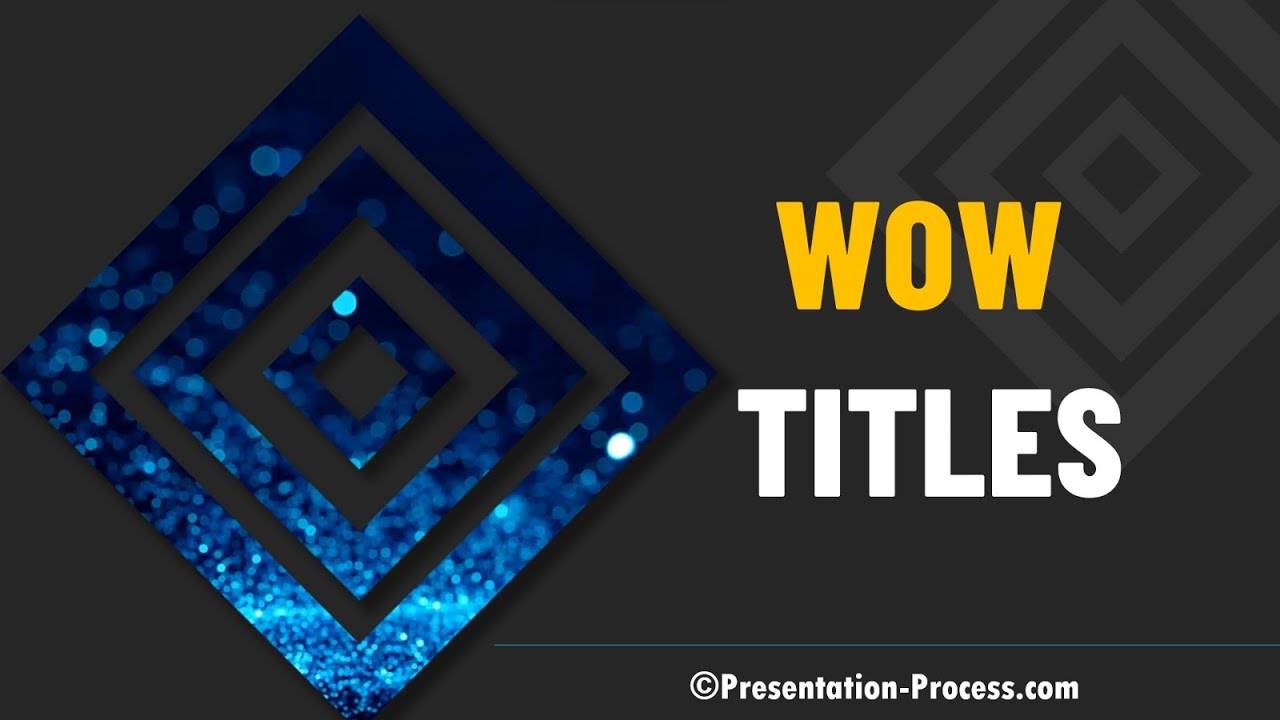- All of Microsoft
Stunning Title Slide with Video Animation in PowerPoint
Stunning Title Slide with Video Animation in PowerPoint
Stunning Title Slide with Video Animation in PowerPoint is a feature that allows users to add an animated video clip to their presentation slides. This feature can be used to create more dynamic and engaging presentations, using videos of any length or format.
It also allows users to customize the playback speed of their video clips, allowing them to control how quickly or slowly they want the animation to play back. Additionally, this feature provides support for multiple audio tracks, making it easy for presenters to add music and sound effects as necessary. Finally, Stunning Title Slide with Video Animation makes it easier for presenters who may not have experience working with animations in other programs by providing pre-made templates that can help get them started quickly and easily.
CONTENTS OF THIS VIDEO:
- 00:00 Preview
- 00:53 Create Frame Shape & Fill with Video
- 05:37 How to Merge Shapes & QAT
- 06:30 Set Up Additional Animations
- 07:48 Add Background Design Elements
More links on about Office/PowerPoint
6 key moments in this video
6 key moments in this video
9 key moments in this video
10 key moments in this video