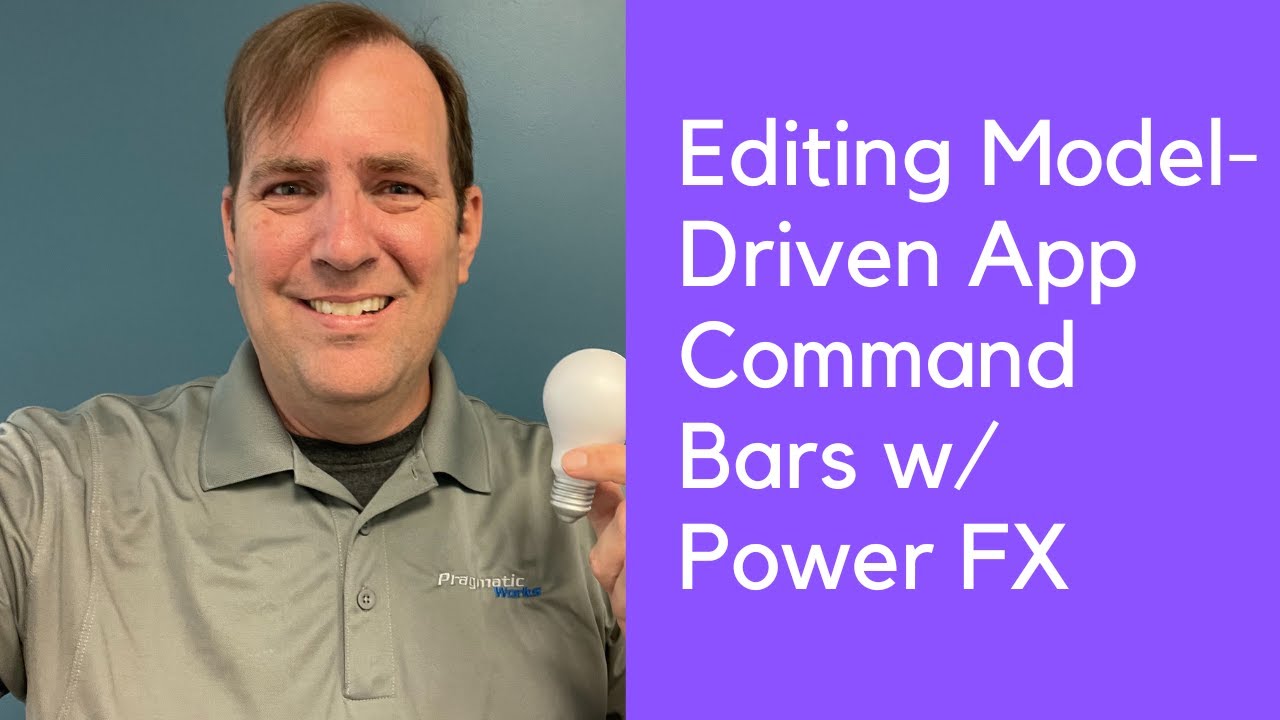- All of Microsoft
Customizing Model-Driven App Command Bar with Power FX Using the Command Designer
The world of Canvas and Model-Driven Power Apps are starting to blend. Command bars allow you to inject buttons using JavaScript or Power FX into your applications menu.
These can interact with any number of tables. In this video, Brian shows you how to create your own Power FX button in the command bar to perform what was previously something complex.
Customize The Command Bar In A Power Apps Model-Driven App
Have you ever wanted to add your own buttons to the command bar in a Power Apps model-driven app? Recently Power Apps added the ability to do this and the best part is the only coding language you need to know is Power FX: the same language used to create canvas apps.
https://www.matthewdevaney.com/customize-the-command-bar-in-a-power-apps-model-driven-app/
Customize the command bar using command designer
This article guides you through creating and editing modern commands using the command designer and Power Fx.
https://docs.microsoft.com/en-us/power-apps/maker/model-driven-apps/use-command-designer
Using Power Fx with commands
This article covers aspects of Power Fx that are specific to commanding. Many other functions that are in use today within canvas apps can also be used. Keep in mind there are differences because commanding is for model-driven apps.
https://docs.microsoft.com/en-us/power-apps/maker/model-driven-apps/commanding-use-powerfx