- All of Microsoft

Copresence for Power Pages design studio
Senior Content Developer at Microsoft
Have you ever been working on a website the same time as a colleague and you accidently overwrote or interfered with each other’s work?
The new copresence feature is being deployed across Power Pages design studio, with functionality akin to working on Microsoft office documents. This feature resolves instances where simultaneous collaboration on a website with colleagues might lead to work interference or overwrites. Moreover, it enables direct outreach to colleagues via email or Teams during the website work. Official documentation on this new feature is available on respective Microsoft links. An engaging short video on copresence in Power Pages is also provided for better understanding.
Overview The Copresence feature in Power Pages enables you to detect who is working on the same site as you are.
Features and Benefits It allows you to identify and contact those who might be making changes in the Design Studio, through email or Teams. It provides a real-time display of pages other users are actively working on, viewable in the left-hand main navigation pane. It is automatically enabled in all Power Platform environments. Usage When another user joins your site in the Design Studio, their icon will appear on the command bar and the home page. These user icons also show up in the toolbar and the left navigation pane, indicating where others are working on the site.
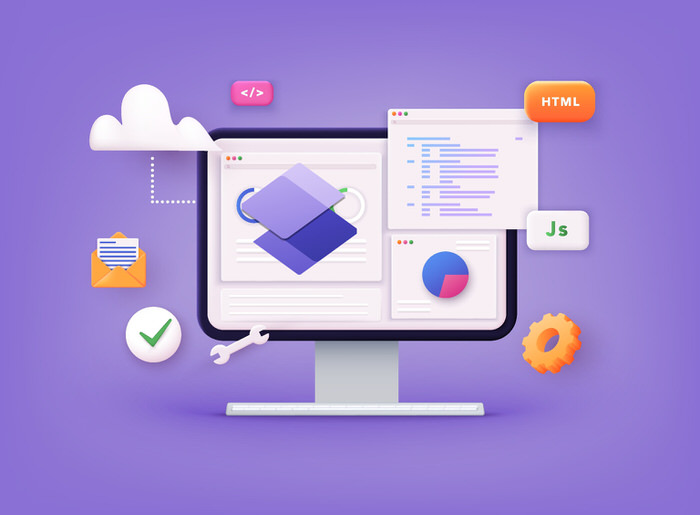
You'll also see your own icon in the page navigation if you have multiple instances of the design studio open. However, your icon will not appear in the toolbar.
Note: User icons for users present on a child page may not be visible until the parent page is expanded.
If more than three makers are present, a number such as +1 or +10 will appear. Clicking on this number will reveal a list of all active users on the site. You can select a name from the command bar to view the user's card, or to use the 'Send email' and 'Chat in Teams' options to contact the person.
Limitations Please be aware there could be a delay of up to 20 seconds between the time new members join the app and when their presence and location are visible.Deep Dive into Copresence for Power Pages
The copresence feature in Power Pages is a breakthrough that enhances teamwork and helps prevent work disruption when working on a website simultaneously with colleagues. Not only does it foster collaborative efforts, but it also facilitates seamless communication, giving users the option to directly reach out to their team members via email or Teams. Microsoft's commitment to improving user experience and productivity is exemplified in Power Pages' new copresence feature.
Read the full article Copresence for Power Pages design studio
Learn about Copresence for Power Pages design studio

Copresence for Power Pages design studio is a new feature that makes it easy to work with colleagues on a website. It provides an experience similar to working on Microsoft Office documents, and it allows you to connect with colleagues instantly. Copresence in Power Pages (preview) is an official documentation that explains how to use it. Additionally, there is a short video that demonstrates how it works. Furthermore, on September 22, 2023, a full day class will be available to learn how to build powerful websites using Copresence.
More links on about Copresence for Power Pages design studio
- Discover makers working on a site with Copresence
- 10 hours ago — We are happy to announce Copresence for Power Pages design studio. Collaborate efficiently on your website with the Copresence capabilities ...
- Experience Copresence in Power Pages design studio
- Jul 18, 2023 — Copresence allows you to collaborate with other makers on sites in Power Pages design studio. Feature details. Multiple makers working on a ...
- Discover makers working on a site with Copresence
- We are happy to announce Copresence for Power Pages design studio. Collaborate efficiently on your website with the Copresence capabilities consistent across ...
- Sandeep Dhanrajani | Microsoft Power Pages Blog
- 1 day ago — We are happy to announce Copresence for Power Pages design studio. Collaborate efficiently on your website with the Copresence capabilities ...
- What's new and planned for Power Pages
- Experience Copresence in Power Pages design studio, Admins, makers, marketers, or analysts, automatically, Jul 2023, -. Use guided learning in design studio ...
- Author: Nick Doelman
- Rolling out across the tenants is the new copresence feature for the Power Pages design studio. You'll get a similar experience as you do when working on ...
- Power apps announcements. Additionally, you can join live Ask t
- Portals created with the blank template or Dynamics 365 templates from PowerApps can now be customized in the Power Pages design studio. Go to the home.
- Copresence for Power Pages design studio - 365 Community
- 16 hours ago — Rolling out across the tenants is the new copresence feature for the Power Pages design studio. You'll get a similar experience as you do ...
Keywords
Microsoft Power Pages, Copresence feature, Microsoft Office documents, Build powerful websites, Airfocus Unsplash