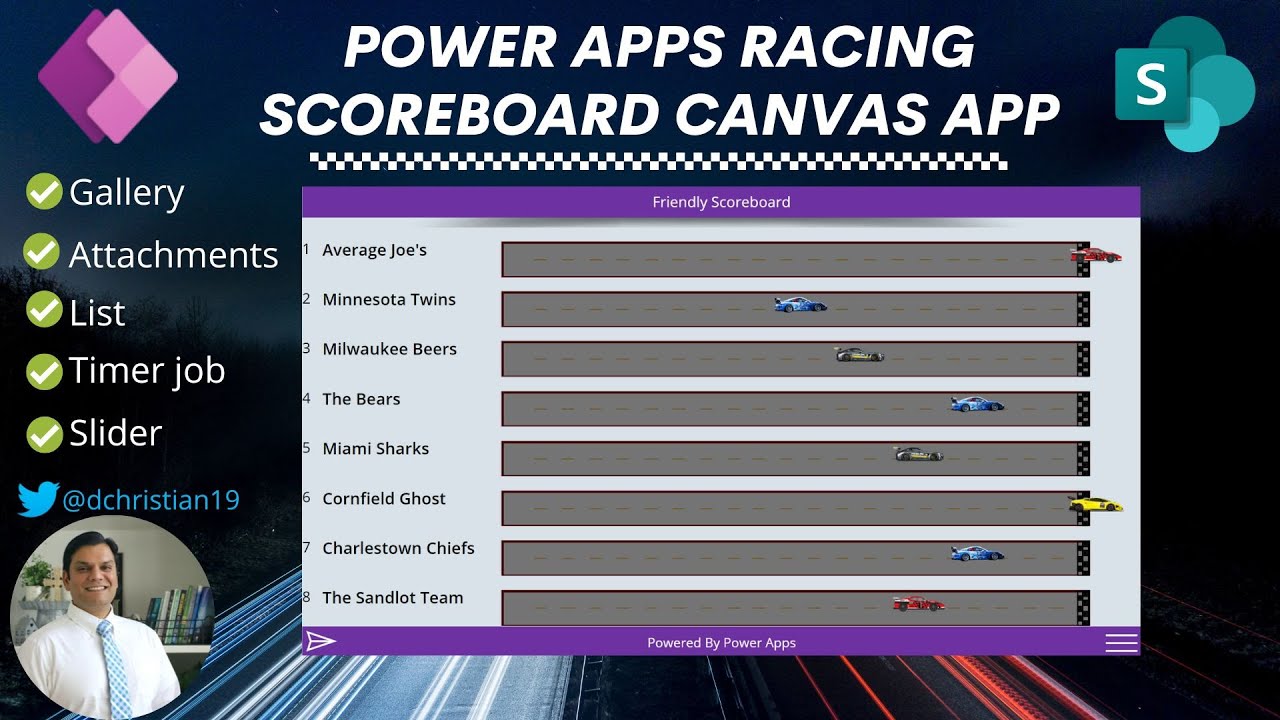- All of Microsoft
Power Apps Racing Scoreboard Canvas App
In this video, I'll do a deep-dive of a recent canvas app I had to build to display the score of a fun, rivalry competition amongst various teams. The app has some fun animation in it and the data source for this app is a SharePoint list.
The canvas app combines a gallery, timer control and slider controls. In addition it uses the x and width property of the image control used for the animation.
In this Video
- Introduction 0:00
- Demo 0:55
- SharePoint list 1:57
- Overview of the finished app 3:22
- Building the gallery from scratch 6:15
- Adding the slider control 9:42
- Adding the timer control 11:15
- Adding the slider properties 11:55
- Finishing touches 22:54
- Conclusion 25:50
More about PowerApps:
What is PowerApps?
PowerApps is a platform for creating and using custom business applications that connect to data and work across the web and mobile devices. It is a part of the Microsoft Power Platform, along with Flow and Power BI.
With PowerApps, you can create custom business applications that can be used to automate tasks, improve productivity, and streamline business processes. You can use PowerApps to create applications that can connect to various data sources, such as Excel, SharePoint, Dynamics 365, and more, and display and interact with that data in a variety of ways, such as through forms, galleries, and charts.
PowerApps is a flexible platform that allows you to create a wide range of applications, including data entry and tracking applications, approval and workflow applications, customer relationship management (CRM) applications, and more. It is designed to be easy to use, with a drag-and-drop interface and a wide range of pre-built templates and components that you can use to build your applications.
Overall, PowerApps is a powerful tool for businesses and organizations looking to create custom applications to streamline their operations and improve their productivity.