- All of Microsoft
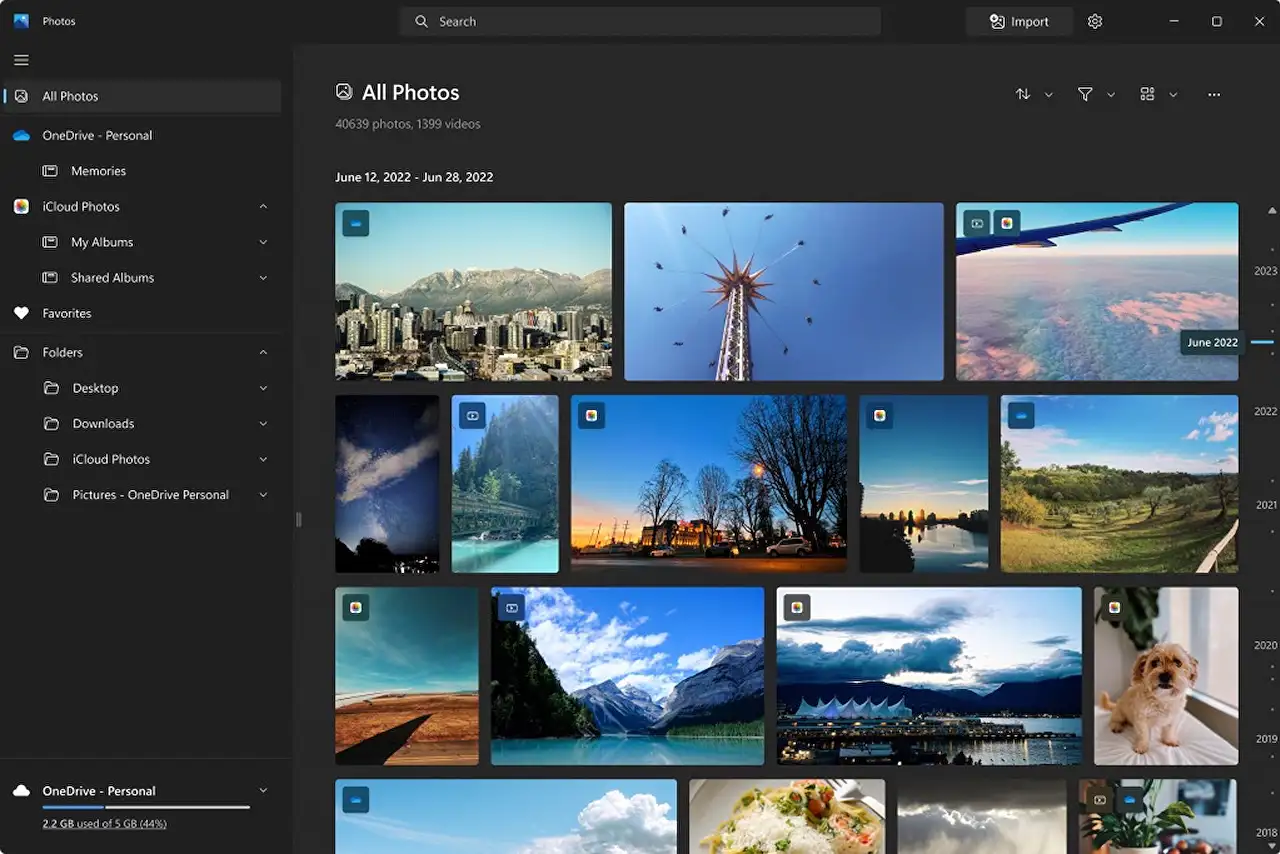
Exploring Slide Show & Spot Repair in Windows 11 Photos App
Explore new Slideshow & Spot Repair features in Windows 11 Photos app update - Microsoft excellence at work
Enhancements to Windows 11's Photos App
Microsoft has announced a significant update to the Photos app in Windows 11, delivering a slew of novel features, as well as much-needed improvements and clarifications. This move is geared at enhancing the user's overall experience when managing photos via a personal computer or cloud storage solutions like OneDrive and iCloud.
Two highly sought-after features from the Windows community, the new slideshow experience and the timeline scrollbar, are introduced with this update. Users can now enjoy their photos much more interactively with these features, which come complete with transitions, animations, and a variety of music soundtracks.
User experience is further enhanced with the ability to effortlessly jump to any time point via the scrollbar and locate specific photos. Additionally, the convenience of creating photo slideshows with the simple click of a button furthers Microsoft's efforts to streamline user interactions.
Spot Fix Feature and Other Improvements
Perhaps the noteworthy feature is Spot Fix, designed to remove unwanted areas or blemishes from photos, thus, empowering users to have more control over their digital memories. Other enhancements include the Auto Enhance introduction, the appearance of iCloud Photos in the gallery, and simplifying the process of importing photos from external devices.
Furthermore, Microsoft has addressed a number of user grievances such as the issue of audio on video files being muted by default, making sweeping changes to enhance the user experience. This changes the default operability with other Microsoft suite apps like Teams and Outlook, allowing for inline insertion of copied photos as opposed to attachments.
The Photos app also benefits from minor fixes, now allowing a more intuitive multi-select photo option. Users can either use the SHIFT key for picking consecutive photos or the CTRL key for selecting multiple non-consecutive photos. These updates aim to make managing and sharing photos a more streamlined process.
The New Era of Digital Imagery with Microsoft
With the roll-out updates, Windows 11 Photos App embarks on a path of becoming resourceful for the users to view, organise and share their digital memories. By introducing intuitive and highly requested features like the slideshow and timeline scrollbar, Microsoft hopes to provide users a significant improvement in viewing and managing their photo collections.
The addition of Spot Fix allows users to polish their shared memories, giving them a greater sense of control and quality. Microsoft has also set its sight on seamless integration with their other suite of products making it a comprehensive option for managing and sharing photos. Surely, with these updates and future enhancements, Microsoft seeks to create an environment wherein users can really memorize their stories woven with photos and videos.
In conclusion, as technology advances and digital imagery becomes integral to our lives, Microsoft continues to adapt and innovate to user feedback, providing a richer, more enjoyable experience for Windows users. The Microsoft team encourages feedback to continue refining their software and meeting the needs of their community effectively.
Read the full article Windows 11 Photos App: Exploring Slide Show & Spot Repair Tool Features

Learn about Windows 11 Photos App: Exploring Slide Show & Spot Repair Tool Features
In terms of innovative features, the impressive Photos application included with the newly released operating system from Microsoft is definitely noteworthy. This application doesn't just allow for storage and organization of your cherished images. Instead, it becomes a creative studio right on your desktop, enabling the display of memories and editing of photographs with a simple click.
- New Slideshow Experience
After diligent work on the feedback received from the user community, Microsoft is birthing a new slideshow feature. It's a sought-after feature since the launch of the new Photos application. Not only do you get to reminisce on your favorite captured moments, but you also get to enjoy them in a slideshow format. This comes along with animations, transitions, and a choice of 25 soundtracks which you can select for your viewing pleasure. All you have to do is to pick one or more photos to watch in harmony.
- Timeline Scrollbar
But the updates don't stop with the slideshow. Another highly requested addition is on its way: the timeline scrollbar. This makes the gallery view in the All Photos, OneDrive, and iCloud photos section far more manageable. The scrollbar groups photos by year and month, letting you hop instantly to any moment in the past, making it incredibly easy to pinpoint specific photos.
- Spot Fix
Another new characteristic is the Spot Fix feature. It provides users with the ability to delete unwanted elements or blemishes from their photos effortlessly, keeping your memories picture-perfect.
Furthermore, there’s plenty more to the recent update, including an optimized Auto Enhance utility that now works without needing any extra installation, the ability to import and select the photos you want from any device, and a quick confirmation toggle for chosen files. Other strong improvements involve the ability to hide iCloud Photos from display, better sound control for video files, and easier photo selection using the SHIFT and CTRL keys. The above improvements and more apply to Photos App version 2023.11050.2013.0 and later. Finally, it's great to see the app's constant evolution, thanks to Microsoft's commitment to user feedback, making it a more powerful and user-friendly tool for users of the refined operating system.
More links on about Windows 11 Photos App: Exploring Slide Show & Spot Repair Tool Features
- How to View Photos as a Slideshow on Windows 11/10 ...
- Aug 7, 2023 — Windows 11 Tutorial - Lesson 59 - Create Slideshow Video with Photos in Photos App. TutorTube•10K views · 0:36 · Go to channel · Extend Displays ...
- Windows 11 Photos app seems no longer to have a ...
- Nov 10, 2022 — It looks as if Windows 11 has recently updated the Photos app and I cannot find how to run a slideshow. Is this even possible within Photos ...
- 7 Ways to Set Up Image Slideshows in Windows 11 ...
- Mar 27, 2023 — There are lots of ways to make a slideshow on Windows 11, but here's how to do it without any additional apps. Camera and photos.
Keywords
Windows 11 Photos App, Exploring Slide Show, Spot Repair Tool Features, Windows 11 slide show, Photos app Spot repair, Windows 11 photo tools, Enhancing photos Windows 11, Windows 11 Photos App features, Using Photos app in Windows 11, Exploring Windows 11 Photos app.