- All of Microsoft
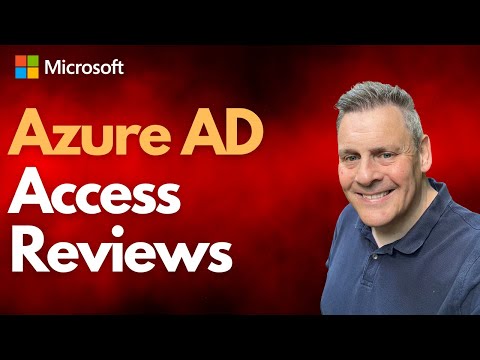
Azure AD Group & App Access Reviews Explained!
Microsoft 365 Expert, Author, YouTuber, Speaker & Senior Technology Instructor (MCT)
In this deep dive I’ll take you through everything you need to know in order to get up and running with Azure AD’s Access Reviews. This amazing set of tools is
Azure AD Group & App Access Reviews Explained! In this deep dive, I'll take you through everything you need to know in order to get up and running with Azure AD's Access Reviews. This amazing set of tools is invaluable for admins who want to keep a track on who is accessing applications or members of groups or teams. Most importantly, Access Reviews ensure that your users have the correct access to the correct resources in a JIT or Just in Time manner. Visit me at Andymalone.org
- Deep dive into Azure AD Access Reviews
- Optimize access controls for applications, groups, and teams
- Improve security and management with JIT access
- Valuable tools for administrators
- Keeps track of user access to resources
- Ensure users have the correct access they need
- Visit Andymalone.org for more information
---
Unlock the Power of Azure AD Access Reviews
By mastering Azure AD Access Reviews, administrators can make better access control decisions, streamline user management, and improve overall security. Take advantage of this indispensable tool to keep your organization's resources secure and well-managed.
Read the full article Azure AD Group & App Access Reviews Explained!
Learn about Azure AD Group & App Access Reviews Explained!
Azure AD Group & App Access Reviews are a set of tools designed to help admins keep track of who is accessing applications or members of groups or teams. Access Reviews allow admins to grant users just-in-time (JIT) access to the correct resources. Access Reviews are invaluable for organizations looking to ensure that users have the correct access to resources.
Admins can use Access Reviews to set up policies that control which users can access which resources. These policies can include specific users, groups, or teams. Admins can also specify how often access reviews should be conducted and how users should be notified of the review.
Access Reviews also provide admins with detailed reports of who is accessing what resources. This can help admins identify possible security threats or areas of improvement. Admins can also use Access Reviews to monitor user access trends over time, helping them to keep their organizations secure and compliant.
For more information about Azure AD Group & App Access Reviews, please visit Andymalone.org.
More links on about Azure AD Group & App Access Reviews Explained!
- How to manage groups - Active Directory
- Mar 15, 2023 — Azure Active Directory (Azure AD) groups are used to manage users that all need the same access and permissions to resources, ...
- Learn about groups and access rights in Azure Active ...
- Mar 9, 2023 — With Azure AD groups, you can grant access and permissions to a group of users instead of for each individual user. Limiting access to Azure AD ...
- Manage Azure Active Directory (Azure AD) Users and Groups
- The Azure AD Terraform provider lets organization administrators manage users, groups, service principals, and applications as code.
- Groups in Microsoft 365 and Azure, and Which is Right for ...
- Oct 30, 2022 — Azure AD Security Groups are analogous to Security Groups in on-prem Windows Active Directory. They are Security Principals, which means ...
- Add AD/Azure AD users or groups to a built-in security group
- Mar 23, 2023 — Add Azure AD user or group to a built-in security group · Open the web portal and choose the project where you want to add users or groups.
- Set up self-service group management - Azure
- Mar 9, 2023 — You can enable users to create and manage their own security groups or Microsoft 365 groups in Azure Active Directory (Azure AD), ...
- Manage access with Azure Active Directory groups
- Mar 29, 2023 — Add an Azure AD group to an Azure DevOps group · Go to Organization settings. Screenshot showing highlighted Organization settings button.
- Use Azure AD groups to manage role assignments
- Apr 10, 2023 — With Azure AD Premium P1 or P2, you can create role-assignable groups and assign Azure AD roles to these groups. This feature simplifies ...
Keywords
Azure AD Access Reviews, Azure AD Security, JIT Security, JIT Access Reviews, Application Access Reviews