- All of Microsoft
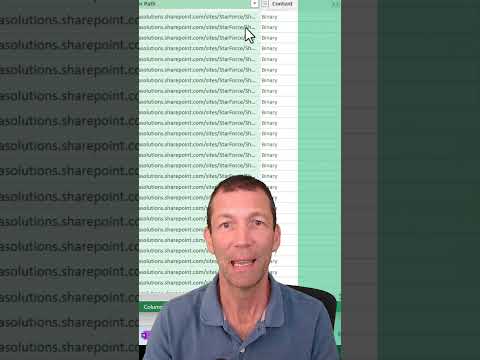
Power Query hack to make last column wider #PowerQuery #Excel #PowerBI
Microsoft MVP | Author | Speaker | Power BI & Excel Developer & Instructor | Power Query & XLOOKUP | Purpose: Making life easier for people & improving the quality of information for decision makers
You can use the following Power Query formula to adjust the width of the last column in your table:
Power Query is a data transformation and manipulation tool that is built into Microsoft Excel and other Microsoft products. It allows users to connect to various data sources, transform and shape the data, and load it into Excel or other destinations for further analysis.
Power Query uses a graphical interface and a functional language called “M” to perform data transformations, allowing users to automate many data manipulation tasks that would otherwise be time-consuming and error-prone. It also enables users to create reusable data transformation steps, which can be saved and reused across different data sources or analysis scenarios. Overall, Power Query is a powerful tool that can help users save time and streamline their data analysis workflows.
Power Query is a powerful data transformation and manipulation tool that is built into Microsoft Excel and other Microsoft products. Some of the best Power Query features include:
- Data source connections: Power Query can connect to a wide variety of data sources, including databases, web pages, text files, and more. This allows you to easily import and transform data from different sources in a single interface.
- Data transformation: Power Query includes a wide range of data transformation and manipulation features, including filtering, sorting, grouping, pivoting, and merging data from different sources. These features make it easy to prepare and clean your data for analysis.
- Query merging: Power Query allows you to merge multiple queries together, which can be particularly useful when working with large datasets that are spread across multiple files or tables.
- Custom functions: Power Query allows you to create custom functions using M code, which can be reused across multiple queries. This can be particularly useful for complex data transformation tasks or for automating repetitive data manipulation tasks.
- Query folding: Power Query is designed to optimize query performance, and it includes a feature called query folding that automatically optimizes queries to minimize the amount of data that needs to be loaded into memory.
- User interface: Power Query has a user-friendly interface that makes it easy to explore and transform your data. The interface includes a preview pane that shows you a sample of your data before you load it, as well as a step-by-step editor that allows you to easily see and modify each step in your transformation process.
Overall, Power Query is a powerful tool that can help you save time and streamline your data analysis workflows. Whether you are working with large or small datasets, Power Query can help you quickly and easily transform your data into the format you need for your analysis.
More links on about Power Platform/Power BI
- [Consistent Table Column Width Power BI Hack So Bad It Will ...
10 key moments in this video
6 key moments in this video
10 key moments in this video
9 key moments in this video
6 key moments in this video