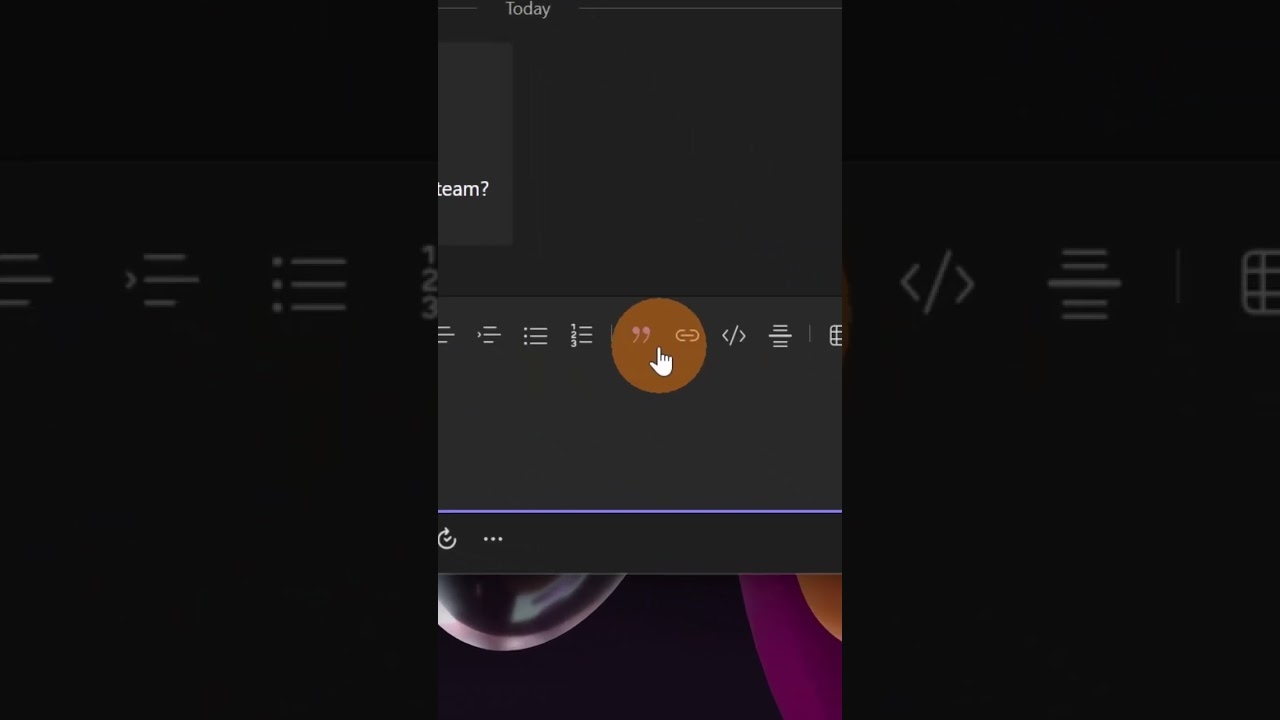All Content
- All of Microsoft
Timespan
explore our new search
Teams
Mar 3, 2023 12:00 PM
How to reply like a BOSS in Teams #shorts
In this short video you'll learn how to reply quickly and easily like a boss in Teams
In this short video you'll learn how to reply quickly and easily like a boss in
Teams
To replay in Microsoft Teams, follow these steps:
- Open Microsoft Teams and go to the chat or channel where you want to replay.
- Find the message that you want to replay to, and hover your mouse over it.
- Click on the three dots that appear to the right of the message.
- In the menu that appears, click on “Reply.”
- Type your reply in the message box that appears.
- Hit “Enter” or click the arrow button to send your reply.
Your reply will appear below the message you are replying to, with a line connecting the two messages to show that they are related.
More links on about Microsoft 365
YouTube · Giuliano De Luca · 1 giorno fa
17 ago 2021 — Replying to Emails like a BOSS · 2. Use bullet points · 3. Avoid using emoticons or abbreviations in an email · 4. Don't say sorry (too often) · 5.
3 ott 2022 — Replying to email from your boss effectively is critical. Use these 10 examples to send better reply emails.
Instead of typing a response to a message, tap one of the suggested replies buttons above the box where you type to send it immediately.