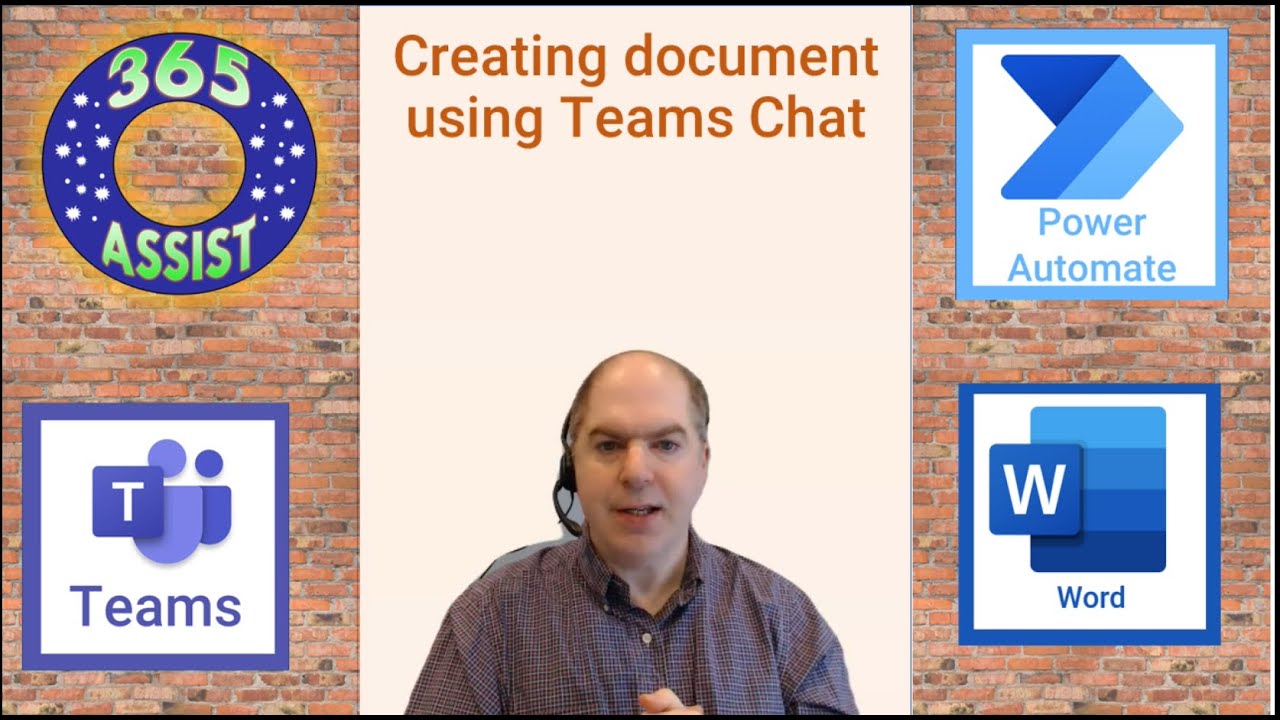- All of Microsoft
How to create an MS Word Template using Microsoft Teams Chat in Power Automate
In this video I show you how to use Microsoft Teams Chat to automatically build a Word document using Power Automate based on input information
How to create an MS Word Template using Microsoft Teams Chat in Power Automate
Creating an MS Word template using Microsoft Teams Chat in Power Automate is a great way to automate the process of creating documents. This allows users to quickly create and share documents with colleagues, saving time and effort.
The first step is to set up Flow within Power Automate. In this step, you will define what action should take place when someone sends a message in Teams chat that contains the trigger word “template”. You can also customize other settings such as who can initiate the flow or where it should be sent once completed.
Once your Flow has been created, you will need to add an Action which creates a blank Word document based on your template file stored in OneDrive for Business or SharePoint Online Library. Then, you must specify which parts of the document are editable by setting up fields within the document that are automatically populated with data from each user's profile (name, email address etc). Finally, configure how and when the final version of the document should be shared back with all participants involved in creating it via Teams Chat or any other app/channel available on Power Automate platform like Outlook Mail or Yammer Groups etc..
More links on about Microsoft 365
Jan 10, 2023 — Learn to use app templates for Microsoft Teams platform with detailed instructions for deploying and installing an app.
Mar 9, 2022 — In this video, Devin will guide you through leveraging Power Automate to automatically populate a Word template. This could be used for ...
Jun 3, 2021 — Step 1 – Create your Word document · Step 2 – Add your placeholder references · Step 3 – Adding a repeating row · Step 4 – Uploading your Word ...
May 5, 2021 — Create a Microsoft Teams team template Microsoft Office 365, ... Teams and apply this team template to a team created using Power Automate.