- All of Microsoft
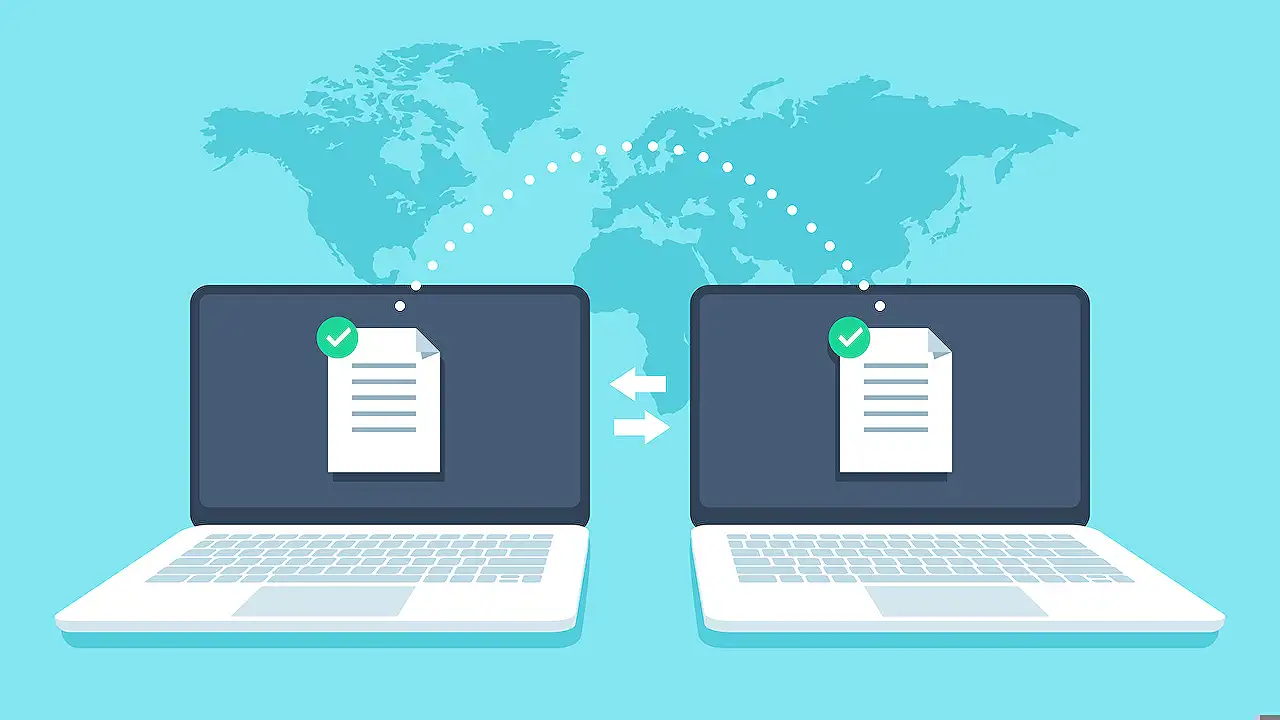
Best Practices for Successful Tenant-to-Tenant Migrations
Uncover effective strategies for successful Tenant-to-Tenant migrations, emphasizing on user experience and adoption for customer success
A Comprehensive Review of Tenant-to-Tenant Migrations Planning: Focus on User Experience and Adoption
Tenant-to-tenant migration is usually instigated by a characteristic merger and acquisition IT integration project. This kind of operation can pose individual challenges, including the magnitude of the migration or the necessity to conduct a large-scale cutover equally for all workloads and users within a short time frame. However, user adaptability is often smoother when managed gradually.
Selection of Office 365 tenant-to-tenant migration tools for moving user identities and data to the target tenant is an essential consideration. User experience plays a major role in the successful outcome of any migration, thus it is crucial that proper communication templates are in place to assist users through the migration process, along with new security and productivity features.
In this context, we delve into most common user experience scenarios to take into account for your tenant-to-tenant migration planning coupled with the adoption of security and productivity features.
Reconfiguration of Desktops for Microsoft 365 Services
Post migration, necessary steps might include reconfiguring end-user desktops to restore online and operational capabilities. As such, the Outlook profile may need to be readjusted to point to their new mailbox in the destination tenant. The authenticity of calendar appointments and meetings should be verified and shared mailboxes that were moved as part of the migration should re-establish permissions.
For OneDrive for Business and Teams, it is required that the user signs out of each application using the source UPN and signs back in using the target UPN. Users should be advised to sign out of any applications utilizing Microsoft 365 services on their desktop before migration. OneDrive for Business presents an additional concern as users may need to reshare documents post-migration.
For Office desktop applications, users simply need to sign out of any of the Office apps and sign back in with their destination credentials to activate the Office license against the target tenant.
Reconfiguration of Mobile Devices for Microsoft 365 Services
Reconfiguration might also be necessary for mobile applications and mobile devices. Users might need to unenroll their device from the mobile device management (MDM) solution in the source tenant and enroll the device in the MDM solution in the target tenant. The validation of conditional access policies with the correct targeted users, Microsoft 365 applications, conditions, and access controls is also important.
Adoption of Security and Productivity Post-Migration
During the planning phase, it is considered beneficial to ascertain if the project can induce the adoption of security and productivity features in the target tenant. In particular, efforts should be made to normalize user adoption of these features while synchronizing everyone to the same feature set in the destination tenant.
A shift from Exchange ActiveSync clients to adopt Outlook Mobile is commonly encountered and results in security and productivity benefits. Details around how to utilize new features should be communicated distinctly to end users as part of the transition process.
Differences in licensing between the source and target tenants could result in changes affecting risk-based and intelligent data classification and labeling within Office, Exchange, Teams, and SharePoint Online/OneDrive for Business.
During the migration, an opportunity presents itself to ask users to reassess access to data in the different workloads, from mailbox access to OneDrive content.
User Experience and Adoption Matters
It is always important to note that users remember their experiences throughout the migration process. Tenant-to-tenant migration planning, therefore, must consider user adaptability of security and productivity features to facilitate transition into the new organization.
For more about Dynamics CRM, you can visit here.
In conclusion, tenant-to-tenant migrations present unique challenges that require thorough planning and consideration for user experience and adoption of productivity features. By carefully mapping out the migration process and supporting user transition, a successful migration can be achieved.
Read the full article Tenant-to-Tenant Migrations Planning: User Experience and Adoption Drives Customer Success
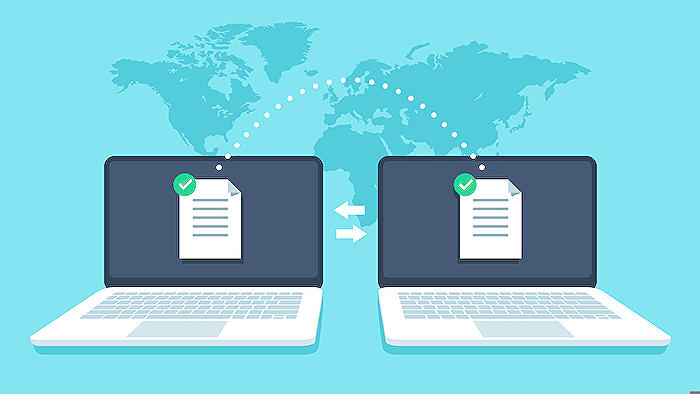
Learn about Tenant-to-Tenant Migrations Planning: User Experience and Adoption Drives Customer Success
In the realm of IT, Tenant-to-Tenant (T2T) migrations are quite often an offshoot of merger and acquisition projects. These projects present unique hurdles, be they the sheer magnitude of the migration or the necessity for a large scale cutover of all user workloads over a brief interval, such as a weekend. Sometimes, a more gradual transition for users is easy to administer, but it's not always practicable.
When considering Office 365 T2T migration tools to transition user identities and data, an element that comes into play importantly is the user experience. The success of any migration and optimal utilization of the new security and productivity features are strongly linked to a user-friendly platform. Hence, having excellent communication templates is of utmost importance in assisting users during this transition period.
This article will take a deeper look at the most recurrent user experience scenarios that would be encountered during your T2T migration planning and provide guidelines on implementing the adoption of security and productivity features post-migration.
Reconfiguration of Desktops for Microsoft 365 Services
- Post-migration, end-user desktops might require a couple of modifications to become fully operational again. For instance, Outlook profiles may need alteration to connect to the new mailbox in the target tenant. The privileges for shared mailboxes that were part of the migration should be restored. Additionally, it's beneficial to verify calendar appointments and meetings to ensure their validity. If necessary, users might have to reschedule meetings held in the target tenant.
- Users need to disconnect from OneDrive for Business and Teams applications using the source tenant and sign back using the target UPN. Failure to do so might lead to continuous connection to the source tenant due to the source tenant’s valid authentication token.
- In the case of migrated OneDrive for Business documents, generally, users need to redistribute shared documents post-migration unless the migration tool reconfigures the sharing links for the documents. This article further elaborates this scenario and provides ways to aid users to rectify the problem.
- If people use Microsoft apps for enterprise, namely Microsoft 365 Pro Plus, in both tenants, they just need to sign out and sign back in with their new tenant credentials to activate their Office license against the target tenant.
Reconfiguration of Mobile Devices for Microsoft 365 Services
It might be necessary to update mobile applications and devices in certain circumstances.
- If a mobile device management solution is already in use, users might need to unenroll their device from the source tenant’s MDM solution and enroll it in the MDM solution of the target tenant.
- If mobile application management policies are deployed or will be deployed using Intune, there will be a need to ascertain that the right users, Microsoft 365 applications, conditions, and access controls are validated under the conditional access policies.
Security and Productivity Adoption Post-Migration
- During T2T migration planning, it's worth considering whether the migration project can fast-track the adoption of security and productivity features in the target tenant. This could be particularly necessary if the target tenant already employs security and productivity features that are absent in the source tenant.
- The objective should be to standardize the adoption of these features among users while introducing everyone to the same set of features in the target tenant. The user's reactions to these changes depend on the new features they are asked to adopt.
- An instance that amalgamates security and productivity benefits is the shift from Exchange ActiveSync clients to Outlook Mobile as the preferred mail client on mobile devices and tablets.
Details of how to utilize new features should be communicated separately to end users without associating them with the migration. This helps to avoid any possible confusion.
User Experience and Adoption Matters
The factor that people truly remember while going through a migration is the user experience. T2T migration planning must consider user adoption of security and productivity features to assist in integrating into the new organization. Feedback from users, alongside guidance from service desks and project teams, aid in determining the success of the migration and recognizing areas of user productivity that can be enhanced.
More links on about Tenant-to-Tenant Migrations Planning: User Experience and Adoption Drives Customer Success
- Tenant to Tenant Migration Planning: User Experience and ...
- Nov 24, 2022 — User experience and adoption are key factors in a successful Tenant-to-Tenant Migration. This article reviews the most common user ...
- Tenant-to-Tenant Migrations Planning: User Experience ...
- Nov 27, 2022 — User experience and adoption are key factors in a successful Tenant-to-Tenant Migration. This article reviews the most common user experience ...
- Microsoft 365 - Page 7 of 30
- Tenant-to-Tenant Migrations Planning: User Experience and Adoption Drives Customer Success. Post author:By Julian Stephan. In this article, Julian Stephan ...
Keywords
Tenant-to-Tenant Migrations, Migrations Planning, User Experience, Adoption Drives, Customer Success, Tenant Migration Strategies, Improve User Experience, Increase Adoption Rates, Successful Tenant Migration, Drive Customer Success.