- All of Microsoft
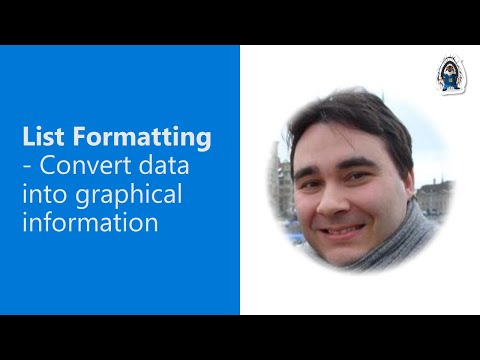
Data Conversion into Graphical Information: List Formatting Guide
Software Development Redmond, Washington
Avail premium Microsoft solutions from our expert-only team, enhancing your tech capabilities.
In this 14-minute developer-focused demo, André Lage who was inspired by static graphics used in PowerPoint, shows ways to enliven data points stored in your SharePoint list. Samples covered include process arrows, lifecycle, content circular, content pyramid, matrix, content box, timelapse, and welcome message. Samples shown are presently or soon will be available in the PnP Samples repository. All samples render well in desktop and mobile views.
This PnP Community demo is taken from the Microsoft 365 & Power Platform Development Community call recorded on March 30, 2023.
Demo Presenter
- André Lage (Datalynx AG) | @aaclage
Community Call Conversation
- Sample - Person circle Header
List-Formatting/form-samples/person-circle-header at master · pnp/List-Formatting · GitHub
- * Samples – SharePoint List Formatting Samples
- GitHub - pnp/List-Formatting: List Formatting Samples for use in SharePoint and Microsoft Lists
SharePoint List Formatting
SharePoint List Formatting is a feature that allows users to customize the appearance and behavior of SharePoint lists and libraries using JSON (JavaScript Object Notation) code. With List Formatting, users can create dynamic, interactive, and visually appealing lists that meet their specific business needs without the need for custom code.
Using List Formatting, users can customize various aspects of a list or library, such as the background color, font color, font style, and layout.
Users can also add custom icons, images, and links to their lists. Additionally, List Formatting allows users to create conditional formatting rules, which change the appearance of list items based on specific criteria, such as due dates or priority levels.
List Formatting is available in SharePoint Online and SharePoint Server 2019, and it can be accessed through the modern list and library experience. Users can create custom formatting rules using the built-in editor, or they can use third-party tools to simplify the process.