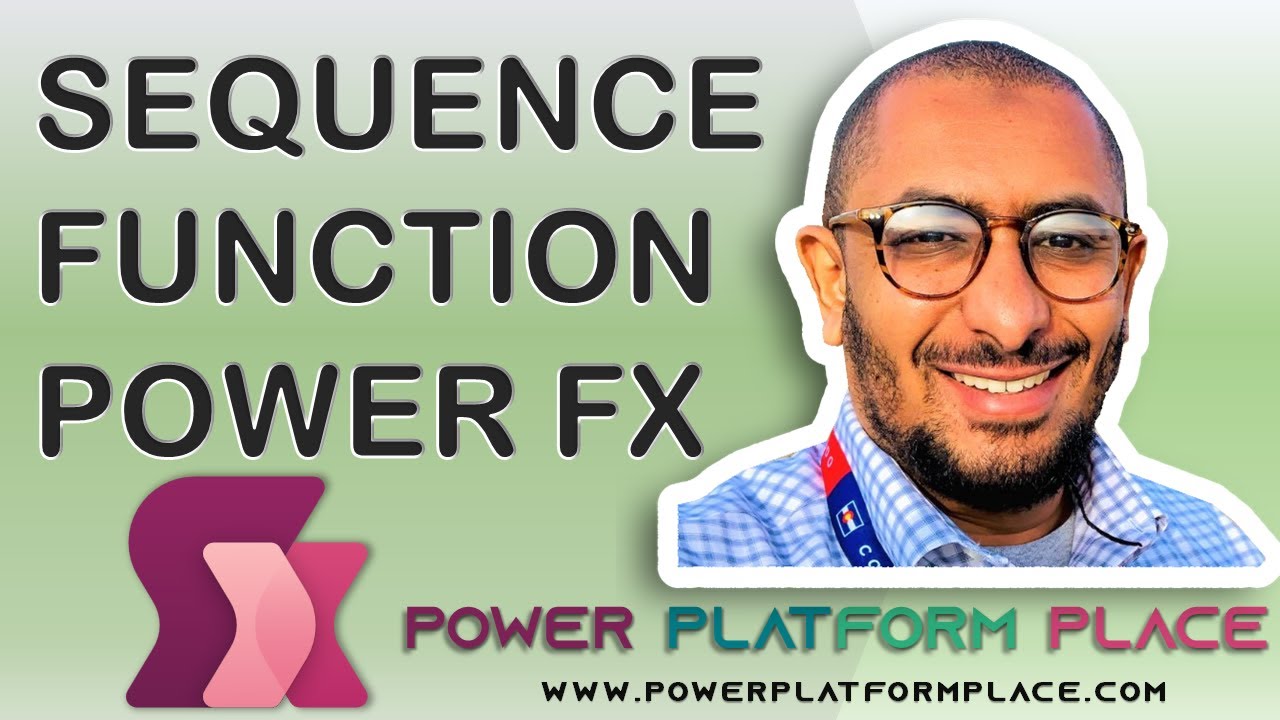- All of Microsoft
Comprehensive Guide to PowerApps Sequence Function in Power Fx
Unveiling Power Fx Sequence Function: Enhance your Microsoft PowerApps with dynamic, sequential number generation for efficient app logic and execution.
The recent YouTube video created by Ahmed Salih from Power Platform Place provides a comprehensive exploration of the usage of PowerApps Sequence Function Power Fx in Microsoft's Power Apps. Salih offers an insightful rundown, detailing how to generate a table of sequential numbers using the function. The output created by this function is a single column table of numbers that follow in sequence, e.g., 1, 2, 3. The name of this column is 'Value'. A command such as 'Sequence( 4 )' is synonymous with [1,2,3,4].
For detailed manipulation, Salih recommends coupling the Sequence function with the ForAll function for running a specified number of iterations. Illustratively, Salih walks through the procedure of adding 10 random numbers to a collection labeled 'MyRandomNumbers' using the following formula: 'ForAll( Sequence( 10 ), Collect( MyRandomNumbers, Rand() ) ).'

Fascinatingly, the ForAll function can transform the value data type into other data formats while returning a brand-new table, as illustrated in Salih's video. The number of records generated is automatically rounded down to the nearest whole number and must fall within the range of 0 to 50,000. However, an important aspect to remember is that the Sequence is limited to generating up to 50,000 records.
A deeper examination of the video reveals some examples of the basic usage of the Sequence function. A table of four records can be generated beginning from the default '1' and increasing by default '1', using the 'Sequence( 4 )' formula. Interestingly, the sequence can be started from any number, e.g., '24', using 'Sequence( 4, 24 )', and the records can also be incremented by the user-defined number. Crisply, the increment can be negative, essentially counting backward from the start.
Apart from the basic usage, the Power Fx Sequence Function can be used creatively in two contrasting scenarios, as Salih shows in his video. The first is to generate a character map in a visually appealing two-dimensional layout, and the second is for the creation of an engaging chessboard in a text string. This functionality significantly enriches Microsoft's Power Apps.Click here for more information on Power Apps.
Expanding the Horizon of Microsoft Power Apps
Delving into Microsoft Power Apps' capabilities, Salih's YouTube video definitely shows the immense potential that lies within the Power Fx Sequence Function. By manipulating sequential numbers to generate unique tables, this function extends the scope of the applications that can be built in this platform. From creating robust data manipulations to customizing incrementation in sequences, the Power Fx Sequence Function opens up vast opportunities for developers working in Microsoft Power Apps.
While the tool offers applications on a broad scale, it is the coupling of the Sequence function with the ForAll function that truly expands its utility. This combination allows for the transformation of value types into other data formats, providing an expansive playground for developers. PowerApps Sequence Function Power Fx equips developers with a resourceful toolkit, enabling them to dive deep into the intricacies of app development, pushing the boundaries of innovation in the software industry.

Learn about PowerApps Sequence Function Power Fx
Microsoft's Power Apps offers a wide array of functions to simplify and automate your tasks. One of these is the Sequence function, which, as its name implies, generates a series of numbers in a single column table, which can be customized according to your needs. Included in Power Fx's set of tools, this powerful feature can significantly boost your app's capabilities.
The Sequence function becomes even more effective when used in conjunction with the ForAll function. The ForAll function can iterate through a specific number of times to perform certain operations. For example, it can add random numbers to a collection or transform the value into other data types and return a new table. It can also round the number of records and limit them to a specified range.
The syntax for the Sequence function is straightforward. The function requires the number of records to create. The range is from 0 to 50,000 records. Additionally, you can also define the starting number and the increment for each successive number. Interestingly, you can employ a negative value for the Step parameter to count down from the start.
Here are some basic examples of how this function can be used:
Sequence(4): This generates a 4-record table starting at 1 and incrementing by 1.
ForAll( Sequence( 4 ), Rand() ): This generates a table with 4 records of random numbers.
Sequence( 4, 4, -1 ): This creates a 4-record table starting at 4 and decreasing by 1, effectively counting backward.
The actual use of the Sequence function becomes evident when you think of generating a dynamically changing table of numbers. Depending on your app's logic, the count of records, and step value can be adjusted depending on your app's requirements.
Applications of the Power Apps Sequence function extend far and wide. For example, it has been used effectively in the implementation of a Planner Gantt Chart App. This app utilizes the combination of the ForAll and Sequence functions for different aspects including, for instance, generating color codes for different plans.
In conclusion, Microsoft's Power Apps Sequence functionality has powerful implications for app automation and simplification of tasks. Underpinning its real potential, however, is the combination of Sequence and ForAll functions that open new doors to customization and app functionality.
More links on about PowerApps Sequence Function Power Fx
- Sequence function in Power Apps - Power Platform
- Feb 22, 2023 — The Sequence function generates a single column table of sequential numbers, such as 1, 2, 3. The name of the column is Value.
- How To Use The Power Apps Sequence Function
- Jul 20, 2020 — The Power Apps SEQUENCE function can be used to create a range of numbers as a single column table such as 1-to-100, or even ranges of dates ...
Keywords
PowerApps Sequence Function, Power Fx, PowerApps Tutorial, Sequence Function Tutorial, Power Fx Guide, PowerApps Sequence Language, Power Fx Function Usage, Advanced PowerApps Functions, PowerApps Power Fx Sequence, Implementing PowerApps with Power Fx