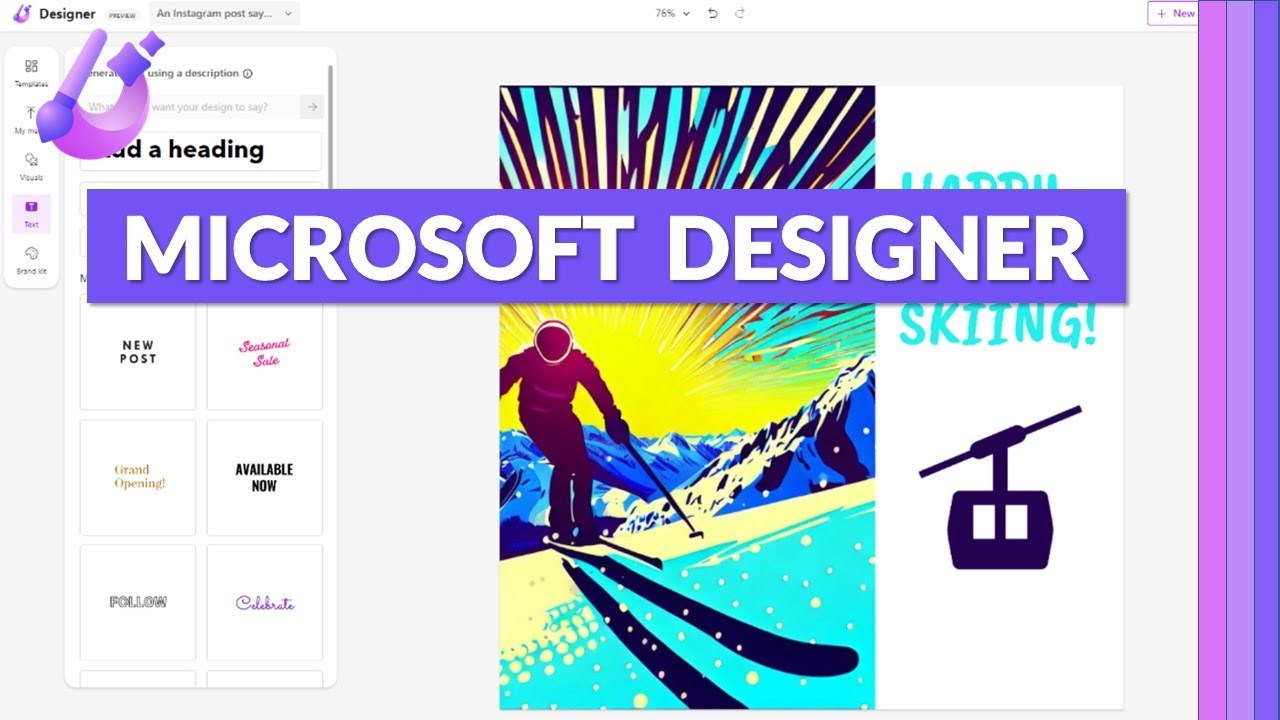- All of Microsoft
How to Use Microsoft Designer
A Microsoft Designer Tutorial to show you one of the best new AI Tools
A Microsoft Designer Tutorial to show you one of the best new AI Tools, which is the just-launched Designer. Designer is enhanced with Artificial Intelligence (AI) to help you make stunning designs in a flash. This video cover the basics including getting starting, creating your first designs, using Dall E 2.5 for image generation, the core UI experience and lots more. Create incredible looking designs easily with Microsoft Designer. Note that Designer only works with Microsoft Consumer accounts
✅ Microsoft Designer - public preview blog:
✅ Microsoft Designer website:
https://designer.microsoft.com
✅ Microsoft Create website:
Table of contents
- 0:00 Introduction
- 0:14 Getting started from the home page
- 0:31 The start screen in Designer
- 1:50 Using AI (DALL E) to generate an image
- 2:34 Update designs with AI image
- 3:14 Choose design for the main Designer editing experience
- 4:04 Options for templates, photos, text and more
- 8:27 Saving and renaming your designs, or creating a new one
- 9:35 Downloading your design
- 10:38 Find your recent designs
- 10:46 Create.Microsoft.com integration
- 11:36 What's New and Feedback to the Designer team
More links on about Microsoft Designer
Jan 8, 2023 — Microsoft Designer is a tool you can use to create items like signs, invitations, logos, social media posts, website banners, and much more.
Mar 28, 2023 — To use Microsoft Designer you simply log-in then choose the type of project you're designing (social media post, slides, or other).
Apr 9, 2023 — The Microsoft Designer app is a graphic design tool in Microsoft 365 that allows users to create custom invitations, digital postcards, and ...
Oct 13, 2022 — Microsoft Designer app is a graphic design tool in Microsoft 365 that lets users make custom invitations, digital postcards, and other materials ...