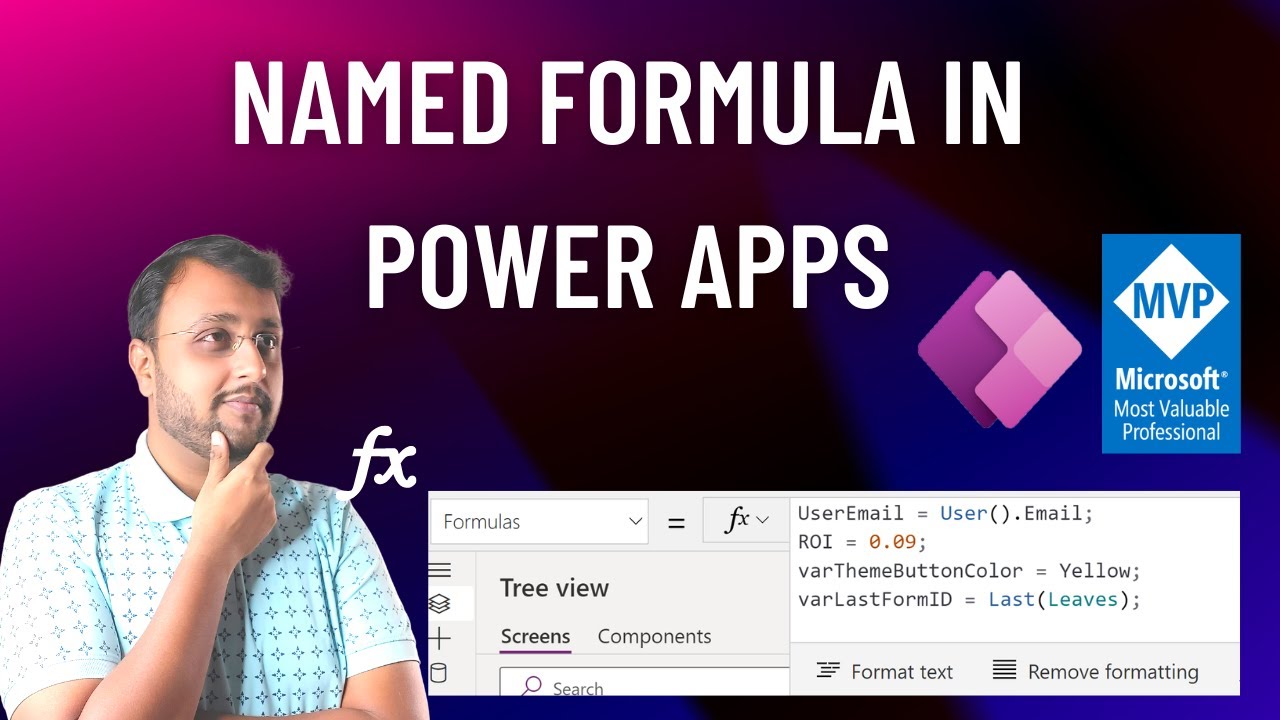- All of Microsoft
Named Formula in Power Apps
During this video, we will talk about Named Formula in Power Apps. Named Formula in Power Fx is inspired from Excel's “Name Manager.”
In Excel, you can name any cell and refer to that name throughout the workbook. It adds a level of indirection that allows you to move that cell reference by name rather than by location. And inspiring the introduction into Power Fx, it also allows you to bind a name to a formula that isn’t in a cell. In today's video we will talk about What do we mean by named formula in Power Apps? When to use named formula? What's the basic difference between Named formula and Variables in Power Apps? You'll get all the answers from this video!
Power Fx: Introducing Named Formulas
I am thrilled to introduce you to an old concept. A powerful concept that has been in Excel for a very long time, that we are now bringing to Power Fx. With it, you can simplify your app’s initialization, reduce app load time, reuse logic, and improve the maintainability of your apps.
Key Takeaways:
- What is Named Formula in PowerApps?
- Power Fx - Named Formula
- How named formula is different from Set Variable?
- Advantages using Named Formula in Power Apps
- Examples of Named Formula in Power Apps
Chapters:
00:00 Start
00:37 What do we mean by Named Formula?
02:55 Name Manager in Excel
03:30 App Start - Set Variable
04:20 Named Formula Vs Set Variable in Power Apps
05:03 Activate Preview Feature for Named Formulas
05:45 Define Named Formula in Power Apps
06:47 Named Formula with Data Source Connectivity
07:25 Use Named Formula
07:36 When will Named Formula Executed?
08:40 Named Variable with Dynamic Dependancy
10:24 Formatting Property using Named Variable
11:11 Advantages of using Named Formula in Power Fx
12:25 Subscribe!