- All of Microsoft
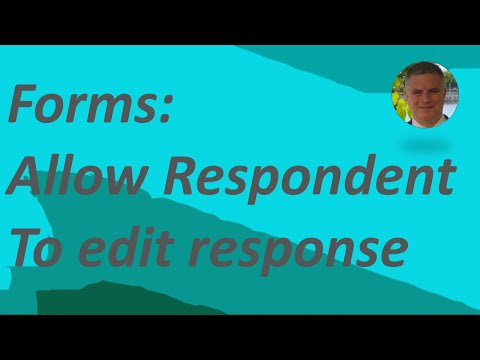
Microsoft Forms: Allow respondents to edit their responses
M365 Adoption Lead | 2X Microsoft MVP |Copilot | SharePoint Online | Microsoft Teams |Microsoft 365| at CloudEdge
This new feature allows user that have filled a poll or a survey to edit their response after they have submitted their forms In this video
This new feature allows user that have filled a poll or a survey to edit their
response after they have submitted their forms
In this video I will show you how it works
Microsoft Forms is a free application that allows users to easily create surveys and forms. It allows respondents to edit their responses after they have been submitted. This helps to ensure that the responses are accurate and up-to-date. It also allows the respondent to change their answers if they made a mistake or changed their mind. It is a great way to collect reliable data quickly and easily.
The features of Microsoft Forms
Microsoft Forms offers several useful features that make it a popular choice for creating surveys, quizzes, and polls. Here are some of its best features:
- User-Friendly Interface: Microsoft Forms has a clean and intuitive interface that makes it easy to create and customize forms without any technical expertise. Its drag-and-drop functionality allows for effortless form creation.
- Variety of Question Types: Forms supports various question types, including multiple choice, text entry, rating scales, and more. This versatility allows you to design surveys and quizzes that meet your specific needs.
- Branching and Skip Logic: With Microsoft Forms, you can create intelligent forms that adjust based on respondents’ answers. Branching and skip logic enable you to direct respondents to specific sections or questions based on their previous responses, making the form more interactive and tailored to individual participants.
- Collaboration and Sharing: Forms integrates seamlessly with other Microsoft products, such as OneDrive and SharePoint, allowing for easy collaboration and sharing. You can invite others to collaborate on form creation, collect responses in real-time, and export data for further analysis.
- Response Analysis: Microsoft Forms provides built-in tools for analyzing and visualizing response data. You can view summary charts, export data to Excel for in-depth analysis, and generate auto-generated insights to gain actionable information from the collected responses.
- Customization Options: Forms offers various customization options to enhance the visual appeal of your forms. You can personalize themes, add images and videos, and format questions to create engaging and visually appealing surveys.
- Mobile-Friendly: Microsoft Forms is accessible across devices and supports mobile responsiveness. Respondents can conveniently complete forms on their smartphones, tablets, or computers, ensuring a seamless experience regardless of the device they use.
- Integration with Microsoft 365: As part of the Microsoft 365 suite, Forms integrates well with other applications, such as Microsoft Teams and Outlook. You can easily embed forms within Teams channels, share them via email, or automate workflows using Power Automate.
- Security and Privacy: Microsoft prioritizes security and privacy in its products, and Forms is no exception. It provides features like response encryption, data loss prevention (DLP) policies, and compliance with regulations like GDPR and HIPAA, ensuring that your data remains secure.
- Multilingual Support: Forms supports multiple languages, allowing you to create forms in different languages to cater to a global audience. This feature is particularly useful for international surveys or organizations with a diverse workforce.
These features collectively make Microsoft Forms a versatile and user-friendly tool for creating surveys, quizzes, and polls, suitable for various personal, educational, and professional purposes.