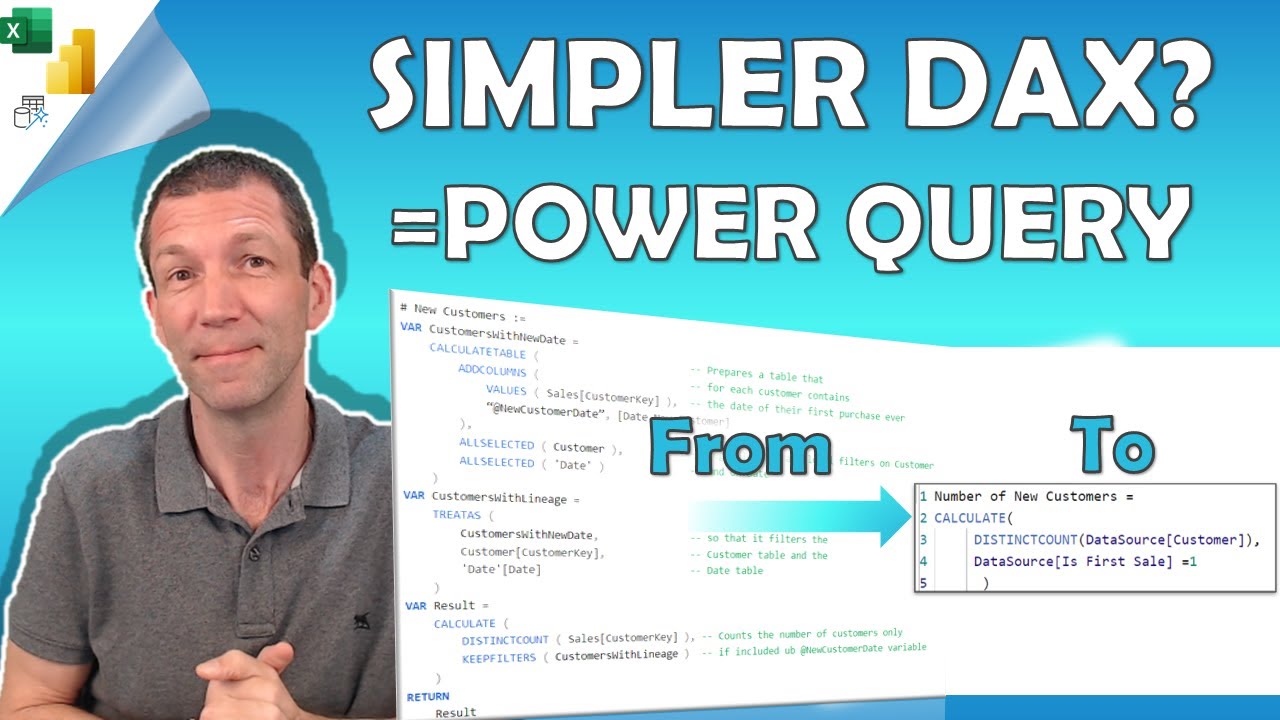- All of Microsoft
How to simplify DAX using Power Query
If you are struggling to write a complicated DAX formula then the answer may be to step back and do a little Power Query Magic to help yourself
DAX overview
Data Analysis Expressions (DAX) is a formula expression language used in Analysis Services, Power BI, and Power Pivot in Excel. DAX formulas include functions, operators, and values to perform advanced calculations and queries on data in related tables and columns in tabular data models.
https://learn.microsoft.com/en-us/dax/dax-overview
How to use Power BI DAX - Tutorial
In this step-by-step tutorial for beginners, learn how to use DAX (Data Analysis Expressions) in Microsoft Power BI. DAX is a formula language with functions. If you've ever written formulas in Excel, you'll find that DAX is very familiar.
https://www.youtube.com/watch?v=waG_JhBgUpM
Introduction to creating measures using DAX in Power BI
Data Analysis Expressions (DAX) is a programming language that is used throughout Microsoft Power BI for creating calculated columns, measures, and custom tables.
https://learn.microsoft.com/en-us/training/modules/create-measures-dax-power-bi/