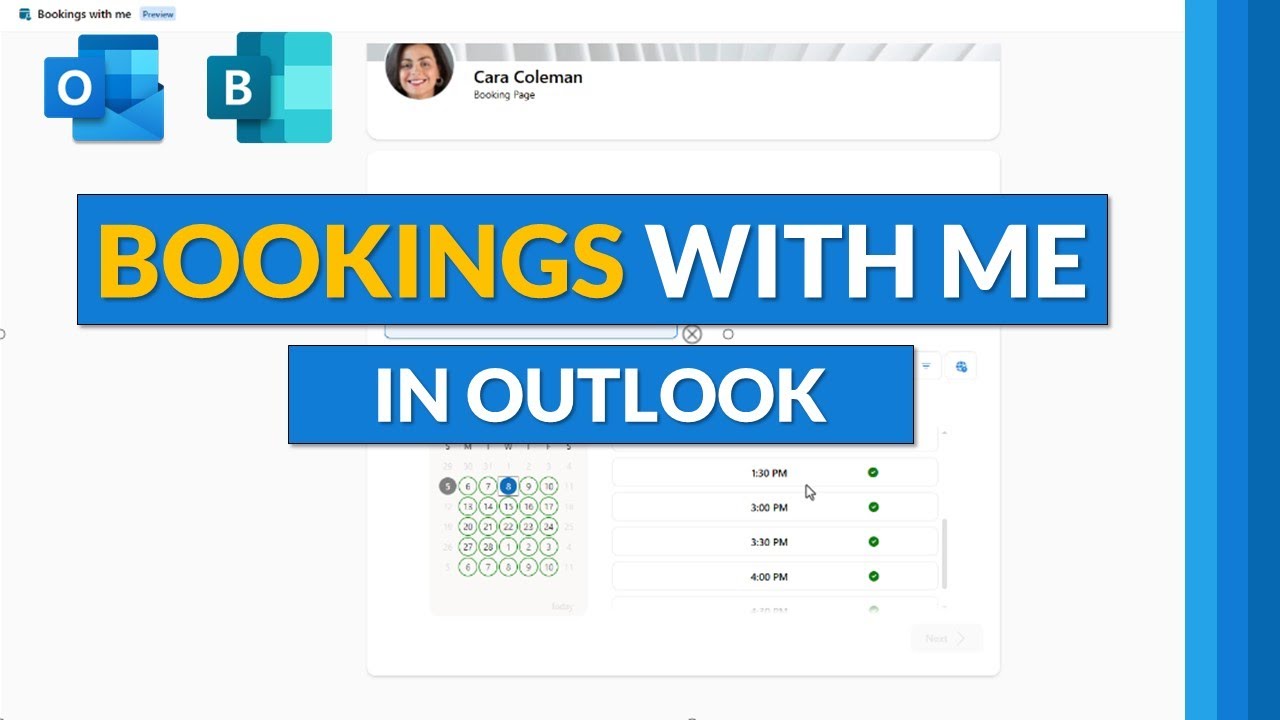- All of Microsoft
- Microsoft 365
How to use Microsoft Outlook Bookings with Me
An Outlook tutorial video on using Outlook Bookings with Me, one of the new features in Outlook that has recently rolled out. Microsoft Bookings with me allows
An Outlook tutorial video on using Outlook Bookings with Me, one of the new features in Outlook that has recently rolled out. Microsoft Bookings with me allows you to create a public Bookings page to let anyone book your calendar for specific appointments. This might include consulting hours, office hours, tutoring, 1:1 meetings, and many more scenarios. Bookings with me is part of our Commercial or Education offers for both E3/A3 and E5/A5. For additional Microsoft Outlook New features, check out the details below.
Microsoft Outlook Bookings is a feature of Microsoft Office that allows users to easily manage meetings and appointments. With Outlook Bookings, you can create an online booking page where people can book time with you or your team, add availability for multiple individuals in one place, manage appointment reminders and details, and more.
📅 Bookings with Me Support page:
Bookings with me: setup and sharing - Microsoft Support
📅 M365 Bookings details:
Microsoft Bookings | Scheduling App for Appointment Bookings
More links on about Microsoft 365
'Bookings with me' in Outlook is a web-based personal scheduling page that integrates with the free/busy information from your Outlook calendar. 'Bookings with ...
Sep 2, 2022 — Microsoft has recently released a new feature 'Bookings with me' in Outlook which is a web-based application that enriches you with a personal ...