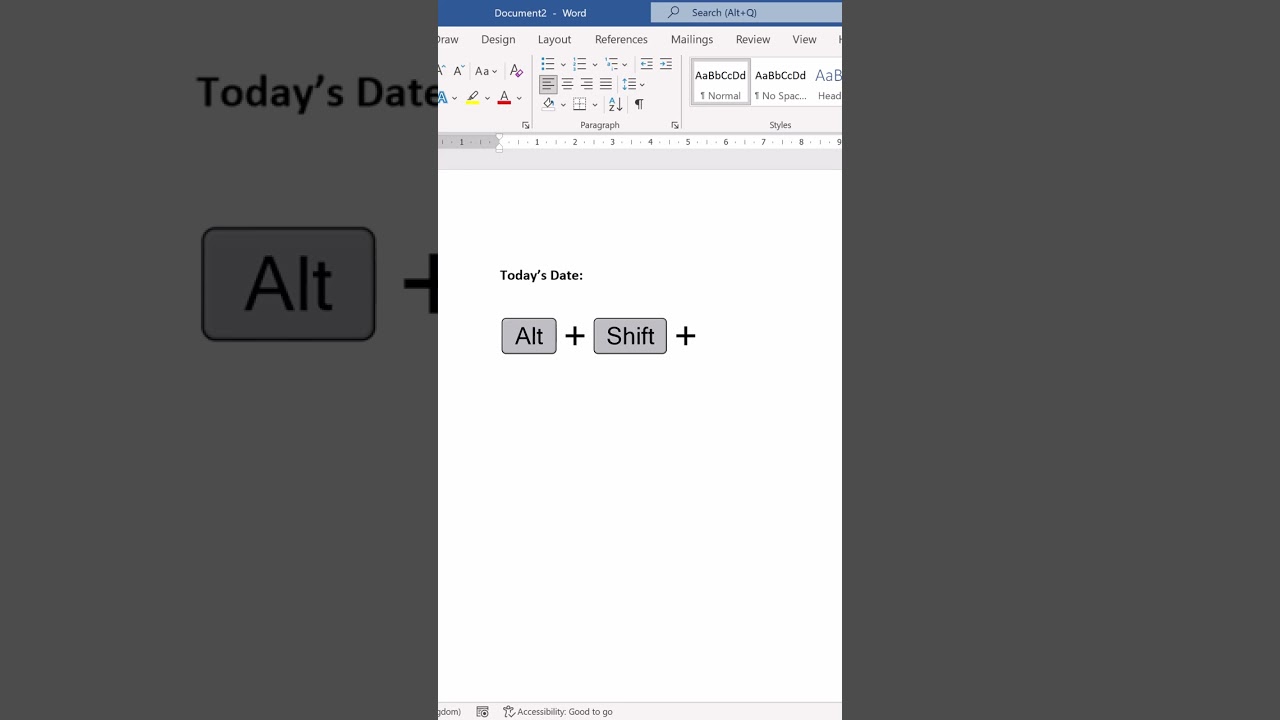- All of Microsoft
Quickest way to insert today's date in Word #shorts
In this video, I will show you the quickest way into today's date in Microsoft Word. The great thing about this Word keyboard shortcut is the date is dynamic, m
In this video, I will show you the quickest way into today's date in Microsoft
Word. The great thing about this Word keyboard shortcut is the date is dynamic, meaning it will update automatically when the Word document is opened or printed.
The quickest way to insert today's date in Word is by using the shortcut key Ctrl+Shift+D. This will automatically insert the current date into your document at the cursor location. It is a great time saver when working with documents that require frequent updates to dates and times.
More links on about Office/Word
Insert today's date · On the Insert tab, in the Text group, click Date & Time. Selecting Date & Time on the Insert tab · In the Date and time dialog box, select ...
To insert the current date using a keyboard shorcut, press Alt + Shift + D to insert the Date field in a content control. This will insert the Date field which ...
Document · 1. Click in the document where you want to insert the date. · 2. Click the “Insert” tab on the command ribbon. · 3. Click the “Date & Time” button in ...