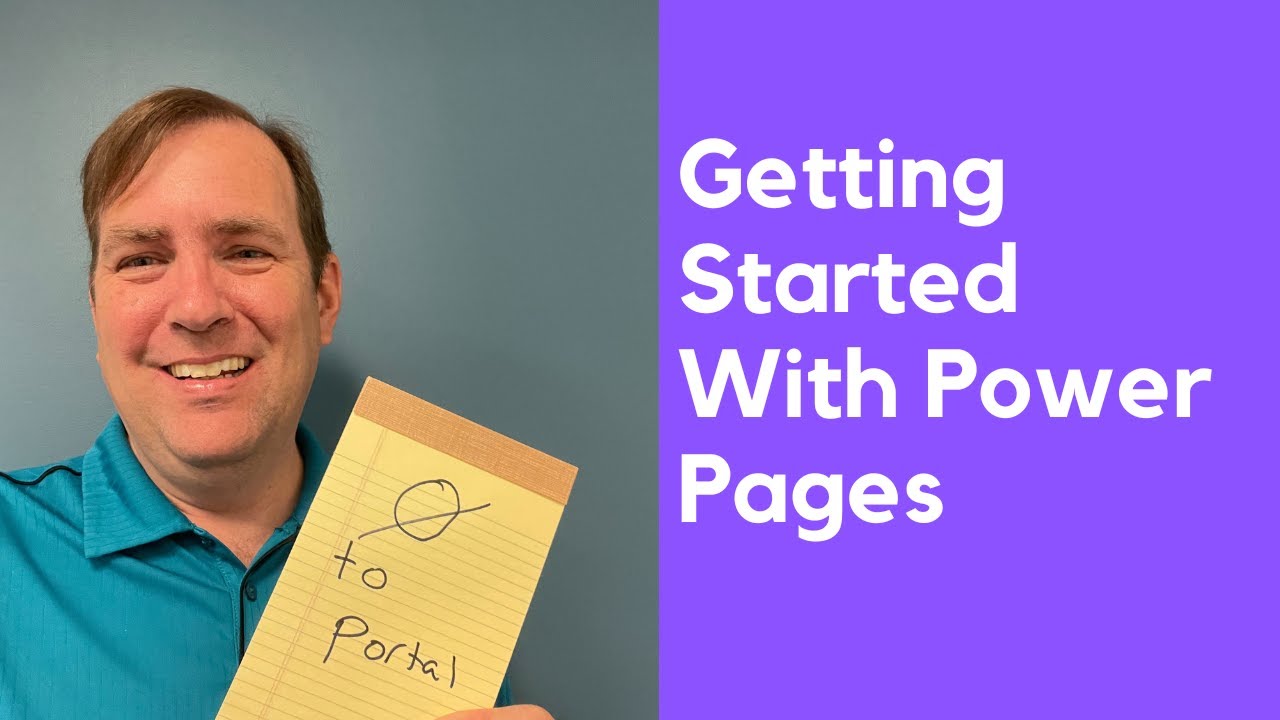- All of Microsoft
PowerPages: Efficient Low-Code Web Template Design Studio
Master low-code web template editing with Microsofts new design studio, featuring the {% manifest %} liquid tag for intuitive design and functionality.
An in-depth look at PowerPages Low-code editing of web templates from the Design Studio
Power Pages has introduced an exciting feature that brings together the worlds of complex web templates and low-code editing. This is achieved through the public-preview introduction of the {% manifest %} liquid tag for web templates. What this entails is the ability for low-code editors to specify variables up for configuration in the design studio among some interesting properties.
Web templates can now be expanded upon by using the {% manifest %} tag, therefore, enabling the definition of properties such as type, description, a display name, tables, and params. The type serves to ascertain the position of the web templates in the design studio for future "add" scenarios.
The description provides a platform for brief descriptions of the web template, thus facilitating collaboration. The display name functions as a friendly name for the web template, while the tables allow for an array of table’s logical names that can be determined for a wholesome low-code editing experience.
Params, on the other hand, serve as objects that bridge the gap between pro-devs and low-code editors in the event of working with variables in a web template. Each parameter object comprises an id, a display name, a description, and helps in ease of collaboration.
This approach significantly bridges the collaboration gap between pro-devs and low-code editors regarding complex web templates editing. It enables the pro-devs to format the source code in a way that permits low-code editors to set variables and dictate the component’s functionality. As such, this offers ease of maintenance and promotes re-usability for the makers.
In places where a component can be re-used with slight modifications, this approach proves to be quite useful. Pro-devs are further enabled to empower low-code makers with total control over resulting UI elements, based on logic written and variables defined by them.
Power Pages envisions the creation of robust set of components that pull data from the Dataverse, and have intricate layouts which can be maintained in a single place while being reusable across the site. This eliminates the need for duplication and recreation of web templates for making minor modifications, but instead encourages the code to be templated and to leverage variables through its manifest.
- Type: Defines the web templates’ placement in design studio
- Description: Enables makers to write brief descriptions for the templates
- Display name: Serves as a friendly name for the web template
- Tables: Array of tables’ logical names defined by makers
- Params: Array of objects bridging the gap between pro-developers and low-code editors
If you wish to learn more about this feature, a sample on how to create a web template component is available on the Microsoft Learn platform. Power Pages continues to eagerly anticipate feedback and looks forward to the amazing components that will result from this new addition!
Read the full article PowerPages Low-code editing of web templates from the design studio (Preview)
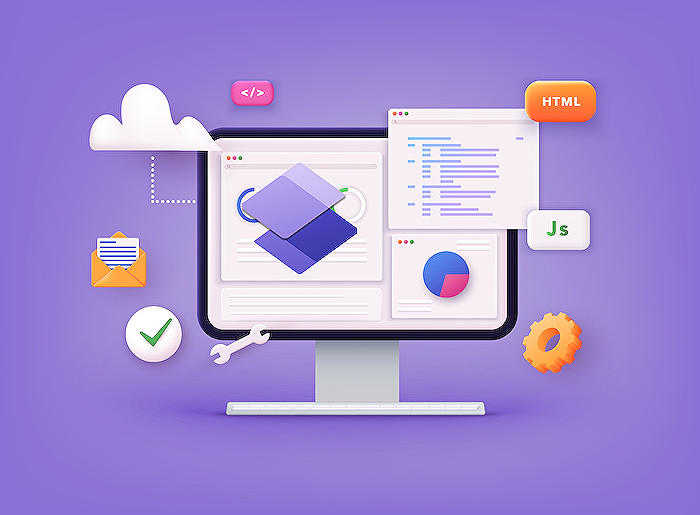
Learn about PowerPages Low-code editing of web templates from the design studio (Preview)
The development of web templates has seen advancements with the introduction of Power Pages Low-code editing. This feature allows the balance between intricate web templates and the capability of low-code makers to modify them. A special addition, the manifest liquid tag, has been released into public preview for the web templates. This feature enables makers to dictate which variables will be visible in the design studio, including some properties.
The manifest tag enhances the web templates as it determines their positioning in the design studio and provides a description for creators for easier collaboration. Besides, a display name is given to the web template which serves as a more user-friendly name. This is not all, as makers get a full circle low code editing experience through the table's logical names and the link from the Pages workspace to the tables directly. This connection simplifies the process for the creators as they can modify the data records linked to the data source for the components.
Another available property in the web template is the Params. This property is an array of objects that bridges the gap between pro-devs and low-code editors when working with variables in a web template. With this property, the collaboration between pro-devs and low-code makers regarding intricate template editing has been substantially reduced. Pro-devs have the opportunity to dictate the component's functionality through bundled format setting while allowing low-code makers to control the variables. This flexibility makes maintenance and reusability feasible, making it viable to use in multiple areas on a site with slight modification.
It is crucial for pro-devs to ponder creating robust components that would fetch data from the Dataverse as well as having complex layouts that can be maintained in a single place and be reused across the site. This strategy reduces the necessity for duplicating or creating new web templates for small changes. It becomes a lot efficient to make use of code templating and variables leverage via its manifest. Those looking to learn about this feature can visit Microsoft Learn's Web templates as components page for further understanding and implementation, with a practical example on creating a web template component.
In conclusion, the Power Pages low-code editing capabilities are designed to bridge the gap between professional development and the low-code users when it comes to template editing. It brings about a highly collaborative environment between the users and developers, thereby promoting productive output. For any feedback or contribution on this new feature, it will be highly welcomed to improve the platform.
More links on about PowerPages Low-code editing of web templates from the design studio (Preview)
- Low-code editing of web templates from the design studio ...
- May 19, 2023 — Low-code editing of web templates from the design studio now available in public preview! ... Power Apps · Power Pages · Power Automate · Power ...
- Blog Design Studio
- Aug 17, 2023 — Low-code editing of web templates from the design studio now available in public preview! Claudio Romano, Product Manager, Power Pages ...
- Configure web templates in Power Pages design studio
- Jul 5, 2023 — Pro developers can add a manifest to Power Pages web templates and enable low-code makers to use and configure web templates as configurable
Keywords
Low-code editing, PowerPages, web templates, design studio, web editing, website design, powerpages editing, web template design, low-code web design, studio design preview