- All of Microsoft
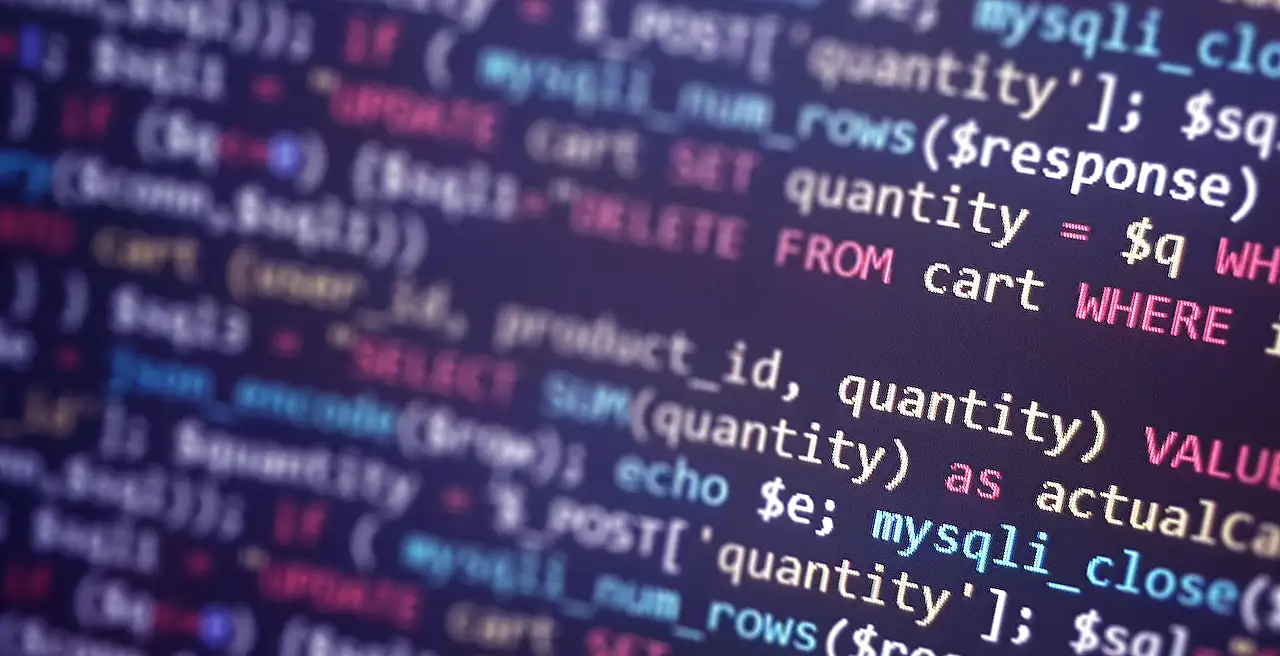
Utilizing Microsoft Graph API & Power Platform: A Guide
Revolutionize your Microsoft Power Platform by harnessing the potential of the Microsoft Graph API, an ultimate guide for Power Automate users.
Understanding Microsoft Graph API and the Power Platform
The Microsoft Graph API is a powerful tool and application programming interface (API) that provides users with access to a range of Microsoft Technology directly from apps or flows. Simply put, when you call a URL, the URL returns json data that you can utilize within your browser. However, proper configuration is crucial, even a single typo could lead to a difficult-to-troubleshoot error message.
The Microsoft Graph API covers numerous endpoints and within the Microsoft 365 system, a myriad of areas can be accessed such as users, calendars, files, mail and others. Therefore, it is quite multifaceted in its capabilities and usability. More Information
The use of Graph API in Microsoft Power Automate varies. Often, users use the HTTP action to call the API, although standard actions are available with a non-premium license. The ‘free’ HTTP request actions are available within particular connectors such as Office 365, making authentication more straightforward.
Creating the app registration for the Microsoft Graph API requires focusing on Azure Portal to handle permissions. This registration process includes decision making on usability, generating a secret for security, and setting API permissions as needed.
For a successful API call, the application ID and tenant ID should be noted. In case of the application secret, it is crucial to securely store it as it is only given once. If forgotten, a new secret must be regenerated, and all areas where the secret is used must be updated.
The API permission setting should be restricted to small scopes, preferably focusing on a single or limited APIs. Choosing between Delegated permissions or Application permissions is another crucial aspect of the process, as some areas within the Graph APIs require access using your app or flow.
The Graph API can be used from Power Automate and from Power Apps directly without having to call the flow, providing more flexibility to users. Despite the absence of a HTTP request datasource within Power Apps, the Office 365 Users connector resolves this hurdle.
Summarizing the Graph API
The Graph API provides unprecedented access to a wealth of Microsoft tech from within your applications or flows. Working within the Power Platform, the Graph API forms a bridge, enabling data interchange between various services, whilst maintaining a strong focus on security and authorization. It's a powerful tool for developers who are harnessing the capabilities of the Power Platform. Its versatility and adaptability underscore its range and depth, making it a significant aspect of the Microsoft suite. Read the full article Microsoft Graph API and the Power Platform
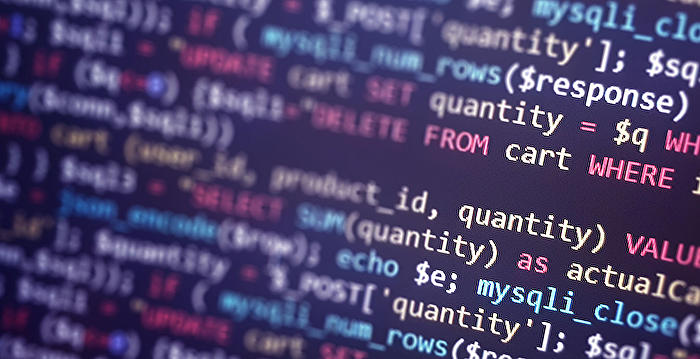
Learn about Microsoft Graph API and the Power Platform
The Microsoft Graph API is a very powerful tool, particularly when combined with the Power Platform. Unleashing the full potential of these technologies can seem overwhelming at first glance, so a dedicated plan for mastering the skills and knowledge required is essential. Let’s break it down into manageable segments.
Understanding Microsoft Graph API
- Microsoft provides comprehensive documentation for the Microsoft Graph API, where you can learn about its structure, capabilities, and limitations.
- The API exposes a plethora of services and resources, and you should familiarize yourself with the areas most relevant to your work.
- Try testing the API with different endpoints and understand how the data is returned in the form of json.
Diving into the Power Platform
- Power Automate and Power Apps are integral parts of the Power Platform. Mastering these applications is imperative.
- There are numerous online courses and tutorials that guide you through building flows in Power Automate and creating apps in Power Apps, like those provided by Microsoft Learn.
Mastering Authentication with Microsoft Graph API
- Understanding how authentication works with the Microsoft Graph API is crucial as it is a vital part of interacting with the API.
- The API uses OAuth 2.0, so becoming familiar with this authentication protocol will be beneficial.
Exploring API Connections and Permissions
- Dig deeper into how app registrations work within the Azure portal as it is used to create and manage app's access to the Microsoft Graph.
- Get a clear understanding of API permissions, as well as the difference between Delegated permissions and Application permissions.
Creating Applications that leverage Microsoft Graph API
- Finally, put everything you've learned into practice by creating applications that leverage the Microsoft Graph API.
- Explore how to make calls to the API from Power Automate and Power Apps, and understand the limitations and workarounds of each platform.
Stay updated with any changes or updates regarding the Microsoft Graph API and the Power Platform by following relevant blogs, forums, and Microsoft's official documentation. By mastering the above courses and principles, you will become proficient with the Microsoft Graph API and the Power Platform, allowing you to make the most of these powerful tools.
More links on about Microsoft Graph API and the Power Platform
- Power Platform + MS Graph
- Aug 16, 2022 — Microsoft graph is an API that is used to connect to various services of Microsoft 365 and we can also use it to access data in Microsoft 365, ...
- Microsoft Graph API and the Power Platform, the Ultimate guide
- Jan 3, 2023 — What is the Microsoft Graph API? Well it is an API (application programming interface) that gives you access to a lot of the Microsoft ...
Keywords
Microsoft Graph API, Power Platform, Microsoft API development, API integration, Microsoft Power Apps, Power Automate, Microsoft Power BI, API data access, Microsoft 365 integration, Power Platform integration