- All of Microsoft
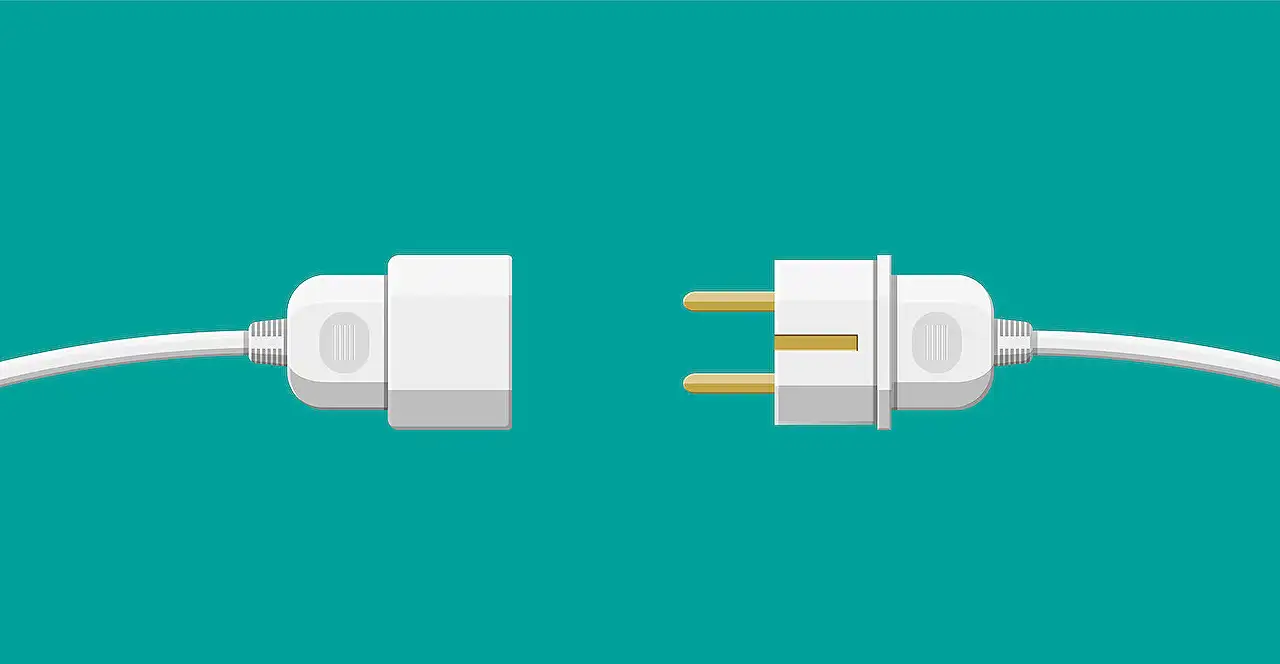
How to Setup a Service Principal in Power Automate
Microsoft Business Applications MVP | Power Platform Consultant at CRM-Konsulterna
Learn to set up a Service Principal in Power Automate - A simplified explanation by a Microsoft expert, with step-by-step instructions.
In his blog post, "Benedikt Bergmann [MVP]" thoroughly presents how to set up a Service Principal in Power Automate. Firstly, he outlines the significant aspects of a Service Principal and the reasons behind their usage.
A Service Principal in Microsoft's context is essentially a security principal, representative of an entity requiring access to resources secured by an Azure AD tenant. Particularly relevant to applications, a Service Principal specifies the access policy and permission framework.
Service Principal finds extensive use due to several reasons such as decoupling of flow from users, leading to no loss of access despite user inactivation. Additionally, it ensures minimal permissions and prevents accidental access to incorrect environments.
Further in the post, he elaborates the process of setting up a Service Principal. The initial step involves creating an app registration in Azure AD. Followed by specifying permissions in Certificates & Secrets and API Permissions. Next, the app registration needs to align with Dataverse for access rights.
In the climax, the author connects the Service Principal to Power Automate with a step-by-step guide involving the Power Apps maker portal. The reader is guided through setting up a new automated cloud flow and connecting with a Service Principal.
Information such as Connection name, Client ID, Client Secret, and Tenant is filled in from the App Registration overview in Azure before completion.
Upon successful setup, as indicated in the blog, your system would be armed with a secured approach to access resources.
Key Takeaways and Deeper Insight
To understand the importance of Service Principal, one must understand the context for which is it used – it is an essential representative of an entity (generally applications) that needs access to resources protected by Azure Active Directory. It's a self-effacing workhorse that provides a higher level of security, minimizes permissions, allows better organization, and prevents unwanted cross-accesses.
The setup process is straightforward once you follow the step-by-step instructions which begin with creating an App Registration in Azure AD. This process decouples a flow from users, allocates needed access within Dataverse and prevents losses when a user gets inactivated or deleted.
On a concluding note, having a Service Principal guarantees a better, more secure, and more structured approach to resource access and workflow, ensuring that errors are minimized and every element is granted the access it needs, and nothing more.
To better comprehend Service Principal and its App Registration, refer to Microsoft's well-documented guide on Power Automate available here.
Read the full article Setup a Service Principal in Power Automate
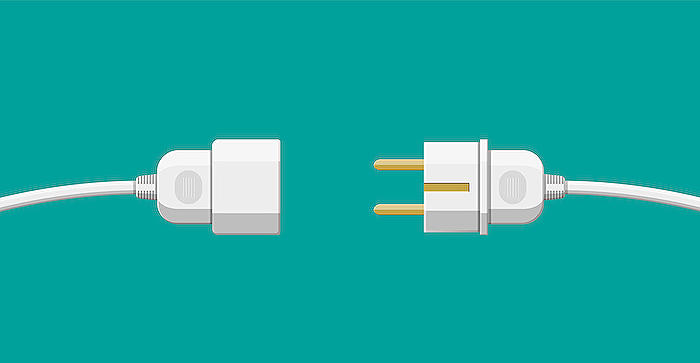
Learn about Setup a Service Principal in Power Automate
The goal of this article is to guide you through the process of setting up a Service Principal in a tool for automation of tasks, hereafter referred to as the software. This guide is aimed at answering questions on the topic and ensuring that by the end of reading, you will have a thorough understanding and no uncertainties on this subject.
The process can be quite straightforward if well understood. We will go through each step, detailing actions and explaining reasons.
Setting up a Service Principal in the software comprises these main elements: understanding the concept of a Service Principal, knowing why should it be used, and learning how to set it up.
A Service Principal, as described in the Microsoft Docs, represents the identity for an entity (application/service) that allows it to access resource secured within Azure AD tenants. Service Principles define the access policy, permissions, and authentication for an application or a user within Azure AD tenants, which makes it quite important considering it regulates access allowing for security and authentication.
Given its importance, it is necessary to create an App Registration in Azure AD. To accomplish this, the owner of the required Azure subscription (as documented on the Microsoft Docs) needs to log into the Azure portal, enter Azure AD, proceed to App Registrations, and finally create a new Registration.
Now you have created an App Registration, the next step is setting up the "Certificate & Secrets" and "API permissions". Securing API permissions is crucial as the App registration would need access to the Dynamics 365 API.
It's important to note, an App Registration goes hand-in-hand with a Dataverse for it to access the right resources. Hence, the Power platform admin portal provides a structured way to register your App Registration to a Dataverse.
To fully integrate a Service Principal in the automation software, you'll have to use it within the software, by going to the maker portal, opening a solution and creating a new automated cloud flow.
After following the above steps, you have successfully set up a Service Principal in the software. Remember, this tool assists with access policies, permissions, and authentications required by applications/services in Azure AD tenants. It simplifies the process, providing a clear and secure access pathway.
This article is just a snippet as the topic is vast. Subscribe for more insights on various technical topics and to deepen your understanding of Service Principal setup in the automation tool.
More links on about Setup a Service Principal in Power Automate
- Using Service Principal in Power Automate/Flow
- Jan 23, 2020 — Using Service Principal in Power Automate/Flow · Step 1: Register your application in Azure Active Directory. · Step 2 : Create application user ...
- Setup a Service Principal in Power Automate
- Jan 4, 2022 — A service principal decouples the Flow from a user and solves the dependency to it. So when a user get's inactivated or deleted the flow does ...
- A Visual Guide To Power Platform Service Principal Setup
- Jul 24, 2022 — This super simple guide will visually show you how to setup a Power Platform Service Principal account and use it with Power Automate.
Keywords
Setup Service Principal Power Automate, Power Automate Service Principal, Power Automate Principal Setup, Service Principal Configuration Power Automate, Setting up Principal Power Automate, Power Automate Principal Service, Principal Service Configuration Power Automate, Power Automate service Setup, Power Automate Principal Service Guide, Create Service Principal Power Automate.