- All of Microsoft
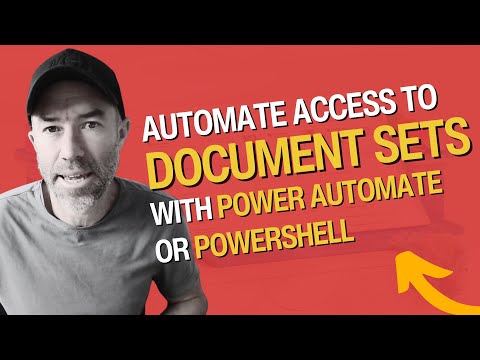
Manage Folder and Document Set Access with Power Automate or Powershell
A Microsoft MVP 𝗁𝖾𝗅𝗉𝗂𝗇𝗀 develop careers, scale and 𝗀𝗋𝗈𝗐 businesses 𝖻𝗒 𝖾𝗆𝗉𝗈𝗐𝖾𝗋𝗂𝗇𝗀 everyone 𝗍𝗈 𝖺𝖼𝗁𝗂𝖾𝗏𝖾 𝗆𝗈𝗋𝖾 𝗐𝗂𝗍𝗁 𝖬𝗂𝖼𝗋𝗈𝗌𝗈𝖿𝗍 𝟥𝟨𝟧
This video provides you with a hands-on tutorial on managing Folder Permissions programmatically using Power Automate and PowerShell.
Manage Folder and Document Set Access with Power Automate or Powershell
This video provides you with a hands-on tutorial on managing Folder Permissions programmatically using Power Automate and PowerShell. We cover creating document sets in a #SharePoint library and granting respective access using a manual trigger flow in Power Automate and PnP PowerShell module.
At the end of this video you will be able to successfully automate the creation of folders, document sets, and manage permissions, simplifying onboarding processes and maintaining individual file access in a secure, efficient manner.
- Hands-on tutorial on managing Folder Permissions
- Using Power Automate and PowerShell
- Creating document sets in SharePoint library
- Granting respective access using manual trigger flow
- Utilizing Power Automate and PnP PowerShell module
- Automating folder and document set creation
- Managing permissions effectively
- Simplifying onboarding processes
- Maintaining individual file access
- Ensuring secure and efficient management
Automating SharePoint Folder and Document Set Access Management
Power Automate and PowerShell are powerful tools that can help you simplify the management of Folder and Document Set access in SharePoint. By automating the creation and permission handling, administrative tasks are streamlined, allowing for secure and efficient control over individual file access. This hands-on tutorial demonstrates how you can easily manage these processes in your own SharePoint environment, resulting in improved onboarding and overall file security.
Read the full article Manage Folder and Document Set Access with Power Automate or Powershell
Learn about Manage Folder and Document Set Access with Power Automate or Powershell
In this video, you will learn how to use Power Automate and PowerShell to manage folder and document set permissions in a SharePoint library. You will learn how to create document sets and grant access in a manual trigger flow in Power Automate and using the PnP PowerShell module. You will also learn how to automate the creation of folders and document sets and manage permissions, allowing you to securely and efficiently onboard new users and maintain individual file access.
More links on about Manage Folder and Document Set Access with Power Automate or Powershell
- Set SharePoint Folder Permissions with Power Automate
- Jan 23, 2021 — Power Automate can be used to set permissions on either documents or folders in a SharePoint Document Library using the Grant Access action.
- SharePoint Online: Set Folder Permissions using PowerShell
- Setting permissions for folders in SharePoint Online just got easier! Follow this guide to do it using Web browser UI and PowerShell.
- How to Use PowerShell to Manage Folder Permissions
- Sep 11, 2020 — Looking to manage folder permissions with Powershell? This is the easy way to accomplish that task.
- Set-PnPFolderPermission | PnP PowerShell
- Sets or clears permissions on folders within SharePoint Online. When adding permissions, so when not using -InheritPermissions, it will apply unique ...
- Documents Sets with REST and Power Automate
- Here's some of the functionality you get with Document Sets: Metadata at the "Folder" level in Document Libraries; Unique Permissions at the Document Set ...
Keywords
Power Automate Folder Permissions, PowerShell Document Set Access, SharePoint Library Automation, PnP PowerShell Module, Power Automate Manual Trigger Flow