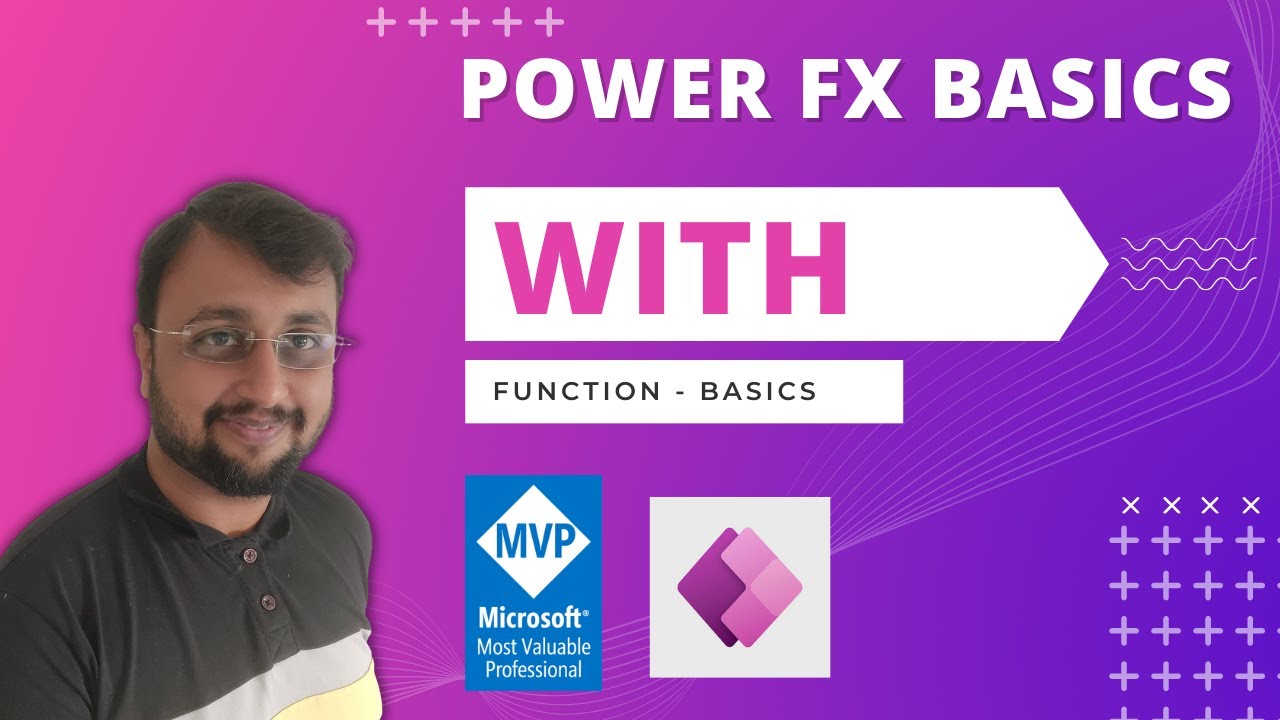- All of Microsoft
Maximize Efficiency with Dynamics Power Apps Guide
Master Power Fx With Function in PowerApps: Streamline Formulas & Boost Efficiency!
In this educational video, Dhruvin Shah, an esteemed Microsoft Most Valuable Professional, elucidates the purpose and use of the With function in Power Apps. He explains that the With function is instrumental in simplifying complex formulas by allowing the creation of a temporary context. This capability decreases the redundancy of expressing identical logic multiple times within formulas.
By employing an initial expression followed by subsequent related expressions, users can efficiently manage and streamline their formulas. Dhruvin's presentation is set to provide viewers with not only an understanding of the With function's workings but also its practical applications within the Power Fx framework.
The key insights from the tutorial are outlined, focusing on understanding the With function itself, uncovering the rationale behind its use, and grasping the fundamental concepts of Power Fx that incorporate this function. These pointers serve as a guide for viewers to follow along and apply the knowledge gained from the video.
The application known as Power Apps empowers users to craft custom applications for various platforms from mobile to web, all without the necessity of specialized coding skills. Power Apps streamlines business operations by automating processes, integrating seamlessly with data sources like Dynamics 365 and Azure SQL Database, and offering advanced AI functionalities to bring about significant efficiencies within an organization.
- With Function in Power Apps
- PowerApps With Function - simplifies formulas
- "With" function Power Apps - creates a temporary formula context
- Why With Function? - minimizes repeated expressions
- Power Fx Basics: With Function
To explore more about the Power Apps With function and other related resources, viewers are encouraged to visit Microsoft's learning platforms. However, these additional learning materials and resources are conveniently accessed directly through their respective instructional websites without leaving the flow of this video's content.
Further enhancing the understanding of Power Apps, the video details how these apps are key in offering a versatile range of applications that cater to automating functions. The With function plays a significant role in this versatility by enabling users to create effective apps with sophisticated back-end logic handled simply and elegantly.
Diving Deeper into Power Apps Development
The Power Apps platform empowers users to create custom applications tailored for their business needs. With its intuitive design capabilities, users without extensive programming knowledge can innovate and deploy apps across various operating environments. The significance of functions like 'With' is profound; they serve to simplify and streamline the creation process, enhancing the overall developer experience and efficiency. This tool also illustrates Microsoft's continued dedication to user-friendly solution development. By equipping professionals with such powerful yet accessible tools, Power Apps enables organizations to transform their operational capabilities and achieve greater productivity and agility.

Learn about With Function Power Apps
The YouTube video delves into the With function in Power Apps, highlighting its utility in streamlining formulas within the Power App environment. Through the With function, developers can create temporary contexts within their formulas, which helps to reduce redundancy when expressions are required multiple times.
By taking an initial expression as an argument, followed by other related expressions, the With function becomes a powerful tool for simplification. The video begins by encouraging viewers to explore the capabilities of the With() Power Fx expression.
- With Function in Power Apps
- PowerApps With Function
- "With" function Power Apps
- Why With Function?
- Power Fx Basics: With Function
Power Apps is positioned as a versatile offering from Microsoft, enabling users to develop custom applications without needing in-depth programming expertise. The use of With function Power Apps is indicative of a leaning towards efficiency, integration, and the harnessing of AI within application development.
Viewers of the video are prompted to consider the With function as a means of mitigating complexity in formulas. This adds a layer of efficiency and readability to app development within the Power Apps ecosystem. Subsequently, the video provides insights into how to use the With() Power Fx expression for better formula management.
Keywords
PowerApps Functions Guide, PowerApps Button Functions, PowerApps Formulas Tutorial, PowerApps Function Reference, PowerApps Syntax Examples, PowerApps Functionality Overview, PowerApps Expression Tips, PowerApps Coding Best Practices, PowerApps Formula Cheat Sheet, PowerApps OnSelect Examples