- All of Microsoft
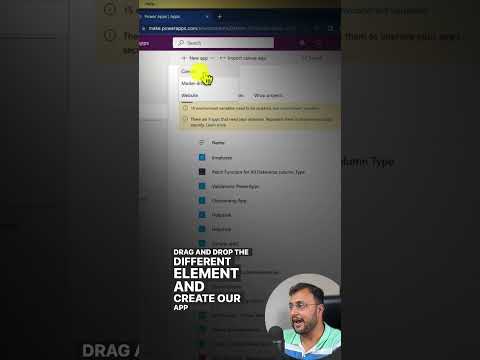
What are different types of PowerApps?
Microsoft MVP (Business Application & Data Platform) | Microsoft Certified Trainer (MCT) | Microsoft SharePoint & Power Platform Practice Lead | Power BI Specialist | Blogger | YouTuber | Trainer
#PowerApps Interview Question - What are different types of PowerApps? The Answer is : Canvas App, Model Driven App and Power Pages! Check the perfect answer in
PowerApps offer different types of applications tailored to the needs of businesses. First are the Canvas Apps. The creation process of these apps begins with the user interface, and connects it to a chosen data source or sources. These apps provide a platform for designing highly tailored interfaces that bind together diverse data sources, with a PowerPoint-like user interface to design and build the layout.
- Canvas Apps
- Model-Driven Apps
- Power Pages

Canvas Apps:
Canvas apps provide a blank canvas where you can design the app starting from the user interface. This is similar to designing a slide in PowerPoint. You have the flexibility to connect to over 200 different data sources, including Microsoft Dataverse, SharePoint, Excel, SQL Server, and various online services. Using formulas that are similar to Excel, you can work with data and control the behavior of your app. Canvas apps are extremely versatile, allowing you to build for web, mobile, and tablet platforms, with detailed control over the design for different screen sizes and orientations.
Model-Driven Apps:
Model-driven apps are primarily built on the Microsoft Dataverse framework, utilizing its data for the app. The process starts with defining your data model and the business processes. You define the fields, forms, and business rules at the data layer. The user interface is then automatically generated based on your data model. While there is scope for customization, the primary focus is on the business logic and data, rather than pixel-perfect design. Model-driven apps are equipped to handle larger, enterprise-level applications and integrate seamlessly with other elements of the Power Platform, such as Power Automate and Power BI, along with Dynamics 365 and Microsoft 365.
Power Pages:
Formerly known as PowerApps Portals, Power Pages are designed for interactions with users outside of your organization. They allow you to create websites that can be accessed by external users using a variety of identities, including personal accounts, LinkedIn, and other commercial login providers. These pages can be customized using a WYSIWYG editor for page layout and design. For more advanced options, HTML, CSS, and Liquid can be used to develop web templates. The data for Power Apps Pages is sourced from Microsoft Dataverse and you can establish complex access control rules to ensure that users only see the data they are supposed to see.
As always, Power Apps is part of the larger Microsoft Power Platform, which also includes Power Automate for process automation, Power BI for data analysis and visualization, and Power Virtual Agents for chatbot creation.
Another type are Model-Driven Apps. They begin with data model and business processes. These apps use Microsoft Dataverse to generate a form-based app that can integrate with other parts of the Microsoft Power Platform like Power Automate (formerly Microsoft Flow) and Power BI. Lastly, Power Pages are used for creating external-facing websites providing interactive experiences for users outside of your organization with data from various sources.
More Details on PowerApps Types
PowerApps, a component of the Microsoft Power Platform, offers various solutions to customize app development according to specific needs. Canvas Apps for instance, allows businesses to have total control over the app's design with an option to connect it to multiple data sources. Model-Driven Apps on the other hand, offer automation in UI generation that fully supports the business process. Lastly, Power Pages serve as a great tool to create dynamic external-facing websites without coding expertise.
Learn about What are different types of PowerApps?
PowerApps are a suite of services that enable users to create and publish custom business applications. There are three main types of PowerApps: Canvas Apps, Model-Driven Apps, and Power Pages. Canvas Apps are designed to allow users to create a user interface around a data source of their choosing. This type of app gives users a PowerPoint-like interface to design and build the layout. Canvas Apps are great for designing highly tailored interfaces that tie together diverse data sources. Model-Driven Apps, on the other hand, are data-first applications that are designed starting with a data model and business processes. Model-driven PowerApps leverage the Microsoft Dataverse to create a form-based app that can integrate with other parts of the Microsoft Power Platform like Power Automate and Power BI. These apps are best when the user's business process is very structured and they need to automatically generate a UI that supports that process. Finally, Power Pages are intended to create external-facing websites that provide interactive experiences for users outside of the organization. The data used by these websites can come from the Common Data Service, as well as from other data sources.
More links on about What are different types of PowerApps?
- What are the different types of Power Apps | TNP UK
- There are two main types of Power Apps: Canvas apps and Model-driven apps. Previously, Power Apps Portals would have fallen under this category. Microsoft have ...
- Different Types of Power Apps
- Aug 12, 2022 — Using Power Apps, you can create Three types of apps: Canvas apps, Model-driven apps, and Portal Apps. Canvas App. Canvas App helps build ...
- 3 Types of Power Apps Explained
- Aug 30, 2021 — 3 Types of Power Apps Explained · Canvas Apps · Model-Driven Apps · Power Apps Portals · Recap · Microsoft 365 Tips In Your Inbox.
- Explained: The Types of Power Apps in Microsoft ...
- Nov 26, 2022 — What are the types of Power Apps? · 1. Canvas apps · 2. Model-driven apps · 3. Power Pages.
- 3 Types of Power Apps You Can Create
- Sep 9, 2020 — 1. Multi-Step Approvals Power App · 2. People Finder Power App · 3. Photo of the Day Power App.
- Types of PowerApps: Canvas Apps vs Model-Driven Apps
- Oct 16, 2018 — This post will explain the benefits and differences between canvas-based and model-driven apps.
- Microsoft PowerApps: Types and Uses of ...
- Feb 2, 2022 — Microsoft Power Apps allows you to construct two major types of apps: canvas, model driven. The app creator for canvas apps is Power Apps Studio ...
Keywords
PowerApps Types, Canvas Apps, Model-Driven Apps, Power Pages, Microsoft Dataverse, Power Automate