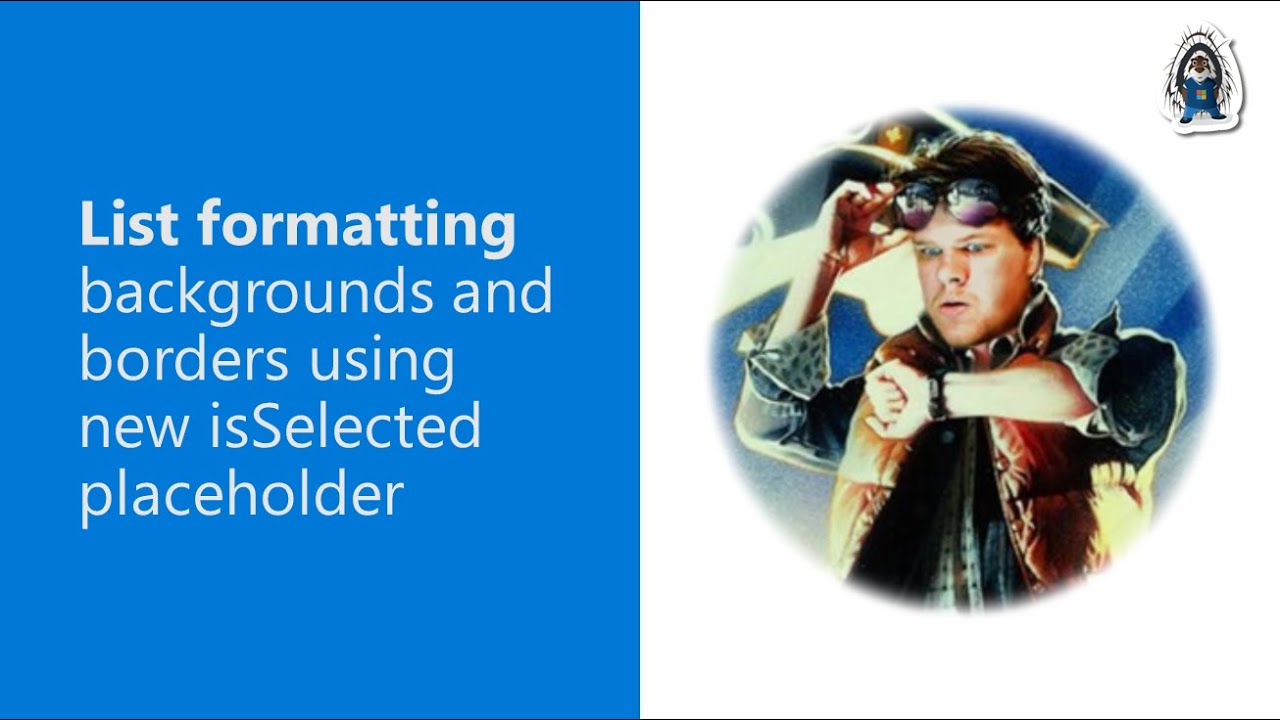All Content
- All of Microsoft
Timespan
explore our new search
SharePoint Online
Aug 31, 2022 12:00 AM
Using isSelected Placeholder for Formatting in Microsoft Lists: Backgrounds & Borders
Master the use of isSelected placeholder for Microsoft Lists formatting enhancements.
isSelected is used with classes, found on formatting samples site, for formatting (backgrounds, borders) to selected row or changes an image in column of selected row. Classes used ms-bgColor- applies a background color, sp-field-border sets border-width and border-style. Two Bonus on-the-fly demos show new “customRowAction” to expose a context menu and new expression called “split” for formatting text and borders around text. This PnP Community demo is taken from the Microsoft 365 & Power Platform Development Community call recorded on August 4, 2022.
Demo Presenter
• Chris Kent (DMI) | @theChrisKent
Supporting materials
- List Formatting Samples - Samples by Class: ms-bgColor-
https://pnp.github.io/List-Formatting/groupings/classes/ms-bgColor/ - Samples by Class: sp-field-border
https://pnp.github.io/List-Formatting/groupings/classes/sp-field-border/ - Icons
https://flicon.io/ - SharePoint List Formatting Samples
https://github.com/pnp/List-Formatting - Sample Solution Gallery
https://adoption.microsoft.com/en-us/sample-solution-gallery/