- All of Microsoft
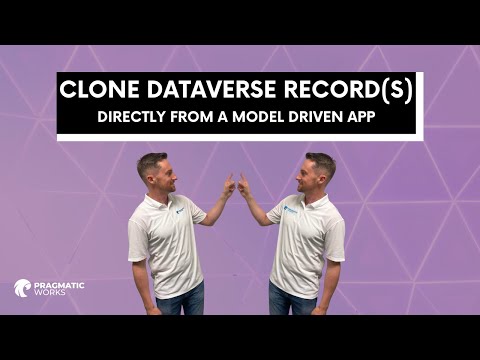
Clone Dataverse Record(s) Directly From a Model Driven App!
Over the last few months, I have had a few clients ask, "What is the best way to clone a Dataverse record?".
Over the last few months, I have had a few clients ask, “What is the best way to clone a Dataverse record?”. In this video, we will create our own Custom Command Button for the Command Bar inside of our Model Driven App which will run a PowerFx formula to do exactly that!
Clone Dataverse Record(s) Directly From a Model Driven App! is a feature in Microsoft Power Apps that allows users to quickly and easily clone records in a Dataverse database directly from a Model Driven App. This feature saves users time and allows them to quickly and easily create identical or similar records in the Dataverse database. Additionally, the feature provides the ability to clone records with the same or different data values, and allows users to add or remove columns in the source and destination records. This feature is especially useful for creating test data, or for quickly duplicating records with similar data values.
How to clone Dataverse Record?
To clone Dataverse record(s) directly from a Model Driven App, you can follow these steps:
- Navigate to the record you want to clone in the Model Driven App.
- Click on the three dots on the top right corner of the record form.
- Click on “Clone Record” from the dropdown menu.
- A new form will open with the cloned record, with all the fields prepopulated with the same values as the original record.
- Make any necessary changes to the cloned record.
- Click on “Save” to save the cloned record.
Alternatively, you can also use a Power Automate flow to automate the process of cloning records. Here are the steps to create a Power Automate flow to clone Dataverse records:
- Create a new Power Automate flow and choose the “Dataverse - When a record is selected” trigger.
- Select the Dataverse table and record that you want to clone.
- Add a “Create a new record” action from the Dataverse connector.
- In the “Create a new record” action, select the same table as the original record and map the fields from the original record to the new record.
- Save and test the flow to ensure that it works as expected.
With this Power Automate flow, you can clone Dataverse records in bulk, by selecting multiple records in the Model Driven App and running the flow on all selected records.