- All of Microsoft
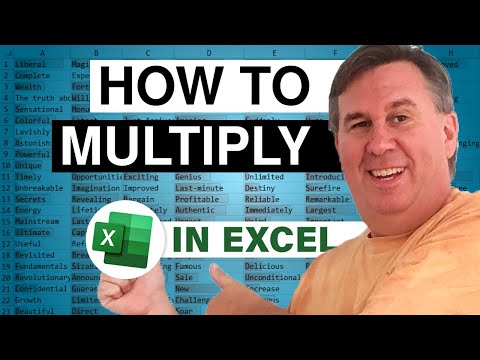
How To Multiply In Excel
How to Multiply in Excel.
Excel is a powerful spreadsheet program that allows you to perform calculations and data analysis. Multiplying in Excel is a common operation that you can easily accomplish. To multiply in Excel, you can use the multiplication formula, which is written as “=A1*B1”, where A1 and B1 are the cells you want to multiply. You can also use the PRODUCT function in Excel, which is written as “=PRODUCT(A1:A2)”, where A1 and A2 are the cells you want to multiply. For example, if you have two numbers in cells A1 and B1, you can multiply them by typing “=A1*B1” in an empty cell. If you have more than two numbers, you can use the PRODUCT function to multiply them all at once.
Table of Contents
- (0:00) Intro
- (0:08) Multiply Symbol is * not X.
- (0:12) Multiply Column by Number.
- (0:24) Multiply by Percent.
- (0:32) Multiply two Columns and Copy Down.
- (0:42) Multiply by Same One Cell Reference.
- (0:57) Multiply 3 Cells.
- (1:06) Multiply Many Cells.
- (1:17) Two Columns and Sum.
More links on about Office/Excel
Nov 19, 2021 — Multiply numbers in a single cell ... 1. Open Microsoft Excel and select any empty cell. ... 2. Type an equal sign (=) in the selected cell, ...
Nov 12, 2019 — 1. In a cell, type "=" · 2. Click in the cell that contains the first number you want to multiply. · 3. Type "*". · 4. Click the second cell you ...
To multiply numbers in Excel, use the asterisk symbol (*) or the PRODUCT function. Learn how to multiply columns and how to multiply a column by a constant.
Mar 17, 2023 — To make the simplest multiplication formula in Excel, type the equals sign (=) in a cell, then type the first number you want to multiply, ...