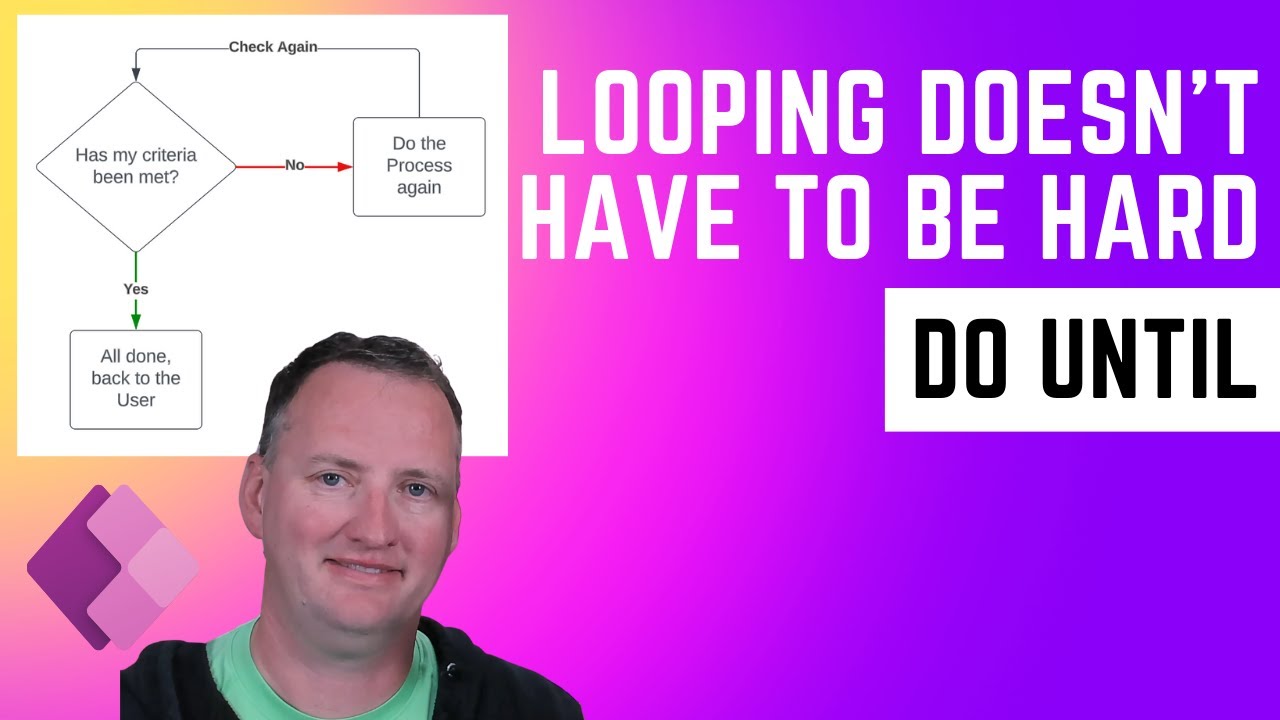- All of Microsoft
Make Dynamic Updates with Power Apps Do Until Loops
Welcome to this comprehensive tutorial on Power Apps Do Until Loops! This video will guide you step-by-step through the process of building and implementing
Make Dynamic Updates with Power Apps Do Until Loops is a feature in Power Apps that allows users to create dynamic loops. This feature allows users to make multiple updates to data sources, either in the cloud or on-premises, using a single action. This feature can be used to quickly update data in a single table, or to make changes across multiple tables in the same data source. It can also be used to iterate through a collection of records, such as a list of customer contacts, and apply updates to each record. This feature makes it easy to automate processes, such as sending notifications or updating records with new values.
Welcome to this comprehensive tutorial on Power Apps Do Until Loops! This video will guide you step-by-step through the process of building and implementing Do Until loops to enhance your Power Apps projects. Whether you’re a beginner or a seasoned developer, these tips and tricks will help you simplify your workflow, automate repetitive tasks, and efficiently process data.
In this tutorial, you’ll start with a live demonstration of how Do Until loops can streamline inventory management tasks. Next, you’ll learn the basics of creating a Do Until loop in Power Apps using a simple timer-based example. We’ll also cover how to utilize variables to control and initiate timers for greater flexibility in your loops. Throughout the video, you’ll discover various practical applications of Do Until loops in real-world Power Apps projects.
As you follow along with the working example of a Do Until loop that manages multiple inventory locations and handles dynamic product quantities, you’ll gain a deeper understanding of the complex formula used in the inventory management example. This will ensure you can customize and adapt the loop for your specific needs.
Chapters:
- 0:00 - Start
- 1:07 - Demo: Inventory Management
- 3:00 - Timer-Based Loop
- 4:48 - Variables & Timers
- 7:40 - Do Until Scenarios
- 9:04 - Dynamic Inventory Removal
- 13:13 - Complex Formula Deep Dive
By the end of this video, you’ll be equipped with the knowledge and confidence to incorporate Do Until loops into your Power Apps projects and take your app development skills to the next level. Don’t forget to like, share, and subscribe for more helpful tutorials!
Power Apps Consulting and training at https://www.PowerApps911.com