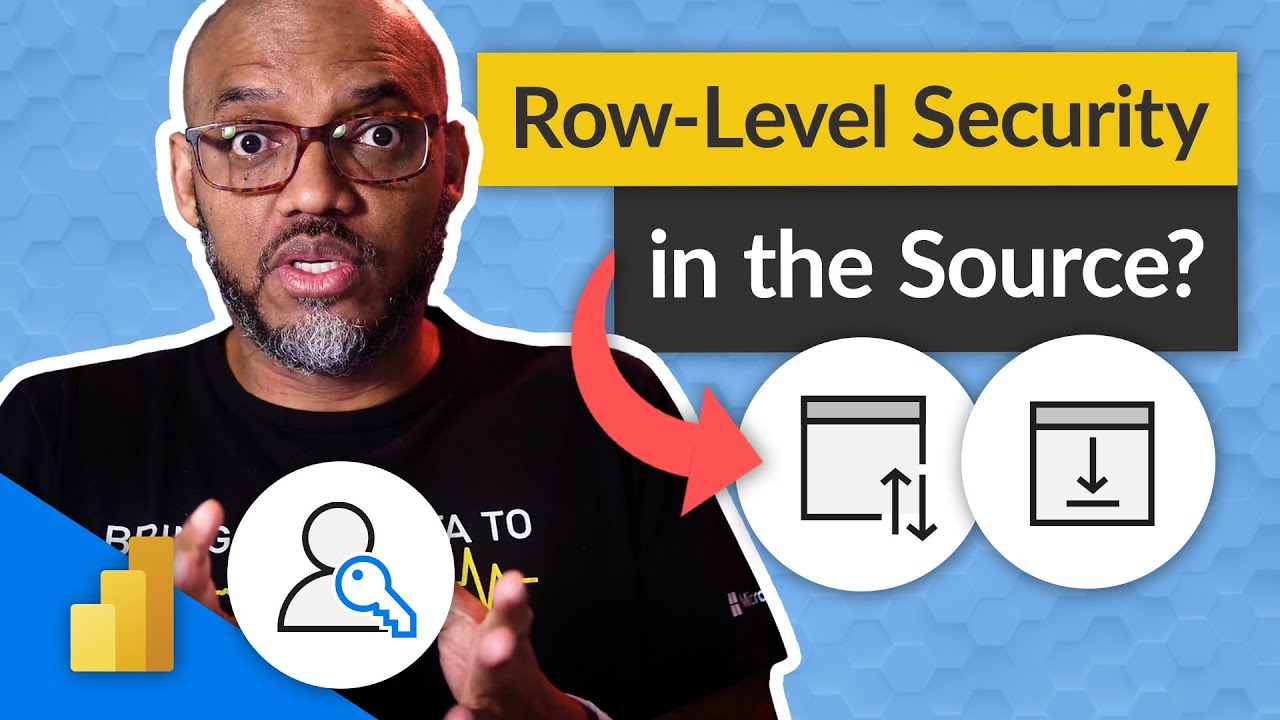- All of Microsoft
RLS in the source? How does this work with DirectQuery and Import in Power BI?
What happens in Power BI when you have row-level security (RLS) in the source? And, is it different between DirectQuery and Import?
What happens in Power BI when you have row-level security (RLS) in the source? And, is it different between DirectQuery and Import? Of course it depends! Patrick explains…
RLS (Row Level Security) in the source is a feature that allows you to control user access to data in a Power BI dataset. With RLS, you can define which rows of data a user is allowed to view. This can be used to limit access to data within a single table, or across multiple tables. With DirectQuery and Import in Power BI, you can set up RLS in the source to control user access to data. Using RLS in the source ensures that the data is filtered before it is imported or queried, reducing the amount of data that needs to be sent to Power BI and stored in memory. RLS in the source can also reduce the amount of time it takes to query and render visuals in Power BI.
More links on about Power Platform/Power BI
Dec 31, 2020 — In a chained dataset (DirectQuery to Power BI dataset) you can only configure new RLS rules on the imported tables.
Oct 25, 2022 — This article will discuss how to set up RLS in an import mode Power BI dataset using DirectQuery with a Power BI dataflow.
Oct 10, 2022 — Hello. In power bi server version, there are two ways to get data. One is "direct query" which is able to work in database, another one is "import" .
Jan 20, 2023 — First of all, RLS works for both Import mode and DirectQuery, but it's not available in Live Connection mode to Analysis Services or Azure ...