- All of Microsoft
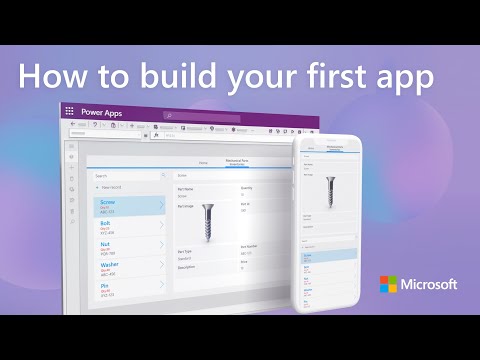
Beginners Guide to Building Your First App with Power Apps & Copilot – Part 1
Software Development Redmond, Washington
Unlock maximum potential with unmatched expertise from our Microsoft dedicated professionals.
Create low code Power Apps to automate everyday tasks. AI-driven Copilot capabilities make it easy to interact with your app and its data using natural language. Or simply build an app from scratch. We’ll demo how to build an inventory app for mechanical parts, that anyone can use on the job, to track and enter new parts.
If you’re new to Power Apps, it’s a part of Microsoft’s Power Platform for building low code apps and processes. Apps can originate from a task or process you’d like to make easier – like a streamlined approval process, or a way to capture and track information on the go. Run them in the browser or on your favorite mobile platform.
Emma Cooper, Principal PM Manager for Power Apps, shares key steps to build your first app in under ten minutes.
QUICK LINKS:
- 00:00 - Introduction
- 01:01 - Use AI with Copilot
- 03:44 - Build an app from scratch
- 05:11 - Add data
- 06:42 - Build out the app experience
- 09:00 - Galleries, forms and navigation using Power FX
- 10:41 - Wrap up
Building your first app using Power Apps is a great way to get started with app development. Power Apps is a powerful platform that allows you to create custom apps from scratch or by using the Power Apps Copilot.
If you want to create an app from scratch, you can use the Power Apps Studio to design and build your app. You can add data sources, create custom forms, and build your own user interface. You can also add custom business logic to your app, such as automation and notifications.
If you prefer to use the Power Apps Copilot, you can quickly create an app with a few clicks. The Copilot will generate the needed code to build your app automatically. You can also customize the app by adding your own custom logic, forms, and user interface.
When you are finished building your app, you can publish it to the Power Apps platform, where it will be available to users. You can also add your app to the App Store, which will allow users to download and install your app on their device.
Building your first app using Power Apps can be a great way to learn about app development, and it can be a great way to get started with creating custom apps for your business.
Part 2
How to build your first app using Power Apps (Part 2)
More links on about Microsoft 365
3 days ago — Part 2 of the Power Apps tutorial is all about learning how to build your first app using Power Apps, Power Fx, and Power Automate basics.
Build your first app with Power Apps in under 10 minutes. ... How to build your first app using Power Apps | Automatically with Copilot or from scratch…
Mar 16, 2023 — Using Copilot in Power Apps, makers can easily create an app with just a few words in natural language. Simply describe your app, and Power Apps ...