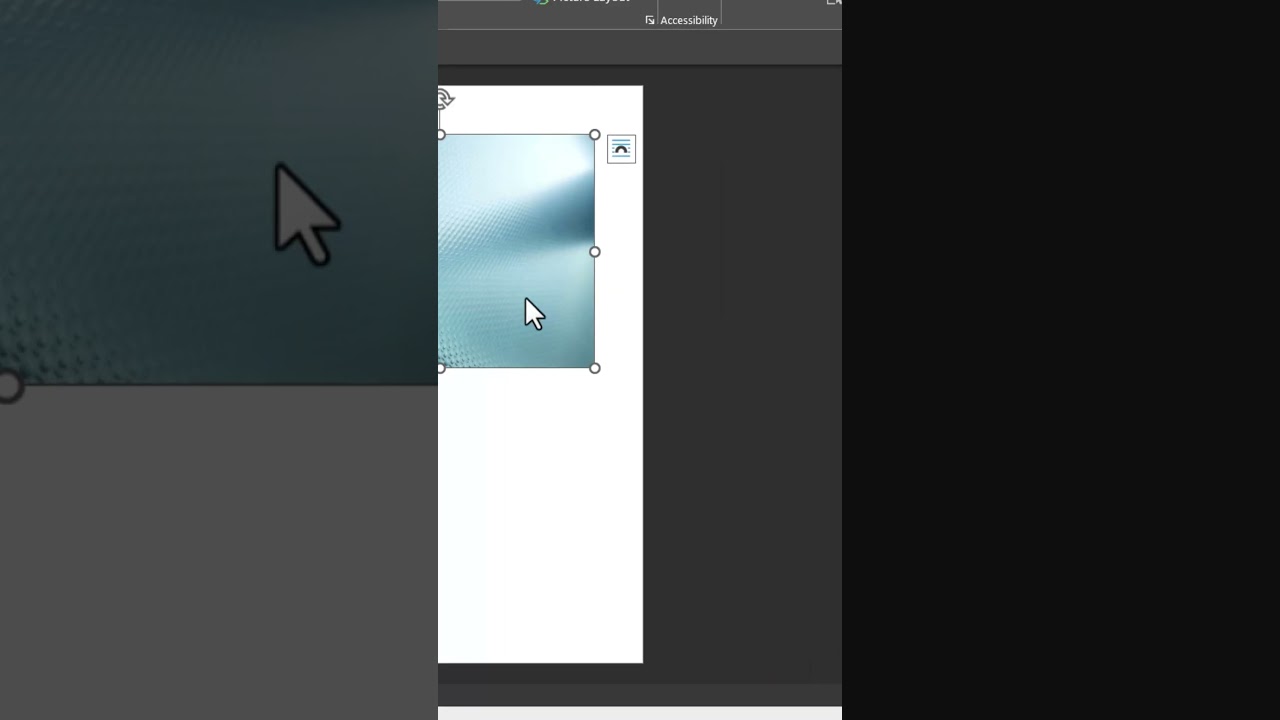- All of Microsoft
How to Add Background Image to a Word Document
Adding a background image to a Word document can be a great way to customize the look and feel of a document.
Adding a background image to a Word document can be a great way to customize the look and feel of a document. To add a background image to a Word document, open the document in Microsoft Word and select the “Page Layout” tab. Then, click “Page Color” and select “Fill Effects.” At this point, you will be presented with a number of options, including the ability to add a background image to the document. To do this, click “Picture” and select the image you would like to use as the background. Once you have selected the image, click “OK” and your background image will be applied to your document.
If you want to further customize the background image, you can use the “Format Picture” option, which allows you to adjust the brightness, contrast, and other properties of the image. Additionally, you can use the “Picture Position” option to adjust the placement of the background image on the page. You can also use the “Layout Options” to adjust the size and position of the image relative to the page margins.
More links on about Office/PowerPoint
MS Word has a feature that lets you add a background to a whole document simultaneously. You can do this by going to the 'Design' tab on the ribbon, ...
34 steps
46 steps
Launch your Word document and go to the page where you want the picture to appear. Click the "Insert Menu" and then select "Pictures" to get an image from your ...
Mar 24, 2022 — Mar 24, 2022Insert | Picture and select the image you want to use. You can do this at any time while making the document but, at first, it's easier to set ...
Apr 2, 2019 — Apr 2, 2019The process for adding a picture to a document's background is similar to inserting a picture into an AutoShape–you use the Fill Effects option.