- All of Microsoft

How to Configure Dynamics 365 Sales (CRM): Tutorial
In this session of Dynamics 365 Basic Configurations we will walk you through the process of creating tables (entities), columns (fields), forms, views (list of records), and apps. We hope you enjoy!
Dynamics 365 Sales has a lot of features out of the box ready to use, but most organisations want to configure and customise it to their own unique requirements
The tutorial discusses how to configure Dynamics 365 Sales (CRM) as per unique business requirements and processes. This involves primarily adding and removing columns from tables, forms, and views, tailoring the lead-to-opportunity business process flow, and creating a new table and relationship. Those interested in the MB-210 exam or configuring for their own businesses may find this resource beneficial.
- Introduction
- Understanding Environments and Solutions
- Adding and removing table columns
- Changing the lead to opportunity business process flow
- Creating a new table and relationship
- Editing the navigation menu
- Further learning possibilities
Dynamics 365 Sales is part of Microsoft's Dynamics 365 suite of business applications. It is a versatile tool that offers a comprehensive range of services and benefits.
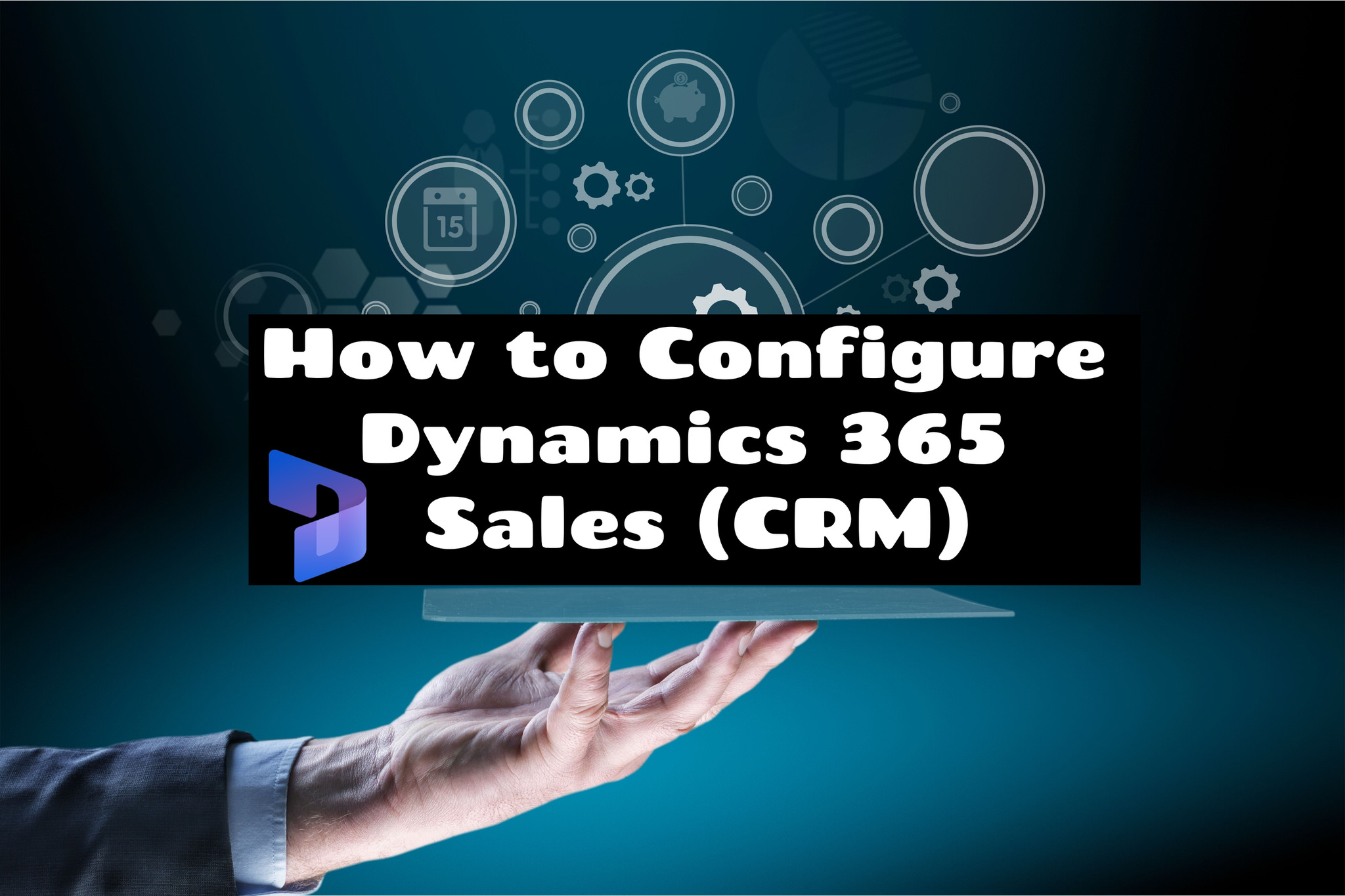
- Lead and Opportunity Management: Dynamics 365 Sales helps manage leads, track opportunities, and manage customer accounts and contacts. It can guide salespeople through the sales process, using predefined steps to help streamline sales activities and ensure all necessary actions are taken.
- Sales Forecasting: Sales forecasting in Dynamics 365 Sales uses built-in predictive analytics capabilities to create accurate sales forecasts. It helps salespeople and sales managers to understand which deals are likely to close and which ones require additional attention
- Collaboration: Dynamics 365 Sales integrates with other Microsoft tools, like Teams and Office 365, to enable seamless communication and collaboration. Sales teams can work together on deals, share information, and stay in sync.
- Workflow Automation: The platform has workflow automation capabilities to help streamline sales tasks and processes. This can include things like automatically creating tasks, sending follow-up emails, or updating records.
- Analytics and Reporting: Dynamics 365 Sales includes built-in analytics and reporting tools to provide insights into sales performance and customer behavior. These reports can be customized to meet specific needs and can help with strategic decision-making.
A Deeper Look
Dynamics 365 Sales aims at enhancing the abilities of sales teams and improving their performance by providing an all-encompassing and customisable framework for operations. With a robust base design and flexible configuration features, this tool can be moulded as per specific business requirements and processes. This relatively easy configuration process enables businesses to add or remove columns from tables, and forms, tailor lead-to-opportunity business flows and build new tables and relationships, thereby streamlining business operations and enhancing efficiency.
Learn about How to Configure Dynamics 365 Sales (CRM): Tutorial
Microsoft Dynamics 365 Sales (CRM) is a powerful business application that offers a lot of features out of the box. However, organisations may want to tailor the application to their specific requirements or business processes. This tutorial will guide users step by step through three types of configuration that are possible - adding and removing columns from tables, forms, and views, tailoring the lead to opportunity business process flow, and creating a new table and relationship. Dynamics 365 Sales is part of Microsoft's Dynamics 365 suite of business applications. It offers users a range of features to help them manage their day to day operations, such as customer relationship management, sales automation, and marketing automation.

It also provides tools and resources for business process automation, data analysis, and reporting. In order to configure Dynamics 365 Sales, users need to first understand the environment and solutions available. This includes understanding the different types of objects that can be configured, such as tables, forms, and views. Once the environment and solutions are understood, users can then add and remove columns from tables, forms, and views as desired. The lead to opportunity business process flow can also be tailored to match the user's specific requirements. This involves creating the necessary stages in the process and specifying the tasks that need to be completed for each stage. Once this is done, users can then create a new table and relationship in order to store the data related to the business process. Finally, users can also edit the navigation menu of Dynamics 365 Sales to make it easier to find and access the different elements of the application.

This will help users to quickly find the information they need and access the features they require. By following this tutorial, users can learn how to configure Dynamics 365 Sales to meet their specific needs. This tutorial will help them gain the necessary skills and knowledge to pass the MB-210 exam or configure Dynamics 365 Sales for their own business.
More links on about How to Configure Dynamics 365 Sales (CRM): Tutorial
- Learn the basics of Dynamics 365 Sales
- Nov 14, 2022 — Go to the Sales apps · Sign in to Microsoft 365, select the Microsoft 365 app launcher, and then select the icon for Dynamics 365. Microsoft 365 ...
- ▷ Microsoft Dynamics 365 Tutorial for Beginners (2023)
- Microsoft dynamics 365 Tutorial - In this Tutorial, You will Learn in-depth Information Like Setting up Accounts, Configuring the System, and Much More.
- Microsoft Dynamics CRM Tutorial
- This tutorial is targeted for Microsoft Dynamics CRM developers beginning to learn Dynamics CRM or developers who are looking for a specific functionality of ...
- HP and Microsoft® Dynamics CRM sales guide
- Customer relationship management (CRM) solutions built on HP servers and Microsoft. Dynamics CRM enable your customers to achieve that goal. Using automated.
- Free Microsoft Dynamics 365 Tutorial
- Learn the basics to become an Expert of Microsoft Dynamics 365 (CRM) Enterprise Solution and Boost Your Career Growth. - Free Course.
Keywords
"Configure Dynamics 365 Sales CRM", "Lead to Opportunity Business Process Flow", "Create Table Relationship", "Edit Dynamics 365 Navigation Menu", "Dynamics 365 Suite of Business Applications"