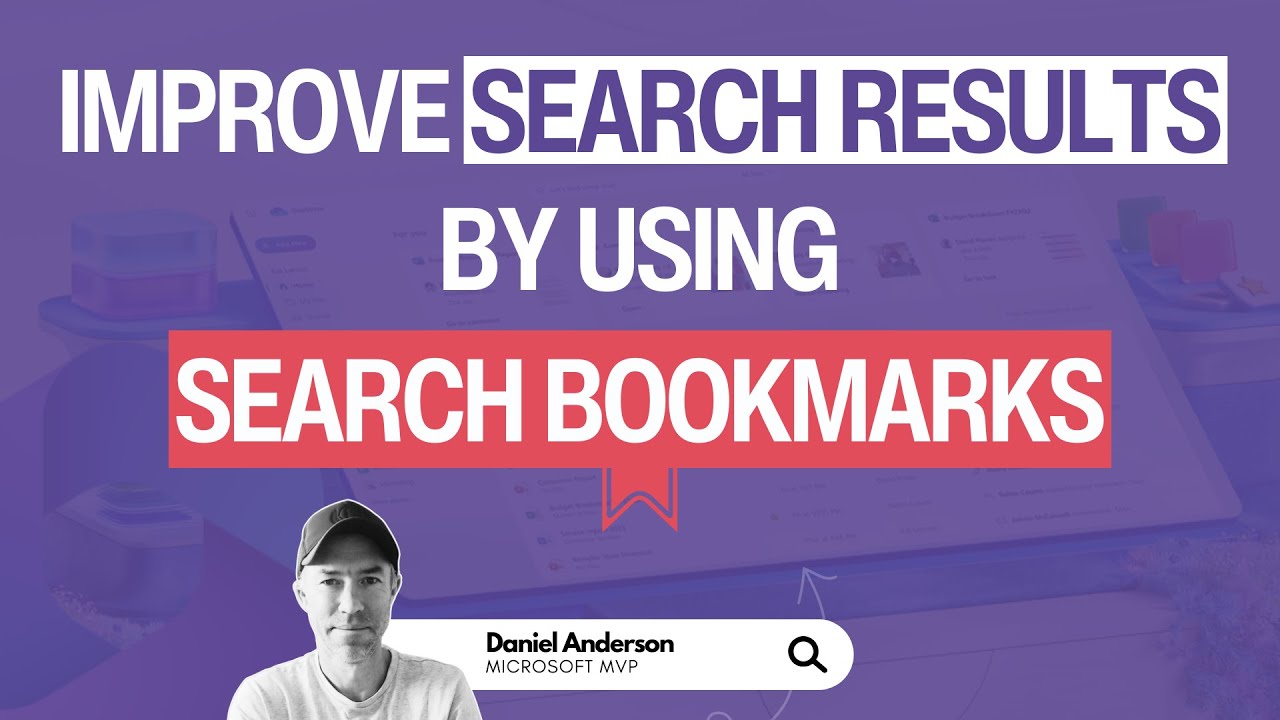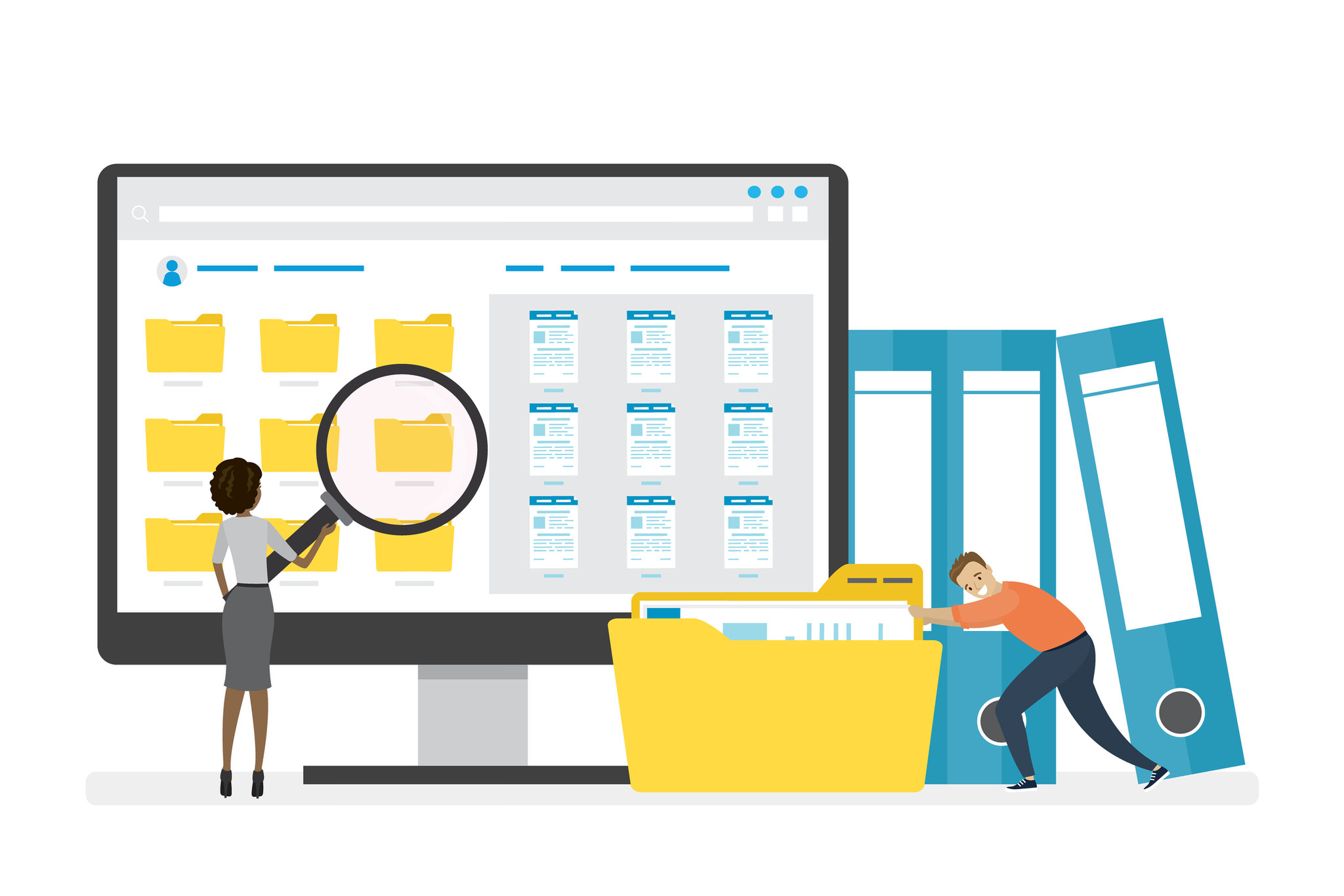- All of Microsoft
- Microsoft 365
Microsoft 365 Search Bookmarks
This video provides valuable insights on creating effective bookmarks in Microsoft 365. Bookmarks allow users to quickly access important sites and tools throug
This video discusses how to create useful bookmarks in Microsoft 365 to help users quickly access important sites and tools. Key elements of an effective bookmark include a descriptive title, a brief summary of the resource, user-friendly keywords for search optimization, and categories for organization. The video provides practical advice for enhancing the user experience through well-crafted bookmarks.
“This video provides valuable insights on creating effective bookmarks in Microsoft 365. Bookmarks allow users to quickly access important sites and tools through search.“
More about Microsoft Search
Microsoft Search is a search experience that helps you find relevant information across your organization, including files, emails, people, and more, using Microsoft 365 applications like Outlook, Word, PowerPoint, and SharePoint. It uses AI technology to provide personalized results based on your work patterns and organizational context.
Microsoft Search is a feature integrated into various Microsoft products including Office 365, Windows 10, and more. It's designed to provide a unified and intelligent search experience across the Microsoft ecosystem. Here's a simplified explanation:
- Microsoft Search is like a personal assistant that helps you find what you're looking for across different Microsoft products.
- You can use it to search emails in Outlook, documents in OneDrive or SharePoint, conversations in Teams, and even settings or apps on your Windows 10 computer.
- It uses machine learning and AI to understand what you're looking for and provide the most relevant results.
- You can even use it to find people in your organization if you're using Office 365.
- It's designed to save you time and make it easier to find the information you need to get your work done.
More links on about Microsoft Search
- Bookmarks in Microsoft Search
The priotiry of keywords is Bookmarks > Q&A > Locations. This means, if a Bookmark and a Q&A share the same keyword, the Bookmark is displayed. Similarly, if a ... - Improving SharePoint Online Search with Bookmarks
Jul 9, 2020 — You'll navigate to your Office 365 admin center and go to Settings >> Microsoft Search. If you click on the “Answers” tab, then Bookmarks on ... - Microsoft Search Bookmarks
Jul 6, 2019 — Bookmarks are a smart way to provide curated results based on search terms. The result can be any internal or external site (keeping in mind any ...
We value your privacy
This website stores data such as cookies to enable important website functions as well as marketing, personalization and analysis. You can change your settings at any time or accept the default settings. privacy policy.